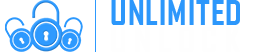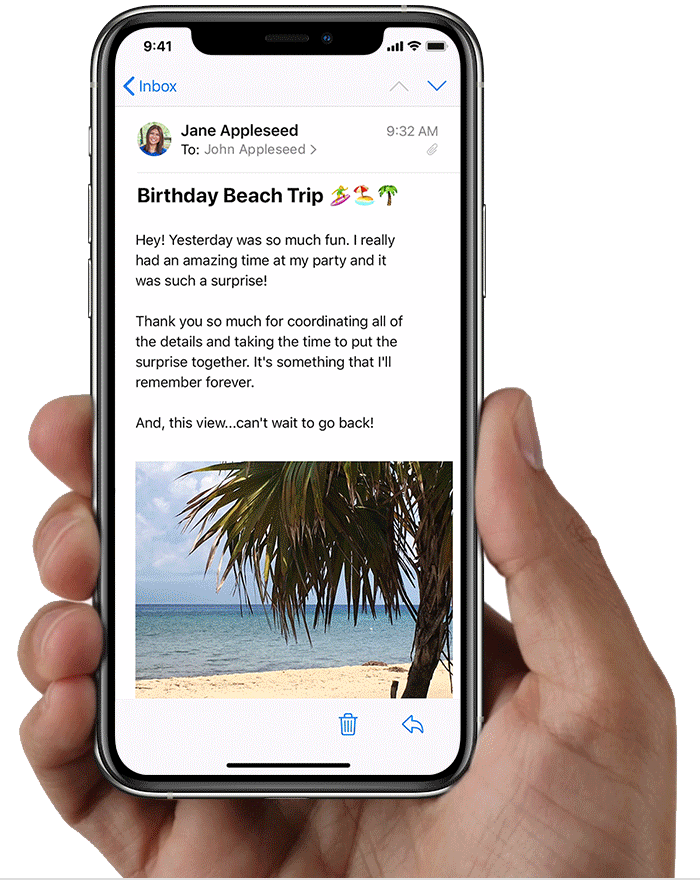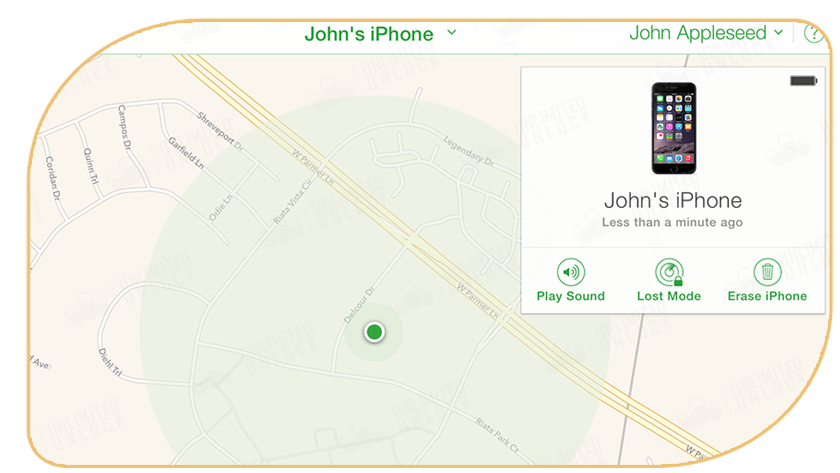News & Events
News Added At: 2016-08-26 00:42:10
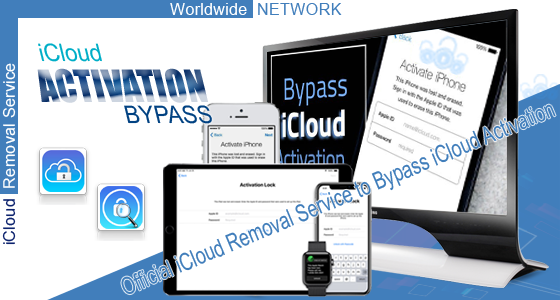
UnlimitedUNLOCK has added to the server a NEW service|tool Apple iCloud ID Removal - All iPhones including iPad WiFi| iPod Touch | Apple Watch | MacBook | iMac Service is working fine [Monday to Friday] and support absolutely all APPLE DEVICE! This is a new exclusive service from UnlimitedUNLOCK Server, This service will remove the iCloud Lock. Before placing an order please make sure the device "iCloud" is ON https://www.icloud.com/activationlock ! This service is an iCloud Lock Removal, It does NOT unlock.
Our system will return the unlock code status as "CLEAN" or "DONE":
- APPLE ICLOUD ID REMOVAL - ALL iPad WiFi| iPod Touch | Apple Watch | MacBook | iMac [NO iPhones]
- Apple iCloud ID Removal - All iPhone including 6S | 6S+ [Clean IMEI]
You can check our prices on our Wholesale Unlock Pricing page.
News Added At: 2017-03-22 05:02:53
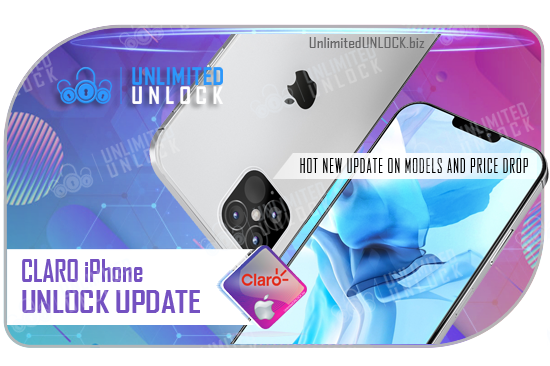
UnlimitedUNLOCK server has been updated with HOT NEW Services to Factory Unlock CLARO Cellphones. Services are working fine, during business days [Monday to Friday] and support absolutely all iPhones from Argentina, Brazil, Colombia, Costa Rica, Chile, Dominican Republic, Ecuador, El Salvador, Guatemala, Honduras, Jamaica, Nicaragua, Panama, Paraguay, Peru, Puerto Rico, Uruguay! We have Updated the Prices and Delivery Time - login to UnlimitedUNLOCK account to place your orders, all we need is the IMEI of your CLARO cellphone to retrieve the unlock code and Permanently Factory Unlock.
This is the service available depending on your cellphone:
You can check our prices on our Wholesale Unlock Pricing page.
Please Note: Pricing is 100% negotiable, as we are the direct source for all your unlocking needs. If you have BULK Orders Contact Us!
REMINDER: Remember WE DO NOT charge PayPal Fees like others
News Added At: 2020-10-28 17:35:51
HOT NEW UPDATE ON MODELS, AND PRICE DROP - CLARO ALL COUNTRIES
UnlimitedUNLOCK server has been updated with HOT NEW Models, and Price Drop to Factory Unlock CLARO iPhones. Services are working fine, during business days [Monday to Friday] and support absolutely all iPhones from Argentina, Brazil, Colombia, Costa Rica, Chile, Dominican Republic, Ecuador, El Salvador, Guatemala, Honduras, Jamaica, Nicaragua, Panama, Paraguay, Peru, Puerto Rico, Uruguay!
We have Updated the Prices and Delivery Time - login to UnlimitedUNLOCK account to place your orders, all we need is the IMEI of your CLARO cellphone to retrieve the unlock code and Permanently Factory Unlock.
COUNTRY: ARGENTINA | BRAZIL | COLOMBIA | COSTA RICA | CHILE | DOMINICAN REPUBLIC | ECUADOR | EL SALVADOR | GUATEMALA HONDURAS | JAMAICA | NICARAGUA | PANAMA | PARAGUAY | PERU | PUERTO RICO | URUGUAY
NETWORK: CLARO
MANUFACTURE: APPLE
MODELS SUPPORTED: All iPhones Including 6 | 6+ | 6S | 6S+ | SE | 7 | 7+ | 8 | 8+ | X | XR | XS | XS MAX | 11 | 11 Pro | 11 Pro Max
CODES PROVIDED: UNLOCKED | DONE
SPECIAL INSTRUCTIONS: *ALL IMEI | PREMIUM means: OK - If Unit is reported Lost, Stolen, in Contract, Active on a line, or have an Unpaid Balance, Service WILL Unlock.
- Claro ALL Countries - All iPhone including X | XR | XS | XS MAX | 11 | 11 PRO | 11 PRO MAX [PREMIUM]
You can check our prices on our Wholesale Unlock Pricing page.
Please Note: Pricing is 100% negotiable, as we are the direct source for all your unlocking needs.
If you have BULK Orders Contact Us!
REMINDER: Remember WE DO NOT charge PayPal Fees like others
News Added At: 2020-11-03 22:42:18
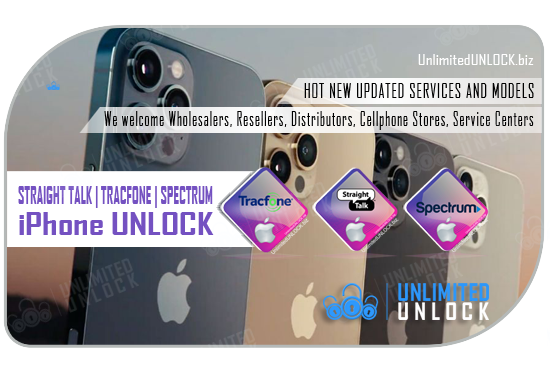
HOT NEW UPDATE ON SERVICES & MODELS ADDED - IPHONE UNLOCKING
UnlimitedUNLOCK server has been updated with HOT NEW Services, Models, and Price to Factory Unlock STRAIGHT TALK, TRACFONE, and SPECTRUM iPhones. Services are working fine, during business days [Monday to Friday] and support absolutely all USA iPhones including 12 | 12 Mini | 12 Pro | 12 Pro Max [Clean IMEI]!
We have Updated the Services, Prices, and Delivery Time - login to UnlimitedUNLOCK account to place your orders, all we need is the IMEI of your CLARO cellphone to retrieve the unlock code and Permanently Factory Unlock.
COUNTRY: USA
NETWORK: STRAIGHT TALK
MANUFACTURE: APPLE
MODELS SUPPORTED: All iPhones Including 6 | 6+ | 6S | 6S+ | SE | 7 | 7+ | 8 | 8+ | X | XR | XS | XS MAX | 11 | 11 Pro | 11 Pro Max | 12 | 12 Mini | 12 Pro | 12 Pro Max
CODES PROVIDED: UNLOCKED | DONE
SPECIAL INSTRUCTIONS: *Clean IMEI means: Units CAN NOT be reported Lost, Stolen, in Contract, Active on a line, or have an Unpaid Balance.
COUNTRY: USA
NETWORK: SPECTRUM
MANUFACTURE: APPLE
MODELS SUPPORTED: All iPhones Including 6 | 6+ | 6S | 6S+ | SE | 7 | 7+ | 8 | 8+ | X | XR | XS | XS MAX | 11 | 11 Pro | 11 Pro Max | 12 | 12 Mini | 12 Pro | 12 Pro Max
CODES PROVIDED: UNLOCKED | DONE
SPECIAL INSTRUCTIONS: *Clean IMEI means: Units CAN NOT be reported Lost, Stolen, in Contract, Active on a line, or have an Unpaid Balance.
COUNTRY: USA
NETWORK: TRACFONE
MANUFACTURE: APPLE
MODELS SUPPORTED: All iPhones Including 6 | 6+ | 6S | 6S+ | SE | 7 | 7+ | 8 | 8+ | X | XR | XS | XS MAX | 11 | 11 Pro | 11 Pro Max | 12 | 12 Mini | 12 Pro | 12 Pro Max
CODES PROVIDED: UNLOCKED | DONE
SPECIAL INSTRUCTIONS: *Clean IMEI means: Units CAN NOT be reported Lost, Stolen, in Contract, Active on a line, or have an Unpaid Balance.
You can check our prices on our Wholesale Unlock Pricing page.
Please Note: Pricing is 100% negotiable, as we are the direct source for all your unlocking needs.
If you have BULK Orders Contact Us!
REMINDER: Remember WE DO NOT charge PayPal Fees like others
News Added At: 2021-01-20 02:23:06
How to Fix "iPhone is Disabled" On Your iPhone
Whether you enter an incorrect passcode too many times or inadvertently pocket lock your iPhone there may be a time when your iPhone becomes disabled and you need to know how to enable it again. Often the message you get will read “iPhone is disabled” and to “try again in 1 minute” or to try again 5, 15, 60 minutes in which case you obviously just have to wait, but what do you do when the message says “iPhone is disabled. Connect to iTunes”. We will go over how this might happen and what to do when it does.
UnlimitedUNLOCK has an iPhone unlocking service online here that’s perfect if you’ve bought a used phone and want to use it with another network.
Why is my iPhone now disabled?
To keep users safe, a locked iPhone will require a passcode or Touch ID to unlock the device and use it. If a person tries to guess a passcode and they are wrong five times the iPhone will automatically disable itself for 60 seconds. You will see a message on the screen that says “iPhone is disabled”. If you continue to try passcodes and fail to get the correct one the length of time the phone stays disabled increases.
Here is the length of time the phone will be disabled for each set of wrong passcode entries you try:
-
Attempting an incorrect passcode 5 times in a row - iPhone is disabled, try again in 1 minute
-
Attempting an incorrect passcode 7 times in a row – iPhone is disabled, try again in 5 minutes
-
Attempting an incorrect passcode 8 times in a row– iPhone is disabled, try again in 15 minutes
-
Attempting an incorrect passcode 7 times in a row– iPhone is disabled, try again in 60 minutes
-
You want to be especially careful when you get to this point because for 10 incorrect passcode entries you will get the message iPhone is disabled, connect to iTunes If self-destruct mode is turned on you will lose all of your data at this point.
It is frustrating to be forced to wait to get into your iPhone and even more of a pain to have to connect to iTunes to get your phone enabled again. Continue reading to discover how to avoid getting yourself into this problem in the first place and how to get out of it if it does happen.

Why is it disabled when I didn’t try to unlock it?
It is annoying and frustrating when it happens, but there are many instances of people accidentally disabling their iPhones. Sometimes your child or another person will disable your iPhone because either they don’t know your passcode and try too many times to get into your iPhone or they are just playing around on your iPhone. Other times an iPhone can become disabled just by being in your pocket.
The pocket disable: You wouldn’t believe how often people accidentally disable their iPhone while it is sitting in their pocket! If you normally keep your phone in a pocket that you also use for your hands it is much too easy to activate the Slide to Unlock screen. If you swipe anywhere on your iPhone screen it will activate, thus easily triggering a lockout especially if you normally touch your phone while it is in your pocket or even keep your hands in the same pocket as your phone. I’ve seen people disable their phone just searching their pockets for money to put in a vending machine!
The person disables: If you have a young child or you are the caregiver of a young child you very likely have given them your iPhone at some point to keep them busy and happy while you are trying to get something done, for instance, while you are driving in the car and they are sitting in their car seat. It is surprisingly common for a small child to inadvertently enter the wrong passcode repeatedly as they play with the phone and trigger the “iPhone is disabled” message. Other times the iPhone will be disabled because you or someone else are sure you are going to get the passcode right the next time and you repeatedly fail, triggering more and more minutes of iPhone disabling.
How to Fix “iPhone is Disabled, Try Again in X Minutes”
There are two possible options for you if you need to unlock your iPhone after it has been disabled. First, you can just wait. When the time is up you can enter the correct passcode. The second option (if you don’t know the correct passcode) is to connect to iTunes and do a restore but be warned this will permanently erase all of your data.
How to fix “iPhone is Disabled. Connect to iTunes”
This is one message you really don’t want to see on your iPhone. Now you have to find a computer to connect your iPhone to. In the best-case scenario, you have a recent backup on that computer and you know the correct passcode for your iPhone. In the worst-case scenario, you will need to reset your iPhone passcode which entails wiping your phone clean and losing all of your data.
Follow these instructions if you only need a restore but you know the iPhone passcode and have backed it up recently:
-
Use a USB cable to connect your iPhone to a computer. It must be a computer that your phone has synced to previously.
-
Open iTunes and click “sync”.
-
Put in the correct passcode.
-
iTunes will give you the option to click “Restore” to restore the iPhone from the most recent backup.
As a last resort, if you don’t know your iPhone passcode, you will have to return your phone to factory settings and use recovery mode to erase all of the data. The instructions on resetting a forgotten iPhone passcode are here. There is a little bit of good news, if you have made a recent backup to iTunes or iCloud, you will be able to retrieve your data by restoring it to that backup.
There is no other way to get back into your iPhone if you forget the passcode. Even if you call the experts at Apple they will not have the ability to unlock your iPhone for you. It is essential to remember your device passcodes and backup your iPhone regularly. If you do not know the iPhone passcode and you do not have a backup, the data on the iPhone will be erased and lost forever.

If you don’t have iTunes or a computer nearby, you can restore the iPhone to factory settings using Apple’s Find My iPhone web page.
Here’s what you can do if that situation arises.
How To Bypass Disabled iPhone via iCloud Find My iPhone Remotely
Another way you can accomplish the same thing is by using Apple’s Find My iPhone feature, which lets you track your iOS devices and worst-case reset them if they’re stolen and can’t be recovered. You can take advantage of that ability for your disabled iPhone as well.
- Open the Find My iPhone website in any web browser.
- Find your iPhone in the list of devices in the drop-down menu at the top of the screen and click on it.
- Click “Erase iPhone” and then click “Erase” to confirm. You’ll still need to enter your Apple ID password to do this, but you won’t need the iPhone’s passcode.
- After it’s erased, it’ll be returned to its factory settings and you can follow the directions to restore the iPhone with a recent backup.
How To Bypass Disabled iPhone by Recovery Mode
You can also use Recovery Mode to bypass your disabled iPhone if you have never synced your device with iTunes or enabled the Find My iPhone feature. It may take 30-40 minutes for all the steps. Follow the steps below.
- Open iTunes and connect your iOS device to your computer or Mac.
- After connecting your device to your computer, force restarts your device and put it into Recovery Mode:
For iPhone 8, iPhone X, and iPhone 11 – press and release the volume up button and then press and release the volume down button. Press and hold the power button until the recovery screen appears.
For iPhone 7 and 7 Plus – press and hold the power button and the volume down buttons at the same time. Keep holding the buttons until the recovery mode screen appears.
For iPhone 6 and earlier models – press and hold the power and home buttons at the same time until the recovery mode screen appears.
- When you see the option to Restore or Update, click Restore. If it takes more than 15 minutes, your device will exit the recovery mode, then you will need to repeat steps 2 and 3.
Future Advice To Prevent Further Disables
There are a few different ways to prevent your iPhone from being disabled. The first and most obvious is to remember your passcode or keep it in a secure place so you can look it up if need be. Another strategy that you may not think of, but which may be very helpful, is to enable complex passcodes on your iPhone. A complex password requires more characters to be entered before rejecting the passcode so the chance of pocket disabling your iPhone or having a young child disable your iPhone is minimized. You could also try keeping your iPhone in a different pocket or in your purse instead of a pocket. Finally, it is always a good idea to make regular back-ups of your devices.
If you know of any other helpful advice about disabled iPhones please share it here.
News Added At: 2021-01-23 09:28:41
How To Network Unlock Malta Vodafone iPhone - ALL IPHONE INCLUDING 6 | 6+ | 6S | 6S+ | SE | 7 | 7+ | 8 | 8+ | X
|
|
Unlocking your Malta Vodafone iPhone allows you to switch your service provider but keep your same phone, saving you money. We’ll unlock your Malta Vodafone iPhone immediately, regardless of your standing with your current provider. Once unlocked, your phone will be permanently unlocked to be used on any GSM carrier all over the world. Just insert your new sim and you are good to go. As the leading online website for cell phone unlocking, we will beat/price match any competitors. Our staff and certified technicians have over 15 years in the industry. We can unlock when many others cannot. |
Need Your Malta Vodafone iPhone While Travelling?
Some carriers will only unlock your iPhone temporarily for travel or make you buy a special plan. With us, your iPhone will be unlocked forever for a low rate. Save on roaming charges where you go!
Why Choose UnlimitedUNLOCK.biz?
Unlimited Unlock is Trusted by Millions for being the #1 Cell Phone Online Unlocking Company іn thе World. We provide iPhone unlock codes and unlocking software with Fast, Reliable, Easy to use Service. Our ultimate goal at UnlimitedUNLOCK.biz is to unlock your phone to be used on another network fast and easy.
Free your iPhone from Malta Vodafone Network via our IMEI Unlock or GSM unlocking service!
Going on vacation and want to use a local GSM SIM card with your Malta Vodafone iPhone? Do you want to switch network providers but not buy a new iPhone? Selling your old iPhone device? You've certainly come to the right place!
We have the LOWEST PRICE & FASTEST TURNAROUND TIME for iPhone Unlock!
We provide your personal iPhone unlock codes and easy to follow instructions. Still not sure how to unlock your iPhone device? Don't worry. Our highly-trained customer support team is available to guide you through the process via chat, e-mail, or telephone. (Monday – Sunday 8am to 10pm Eastern Time)
Unlock your Malta Vodafone iPhone to use on GSM networks across the World!
Please make sure the network you are planing or trying to use your unlocked iPhone on is a GSM carrier. Otherwise, it may not be compatible with your unlocked iPhone. Please check with us before you buy an unlock code if you are not sure. We offer the easiest way to unlock your iPhone device, via IMEI unlock. All we need to know is your IMEI number (press *#06# on your device), network lock, and model. That's it! No cables or taking your phone apart! We have successfully generated thousands of iPhone unlock for Wholesalers, Distributors, CellPhone Stores, Service Centers, Webmasters, and eBay sellers. Our iPhone unlocking is personalized to your device and is 100% guaranteed to work or your money back*.
Let's Get Started by choosing your Malta Vodafone iPhone Unlocking method here...
SIM Unlock Services
We can GSM Unlock 99% of Networks
UnlimitedUNLOCK.biz can unlock most GSM Carriers across the world. Whether you are trying to unlock a phone in North America, Europe, Australia, Asia, Central America, South America, and over 220 Countries in the World, if we can't do it, most likely no one else can. We provide the largest database of accurate Unlock Codes and Unlocking solutions in the world today. We can even unlock the phones which Service Providers claim cannot be unlocked. Our most popular Malta Vodafone iPhone Network Unlocking includes:
Malta Vodafone iPhone Unlock |
Delivery Time | |
|---|---|---|
 |
Vodafone Malta - ALL IPHONE INCLUDING 6 | 6+ | 6S | 6S+ | SE | 7 | 7+ | 8 | 8+ | X [CLEAN IMEI] | 1-5 Days |
We can Unlock almost any Malta Vodafone iPhone
UnlimitedUNLOCK.biz can Unlock almost every Malta Vodafone iPhone up to date. As mentioned before, we can unlock devices that even your carrier cannot unlock themselves and models which they state cannot be unlocked.
We can even Unlock the devices your Service Provider will Not Unlock for you!
| Network / Carrier Unlock |
Yes. This is to unlock your device's carrier restrictions. No more sim lock. |
| Permanent Unlock |
Yes. Once unlocked it is permanent, no relocking |
| Blacklist Supported |
No. We can not unlock blacklisted phones (the device needs to be Clean IMEI - Can Not be reported Lost, Stolen, or Open Balance) |
| Unpaid Bill Supported |
No. Unpaid bill status devices can not be unlocked |
| SIM card Required |
Yes. A sim card from a different carrier will be required |
| Data Cable Required |
No. No need to plug it into a computer unless it must be done via an alternative method |
The iPhone Unlocking Process
- Fill out the unlock form with your device details
- Once we have received your request form, we will start to search for your iPhone unlock.
- Our automated system will email you the iPhone unlock code when it’s ready.
VERY IMPORTANT: Please read before you place your order...
- Order this service only if your iPhone comes from the Vodafone Malta network. If you do not know in which network is your iPhone locked, you should first check by ordering a network finder by clicking here - GSX iPhone Network Finder and iPad [Replaced IMEI Supported]
- IMPORTANT: If Your iPhone is blacklisted (reported as lost / stolen / open balance) unlocking will not be possible. No refunds when blacklisted iPhone ordered. You can check it here - Network Blacklist Check [Blacklisted | Clean]
- IMPORTANT: Please don't submit if your iPhone has "Find my iPhone" on and you don't know the login and password. Unlocking will not remove iCloud (Find my iPhone). There will be no refunds in such cases. Find My iPhone Status Check [On | OFF]
- You can check your IMEI number by typing *#06#
- All other necessary information can be found below (questions and answers)
How long it will take to complete my order?
The estimated delivery time for this service is based on working business days and is stated to the right of the service. The waiting time for orders placed on weekends/holidays will be counted from the nearest Monday (or the next business day after the holiday).
What exactly will I get after the order is completed?
You will get a confirmation that your iPhone is unlocked. It is usually "UNLOCKED" or "UNLOCKED. CONNECT TO ITUNES". iPhones are not locked by codes.
How to unlock iPhone after the order is completed?
- Turn on your iPhone with an unsupported sim card
- Follow the steps on your screen of your iPhone and connect to WiFi
- After detecting WiFi, the device will start the unlock process which will last from several seconds (depending on the speed of the Internet connection)
- CONGRATULATIONS Your iPhone is Unlocked. Once Unlocked it will go automatically to the main screen and connect to the GSM Network from the SIM Card you have inserted.
(if you are not able to connect to WiFi or your phone is not unlocking - Please then go to step 1 below)
- On a computer with Internet access, install and then run iTunes application
- Connect your phone to your computer via USB
- After detecting the device,iTunes will start the unlock process which will last from several seconds to a few minutes (depending on the speed of the Internet connection)
- The process will end with the message "unlock is successful" - or another depending on the language and the version of iTunes.
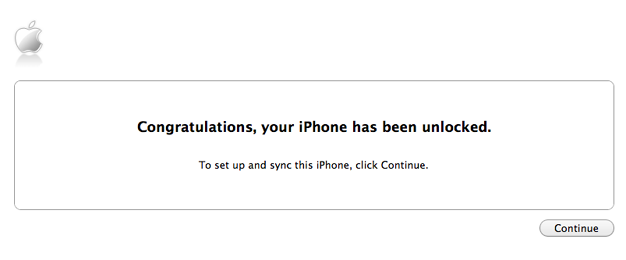
Sometimes, in order to synchronize simply turn on the phone wi-fi and wait several seconds (up to several minutes).
If the methods described below do not give the result you will have to restore your iPhone to the default settings.
UnlimitedUNLOCK.biz Codes Processed & Emailed 24 hrs a day 7 days a week. Our Automated System delivers Fast & Accurate Results.
Our automated system will process your order online and send your cellphone unlock code via email for the fastest results. We guarantee 100% that no one will be faster and have a lower price than UnlimitedUNLOCK.biz. Unlimited Unlock is Trusted by Millions for being the leading #1 Online Cell Phone Unlocking company in the industry today.
Why is UnlimitedUNLOCK.biz the best solution for you?
The UnlimitedUNLOCK Team is Trusted by Millions and has become an industry innovator and leader providing cellphone unlocking solutions for over 10 years. We've been helping out users from all around the world, and the SIM unlock story ends happily for all whether it is a Samsung, Motorola, ZTE, LG, Alcatel, HTC, Huawei, Sony, Pantech, or iPhone users. There is no reason to doubt this service - there are too many happy clients from all over the world who have already given feedback and are happy to confirm their success story. There is no good reason why you should not trust UnlimitedUNLOCK and have your Vodafone Malta iPhone unlocked.
Will I be able to use my iPhone with any sim card after the unlocking process is completed?
Yes, you will be able to use any sim card on your iPhone.
Will unlocking remove also iCloud (Find my iPhone) in my iPhone?
No! Unlocking and iCloud are two different things! We can't remove iCloud - we can only unlock your iPhone.
Can I cancel my order once it is paid and in the process?
No. Most of our services are performed automatically immediately after receiving the payment so we can not cancel the order if it is already in process.
My order is completed but after connecting to iTunes my iPhone is still locked. What to do?
Please send us an e-mail with your IMEI or Order Number. We will verify your order. In this e-mail please attach your iPhone checking operator which you can order here - if the result of checking shows that the phone is still locked we will pay the costs of the checking report and we will verify the IMEI (it will be processed again for unlock).
What do those messages mean: "Not Eligible" or "Payment Canceled"?
"Not Eligible" - Unfortunately, there was no code for this IMEI in the database. Meaning that the IMEI most likely is not clean (iPhone is either reported lost/stolen or have an open balance). The transaction will be canceled and you will get a refund in 1-3 working days (or instantly back to your UnlimitedUNLOCK account if you have a resellers account with us).
"Payment Canceled" - We could not unlock your phone, the money has been refunded to the account from which the payment was made. It usually takes 1-3 working days (or instantly back to your UnlimitedUNLOCK account if you have a resellers account with us).
Are you a wholesaler, distributor, service center, eBay seller, or store owner? Do you need many unlock codes?
No problem! If you need special pricing for bulk cell phone unlock code orders please contact us and let us know. We understand that pricing and speed of code delivery are important to your business. We have very competitive pricing for those working in the mobile/cellular industry. Please contact us regarding wholesalers & resellers bulk pricing for Cell Phone Unlock Codes.
What are people saying about UnlimitedUNLOCK.biz?
- View our latest feedback from our most recent customers in our TESTIMONIALS.
- Our goal is customer satisfaction.
Need Help?
If you have any further questions, please contact our 24/7 support.
Ready to Unlock?
Fill out your phone’s information and check your email for unlocking instructions.
Let's Get Started by choosing your Malta Vodafone iPhone Unlocking method here...
SIM Unlock Services
We welcome wholesalers, resellers, distributors, cellphone stores, service centers, and eBay sellers! You can check our prices on our Wholesale Unlock Pricing page.
Please Note: Pricing is 100% negotiable, as we are the direct source for all your unlocking needs.
If you have BULK Orders Contact Us!
News Added At: 2022-02-01 21:15:50
How To Network Unlock USA C Spire iPhone - ALL IPHONE INCLUDING 13, 13 Mini, 13 Pro, 13 Pro Max
|
|
Unlocking your USA C Spire iPhone allows you to switch your service provider but keep your same phone, saving you money. We’ll unlock your USA C Spire iPhone immediately, regardless of your standing with your current provider. Once unlocked, your phone will be permanently unlocked to be used on any GSM carrier all over the world. Just insert your new sim and you are good to go. As the leading online website for cell phone unlocking, we will beat/price match any competitors. Our staff and certified technicians have over 15 years in the industry. We can unlock when many others cannot. |
Need Your USA C Spire iPhone While Travelling?
Some carriers will only unlock your iPhone temporarily for travel or make you buy a special plan. With us, your iPhone will be unlocked forever for a low rate. Save on roaming charges where you go!
Why Choose UnlimitedUNLOCK.biz?
Unlimited Unlock is Trusted by Millions for being the #1 Cell Phone Online Unlocking Company іn thе World. We provide iPhone unlock codes and unlocking software with Fast, Reliable, Easy to use Service. Our ultimate goal at UnlimitedUNLOCK.biz is to unlock your phone to be used on another network fast and easy.
Free your iPhone from USA C Spire Network via our IMEI Unlock or GSM unlocking service!
Going on vacation and want to use a local GSM SIM card with your USA C Spire iPhone? Do you want to switch network providers but not buy a new iPhone? Selling your old iPhone device? You've certainly come to the right place!
We have the LOWEST PRICE & FASTEST TURNAROUND TIME for iPhone Unlock!
We provide your personal iPhone unlock codes and easy to follow instructions. Still not sure how to unlock your iPhone device? Don't worry. Our highly-trained customer support team is available to guide you through the process via chat, e-mail, or telephone. (Monday – Sunday 8am to 10pm Eastern Time)
Unlock your USA C Spire iPhone to use on GSM networks across the World!
Please make sure the network you are planing or trying to use your unlocked iPhone on is a GSM carrier. Otherwise, it may not be compatible with your unlocked iPhone. Please check with us before you buy an unlock code if you are not sure. We offer the easiest way to unlock your iPhone device, via IMEI unlock. All we need to know is your IMEI number (press *#06# on your device), network lock, and model. That's it! No cables or taking your phone apart! We have successfully generated thousands of iPhone unlock for Wholesalers, Distributors, CellPhone Stores, Service Centers, Webmasters, and eBay sellers. Our iPhone unlocking is personalized to your device and is 100% guaranteed to work or your money back*.
Let's Get Started by choosing your USA C Spire iPhone Unlocking method here...
SIM Unlock Services
We can GSM Unlock 99% of Networks
UnlimitedUNLOCK.biz can unlock most GSM Carriers across the world. Whether you are trying to unlock a phone in North America, Europe, Australia, Asia, Central America, South America, and over 220 Countries in the World, if we can't do it, most likely no one else can. We provide the largest database of accurate Unlock Codes and Unlocking solutions in the world today. We can even unlock the phones which Service Providers claim cannot be unlocked. Our recent most popular USA C Spire iPhone Network Unlocking includes:
USA C Spire iPhone Unlock |
Delivery Time | |
|---|---|---|
 |
C Spire USA - ALL IPHONE INCLUDING 13 | 13 Mini | 13 Pro | 13 Pro Max [Clean IMEI] | 1-48 Hours |
We can Unlock almost any USA C Spire iPhone
UnlimitedUNLOCK.biz can Unlock almost every USA C Spire iPhone up to date. As mentioned before, we can unlock devices that even your carrier cannot unlock themselves and models which they state cannot be unlocked.
NOTE: Our staff and certified technicians have over 15 years in the industry. We can do AT&T USA iPhones Unlock, Cricket USA iPhones Unlock, C Spire USA iPhones Unlock, Metro USA iPhones Unlock, Spectrum USA iPhones Unlock, Sprint USA iPhones Unlock, Straight Talk USA iPhones Unlock, T-Mobile USA iPhones Unlock, Tracfone USA iPhones Unlock, Verizon USA iPhones Unlock, US GSM Country Default Unlock, and US GSM/VZW N61/N56 unlock when many others cannot. View our USA iPhone Factory Unlock page for a complete listing of services.
We can even Unlock the devices your Service Provider will Not Unlock for you!
| Network / Carrier Unlock |
Yes. This is to unlock your device's carrier restrictions. No more sim lock. |
| Permanent Unlock |
Yes. Once unlocked it is permanent, no relocking |
| Blacklist Supported |
No. Clean IMEI Service - Can not unlock blacklisted phones (the device needs to be Clean IMEI - Can Not be reported Lost, Stolen, or Open Balance) Yes. PREMIUM Service - Can unlock blacklisted phones (OK- If the device is reported Lost, Stolen in Contract, Active on a line, or have an Unpaid Balance) |
| Unpaid Bill Supported |
No. Clean IMEI Service - Unpaid bill status devices can not be unlocked Yes. PREMIUM Service - Unpaid bill status devices can be unlocked |
| SIM Card Required |
Yes. A sim card from a different carrier will be required |
| Data Cable Required |
No. No need to plug it into a computer unless it must be done via an alternative method |
The iPhone Unlocking Process
- Fill out the unlock form with your device details
- Once we have received your request form, we will start to search for your iPhone unlock.
- Our automated system will email you the iPhone unlock code when it’s ready.
VERY IMPORTANT: Please read before you place your order...
- Order this service only if your iPhone comes from the C Spire USA network. If you do not know in which network is your iPhone locked, you should first check by ordering a network finder by clicking here - GSX iPhone Network Finder and iPad [Replaced IMEI Supported]
- IMPORTANT: If Your iPhone is blacklisted (reported as lost / stolen / open balance) unlocking will not be possible. No refunds when blacklisted iPhone ordered. You can check it here - Network Blacklist Check [Blacklisted | Clean]
- IMPORTANT: Please don't submit if your iPhone has "Find my iPhone" on and you don't know the login and password. Unlocking will not remove iCloud (Find my iPhone). There will be no refunds in such cases. Find My iPhone Status Check [On | OFF]
- You can check your IMEI number by typing *#06#
- All other necessary information can be found below (questions and answers)
How long it will take to complete my order?
The estimated delivery time for this service is based on working business days and is stated to the right of the service. The waiting time for orders placed on weekends/holidays will be counted from the nearest Monday (or the next business day after the holiday).
What exactly will I get after the order is completed?
You will get a confirmation that your iPhone is unlocked. It is usually "UNLOCKED" or "UNLOCKED. CONNECT TO ITUNES". iPhones are not locked by codes.
How to unlock iPhone after the order is completed?
- Turn on your iPhone with an unsupported sim card
- Follow the steps on your screen of your iPhone and connect to WiFi
- After detecting WiFi, the device will start the unlock process which will last from several seconds (depending on the speed of the Internet connection)
- CONGRATULATIONS Your iPhone is Unlocked. Once Unlocked it will go automatically to the main screen and connect to the GSM Network from the SIM Card you have inserted.
(if you are not able to connect to WiFi or your phone is not unlocking - Please then go to step 1 below)
- On a computer with Internet access, install and then run iTunes application
- Connect your phone to your computer via USB
- After detecting the device,iTunes will start the unlock process which will last from several seconds to a few minutes (depending on the speed of the Internet connection)
- The process will end with the message "unlock is successful" - or another depending on the language and the version of iTunes.
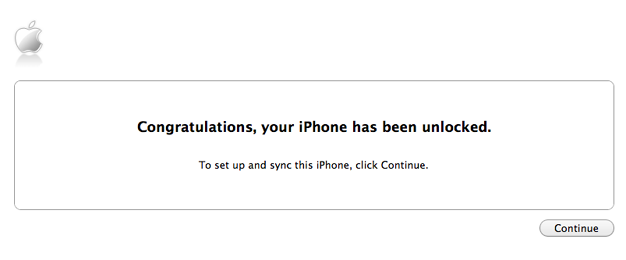
Sometimes, in order to synchronize simply turn on the phone wi-fi and wait several seconds (up to several minutes).
If the methods described below do not give the result you will have to restore your iPhone to the default settings.
UnlimitedUNLOCK.biz Codes Processed & Emailed 24 hrs a day 7 days a week. Our Automated System delivers Fast & Accurate Results.
Our automated system will process your order online and send your cellphone unlock code via email for the fastest results. We guarantee 100% that no one will be faster and have a lower price than UnlimitedUNLOCK.biz. Unlimited Unlock is Trusted by Millions for being the leading #1 Online Cell Phone Unlocking company in the industry today.
Why is UnlimitedUNLOCK.biz the best solution for you?
The UnlimitedUNLOCK Team is Trusted by Millions and has become an industry innovator and leader providing cellphone unlocking solutions for over 10 years. We've been helping out users from all around the world, and the SIM unlock story ends happily for all whether it is a Samsung, Motorola, ZTE, LG, Alcatel, HTC, Huawei, Sony, Pantech, or iPhone users. There is no reason to doubt this service - there are too many happy clients from all over the world who have already given feedback and are happy to confirm their success story. There is no good reason why you should not trust UnlimitedUNLOCK and have your Solo Canada iPhone unlocked.
Will I be able to use my iPhone with any sim card after the unlocking process is completed?
Yes, you will be able to use any sim card on your iPhone.
Will unlocking remove also iCloud (Find my iPhone) in my iPhone?
No! Unlocking and iCloud are two different things! We can't remove iCloud - we can only unlock your iPhone.
Can I cancel my order once it is paid and in the process?
No. Most of our services are performed automatically immediately after receiving the payment so we can not cancel the order if it is already in process.
My order is completed but after connecting to iTunes my iPhone is still locked. What to do?
Please send us an e-mail with your IMEI or Order Number. We will verify your order. In this e-mail please attach your iPhone checking operator which you can order here - if the result of checking shows that the phone is still locked we will pay the costs of the checking report and we will verify the IMEI (it will be processed again for unlock).
What do those messages mean: "Not Eligible" or "Payment Canceled"?
"Not Eligible" - Unfortunately, there was no code for this IMEI in the database. Meaning that the IMEI most likely is not clean (iPhone is either reported lost/stolen or have an open balance). The transaction will be canceled and you will get a refund in 1-3 working days (or instantly back to your UnlimitedUNLOCK account if you have a resellers account with us).
"Payment Canceled" - We could not unlock your phone, the money has been refunded to the account from which the payment was made. It usually takes 1-3 working days (or instantly back to your UnlimitedUNLOCK account if you have a resellers account with us).
Are you a wholesaler, distributor, service center, eBay seller, or store owner? Do you need many unlock codes?
No problem! If you need special pricing for bulk cell phone unlock code orders please contact us and let us know. We understand that pricing and speed of code delivery are important to your business. We have very competitive pricing for those working in the mobile/cellular industry. Please contact us regarding wholesalers & resellers bulk pricing for Cell Phone Unlock Codes.
What are people saying about UnlimitedUNLOCK.biz?
- View our latest feedback from our most recent customers in our TESTIMONIALS.
- Our goal is customer satisfaction.
Need Help?
If you have any further questions, please contact our 24/7 support.
Ready to Unlock?
Fill out your phone’s information and check your email for unlocking instructions.
Let's Get Started by choosing your USA C Spire iPhone Unlocking method here...
SIM Unlock Services
We welcome wholesalers, resellers, distributors, cellphone stores, service centers, and eBay sellers! You can check our prices on our Wholesale Unlock Pricing page.
Please Note: Pricing is 100% negotiable, as we are the direct source for all your unlocking needs.
If you have BULK Orders Contact Us!
News Added At: 2022-02-01 21:35:24
How To Network Unlock USA Spectrum iPhone - ALL IPHONE INCLUDING 13, 13 Mini, 13 Pro, 13 Pro Max
|
|
Unlocking your USA Spectrum iPhone allows you to switch your service provider but keep your same phone, saving you money. We’ll unlock your USA Spectrum iPhone immediately, regardless of your standing with your current provider. Once unlocked, your phone will be permanently unlocked to be used on any GSM carrier all over the world. Just insert your new sim and you are good to go. As the leading online website for cell phone unlocking, we will beat/price match any competitors. Our staff and certified technicians have over 15 years in the industry. We can unlock when many others cannot. |
Need Your USA Spectrum iPhone While Travelling?
Some carriers will only unlock your iPhone temporarily for travel or make you buy a special plan. With us, your iPhone will be unlocked forever for a low rate. Save on roaming charges where you go!
Why Choose UnlimitedUNLOCK.biz?
Unlimited Unlock is Trusted by Millions for being the #1 Cell Phone Online Unlocking Company іn thе World. We provide iPhone unlock codes and unlocking software with Fast, Reliable, Easy to use Service. Our ultimate goal at UnlimitedUNLOCK.biz is to unlock your phone to be used on another network fast and easy.
Free your iPhone from USA Spectrum Network via our IMEI Unlock or GSM unlocking service!
Going on vacation and want to use a local GSM SIM card with your USA Spectrum iPhone? Do you want to switch network providers but not buy a new iPhone? Selling your old iPhone device? You've certainly come to the right place!
We have the LOWEST PRICE & FASTEST TURNAROUND TIME for iPhone Unlock!
We provide your personal iPhone unlock codes and easy-to-follow instructions. Still not sure how to unlock your iPhone device? Don't worry. Our highly-trained customer support team is available to guide you through the process via chat, e-mail, or telephone. (Monday – Sunday 8am to 10pm Eastern Time)
Unlock your USA Spectrum iPhone to use on GSM networks across the World!
Please make sure the network you are planning or trying to use your unlocked iPhone on is a GSM carrier. Otherwise, it may not be compatible with your unlocked iPhone. Please check with us before you buy an unlock code if you are not sure. We offer the easiest way to unlock your iPhone device, via IMEI unlock. All we need to know is your IMEI number (press *#06# on your device), network lock, and model. That's it! No cables or taking your phone apart! We have successfully generated thousands of iPhone unlock for Wholesalers, Distributors, CellPhone Stores, Service Centers, Webmasters, and eBay sellers. Our iPhone unlocking is personalized to your device and is 100% guaranteed to work or your money back*.
Let's Get Started by choosing your USA Spectrum iPhone Unlocking method here...
SIM Unlock Services
We can GSM Unlock 99% of Networks
UnlimitedUNLOCK.biz can unlock most GSM Carriers across the world. Whether you are trying to unlock a phone in North America, Europe, Australia, Asia, Central America, South America, and over 220 Countries in the World, if we can't do it, most likely no one else can. We provide the largest database of accurate Unlock Codes and Unlocking solutions in the world today. We can even unlock the phones which Service Providers claim cannot be unlocked. Our recent most popular USA Spectrum iPhone Network Unlocking includes:
USA Spectrum iPhone Unlock |
Delivery Time | |
|---|---|---|
 |
Spectrum USA - ALL IPHONE INCLUDING 12 | 12 Mini | 12 Pro | 12 Pro Max [Clean IMEI] | 1-14 Days |
We can Unlock almost any USA Spectrum iPhone
UnlimitedUNLOCK.biz can Unlock almost every USA Spectrum iPhone up to date. As mentioned before, we can unlock devices that even your carrier cannot unlock themselves and models which they state cannot be unlocked.
NOTE: Our staff and certified technicians have over 15 years in the industry. We can do AT&T USA iPhones Unlock, Cricket USA iPhones Unlock, C Spire USA iPhones Unlock, Metro USA iPhones Unlock, Spectrum USA iPhones Unlock, Sprint USA iPhones Unlock, Straight Talk USA iPhones Unlock, T-Mobile USA iPhones Unlock, Tracfone USA iPhones Unlock, Verizon USA iPhones Unlock, US GSM Country Default Unlock, and US GSM/VZW N61/N56 unlock when many others cannot. View our USA iPhone Factory Unlock page for a complete listing of services.
We can even Unlock the devices your Service Provider will Not Unlock for you!
| Network / Carrier Unlock |
Yes. This is to unlock your device's carrier restrictions. No more sim lock. |
| Permanent Unlock |
Yes. Once unlocked it is permanent, no relocking |
| Blacklist Supported |
No. Clean IMEI Service - Can not unlock blacklisted phones (the device needs to be Clean IMEI - Can Not be reported Lost, Stolen, or Open Balance) Yes. PREMIUM Service - Can unlock blacklisted phones (OK- If the device is reported Lost, Stolen in Contract, Active on a line, or have an Unpaid Balance) |
| Unpaid Bill Supported |
No. Clean IMEI Service - Unpaid bill status devices can not be unlocked Yes. PREMIUM Service - Unpaid bill status devices can be unlocked |
| SIM Card Required |
Yes. A sim card from a different carrier will be required |
| Data Cable Required |
No. No need to plug it into a computer unless it must be done via an alternative method |
The iPhone Unlocking Process
- Fill out the unlock form with your device details
- Once we have received your request form, we will start to search for your iPhone unlock.
- Our automated system will email you the iPhone unlock code when it’s ready.
VERY IMPORTANT: Please read before you place your order...
- Order this service only if your iPhone comes from the Spectrum USA network. If you do not know in which network is your iPhone locked, you should first check by ordering a network finder by clicking here - GSX iPhone Network Finder and iPad [Replaced IMEI Supported]
- IMPORTANT: If Your iPhone is blacklisted (reported as lost / stolen / open balance) unlocking will not be possible. No refunds when blacklisted iPhone ordered. You can check it here - Network Blacklist Check [Blacklisted | Clean]
- IMPORTANT: Please don't submit if your iPhone has "Find my iPhone" on and you don't know the login and password. Unlocking will not remove iCloud (Find my iPhone). There will be no refunds in such cases. Find My iPhone Status Check [On | OFF]
- You can check your IMEI number by typing *#06#
- All other necessary information can be found below (questions and answers)
How long it will take to complete my order?
The estimated delivery time for this service is based on working business days and is stated to the right of the service. The waiting time for orders placed on weekends/holidays will be counted from the nearest Monday (or the next business day after the holiday).
What exactly will I get after the order is completed?
You will get a confirmation that your iPhone is unlocked. It is usually "UNLOCKED" or "UNLOCKED. CONNECT TO ITUNES". iPhones are not locked by codes.
How to unlock iPhone after the order is completed?
- Turn on your iPhone with an unsupported sim card
- Follow the steps on your screen of your iPhone and connect to WiFi
- After detecting WiFi, the device will start the unlock process which will last from several seconds (depending on the speed of the Internet connection)
- CONGRATULATIONS Your iPhone is Unlocked. Once Unlocked it will go automatically to the main screen and connect to the GSM Network from the SIM Card you have inserted.
(if you are not able to connect to WiFi or your phone is not unlocking - Please then go to step 1 below)
- On a computer with Internet access, install and then run iTunes application
- Connect your phone to your computer via USB
- After detecting the device,iTunes will start the unlock process which will last from several seconds to a few minutes (depending on the speed of the Internet connection)
- The process will end with the message "unlock is successful" - or another depending on the language and the version of iTunes.
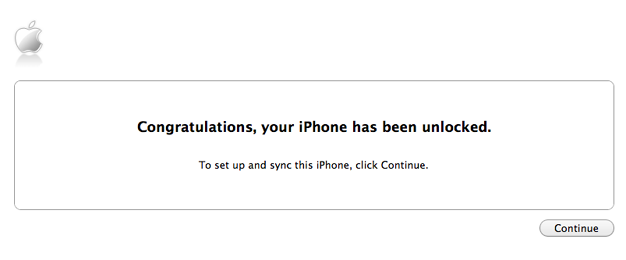
Sometimes, in order to synchronize simply turn on the phone wi-fi and wait several seconds (up to several minutes).
If the methods described below do not give the result you will have to restore your iPhone to the default settings.
UnlimitedUNLOCK.biz Codes Processed & Emailed 24 hrs a day 7 days a week. Our Automated System delivers Fast & Accurate Results.
Our automated system will process your order online and send your cellphone unlock code via email for the fastest results. We guarantee 100% that no one will be faster and have a lower price than UnlimitedUNLOCK.biz. Unlimited Unlock is Trusted by Millions for being the leading #1 Online Cell Phone Unlocking company in the industry today.
Why is UnlimitedUNLOCK.biz the best solution for you?
The UnlimitedUNLOCK Team is Trusted by Millions and has become an industry innovator and leader providing cellphone unlocking solutions for over 10 years. We've been helping out users from all around the world, and the SIM unlock story ends happily for all whether it is a Samsung, Motorola, ZTE, LG, Alcatel, HTC, Huawei, Sony, Pantech, or iPhone users. There is no reason to doubt this service - there are too many happy clients from all over the world who have already given feedback and are happy to confirm their success story. There is no good reason why you should not trust UnlimitedUNLOCK and have your Solo Canada iPhone unlocked.
Will I be able to use my iPhone with any sim card after the unlocking process is completed?
Yes, you will be able to use any sim card on your iPhone.
Will unlocking remove also iCloud (Find my iPhone) in my iPhone?
No! Unlocking and iCloud are two different things! We can't remove iCloud - we can only unlock your iPhone.
Can I cancel my order once it is paid and in the process?
No. Most of our services are performed automatically immediately after receiving the payment so we can not cancel the order if it is already in process.
My order is completed but after connecting to iTunes my iPhone is still locked. What to do?
Please send us an e-mail with your IMEI or Order Number. We will verify your order. In this e-mail please attach your iPhone checking operator which you can order here - if the result of checking shows that the phone is still locked we will pay the costs of the checking report and we will verify the IMEI (it will be processed again for unlock).
What do those messages mean: "Not Eligible" or "Payment Canceled"?
"Not Eligible" - Unfortunately, there was no code for this IMEI in the database. Meaning that the IMEI most likely is not clean (iPhone is either reported lost/stolen or have an open balance). The transaction will be canceled and you will get a refund in 1-3 working days (or instantly back to your UnlimitedUNLOCK account if you have a resellers account with us).
"Payment Canceled" - We could not unlock your phone, the money has been refunded to the account from which the payment was made. It usually takes 1-3 working days (or instantly back to your UnlimitedUNLOCK account if you have a resellers account with us).
Are you a wholesaler, distributor, service center, eBay seller, or store owner? Do you need many unlock codes?
No problem! If you need special pricing for bulk cell phone unlock code orders please contact us and let us know. We understand that pricing and speed of code delivery are important to your business. We have very competitive pricing for those working in the mobile/cellular industry. Please contact us regarding wholesalers & resellers bulk pricing for Cell Phone Unlock Codes.
What are people saying about UnlimitedUNLOCK.biz?
- View our latest feedback from our most recent customers in our TESTIMONIALS.
- Our goal is customer satisfaction.
Need Help?
If you have any further questions, please contact our 24/7 support.
Ready to Unlock?
Fill out your phone’s information and check your email for unlocking instructions.
Let's Get Started by choosing your USA Spectrum Phone Unlocking method here...
SIM Unlock Services
We welcome wholesalers, resellers, distributors, cellphone stores, service centers, and eBay sellers! You can check our prices on our Wholesale Unlock Pricing page.
Please Note: Pricing is 100% negotiable, as we are the direct source for all your unlocking needs.
If you have BULK Orders Contact Us!
News Added At: 2019-07-24 13:29:38
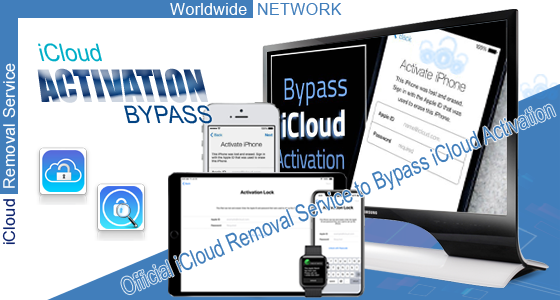
Exclusively for the UnlimitedUNLOCK server, we have updated our services to Removal iCloud WorldWide.
Services are working fine, during business days [Monday to Friday] and support absolutely all iPhone, iPad, and iWatch Worldwide! These are exclusive services from UnlimitedUNLOCK Server, all we need is the IMEI or SN of your iDevice to remove the iCloud from the iDevice.
This are the services available depending on your iDevice:
- iCloud Removal World Wide - iPhone 5 | 5C | 5S | 6 | 6+ | 6S | SE [Clean IMEI]
- iCloud Removal World Wide - iPhone 6S+ | 7 [Clean IMEI]
- iCloud Removal World Wide - iPhone 7+ [Clean IMEI]
- iCloud Removal World Wide - iPhone 8 [Clean IMEI]
- iCloud Removal World Wide - iPhone 8+ | X [Clean IMEI]
- iCloud Removal World Wide - iPhone XR | XS | XS Max [Clean IMEI]
- iCloud Removal World Wide - iPad Other Models [Clean]
- iCloud Removal World Wide - iPad Pro 12.9 inch 2nd | iPad Pro 10.5 inch | iPad Air 10.5 inch [Clean]
- iCloud Removal World Wide - iPad Pro 12.9 inch 3rd | iPad Pro 11 inch [Clean]
- iCloud Removal World Wide - iWatch S1 | S2 | S3 [Clean]
- iCloud Removal World Wide - iWatch S4 [Clean]
You can check our prices on our Wholesale Unlock Pricing page.
News Added At: 2020-11-18 08:23:03
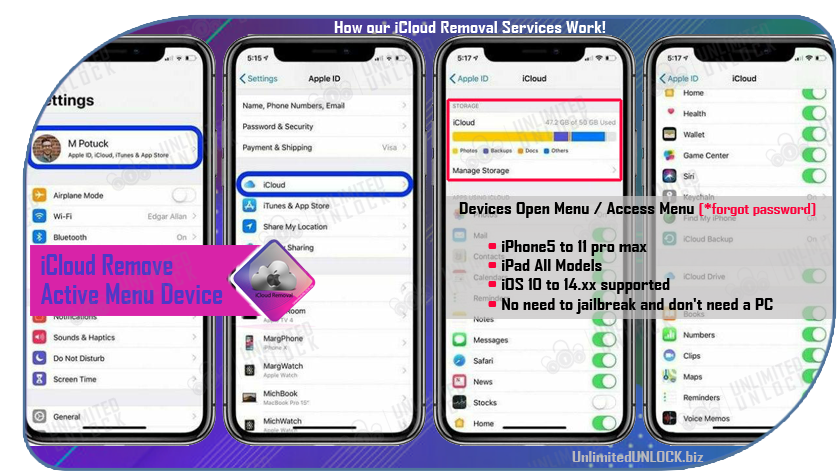
How to remove the iCloud account from Active Menu iPhone / iPad?
So - you have an iPhone or iPad but unfortunately, it's stuck at the iCloud activation screen? And you don't remember your iCloud password and unable to restore your iCloud account - which means you are unable to use your device. You may think about selling your iPhone "on the cheap" to get some money back because it's better than keeping an unusable iPhone.
Don't give up - because we can help you to remove the iCloud account from your Active Menu iPhone / iPad (Someone called it "Unlock iCloud").
This service can help you to unlock the iCloud Activation lock from your Active Menu iPhone or iPad by the official iCloud Removal Service. Our service works for all mobile devices such as iPhone, iPad, iPad Pro, iPad Air, iPad Mini of the Apple Company. Before starting the unlock process, you must make sure that your IMEI number in the Apple database it’s iCloud Locked. Our service works for ANY IMEI number, in the Menu Mode & Find My iPhone ON.
Our unlocking process is official. We offer Factory iCloud Removal Services that are permanent. You can use this service in the following case, if you forget your iCloud password, find a lost phone on the street, market, at school or work, or purchased from an online store like eBay or Amazon previously locked on the iCloud Activation Lock.

- Clean - Supported
- Lost - Supported
- Only iOS 10 to 14.xx Supported
- No need to jailbreak and you don't need a PC
SPECIAL INSTRUCTIONS: Before placing an order please make sure the iPhone is in the "Menu Mode & Find My iPhone ON"
iPhone, iPad Active Menu iCloud Remove Service
What is Active Menu iCloud Remove Service?
This service for iCloud Removal for the device on Active Menu.

Which devices, iOS does it support?
All iPhone and iPad models supported on Active Menu Screen.
- Including: 6 | 6+ | 6S | 6S+ | SE | 7 | 7+ | 8 | 8+ | X | XR | XS | XS MAX | 11 | 11 Pro | 11 Pro Max | 12 | 12 Mini | 12 Pro | 12 Pro Max | iPad | iPad Pro | iPad Air | iPad Mini | Etc...
- And iOS 11 to 14.xx Supported.
Any problems after using this service?
After using this service, the iCloud status will be off. (FMI: OFF)
That's why you'll never see any problems.
How our iCloud Removal Services Work!
With this service, you will delete the old, existing iCloud address from your iPhone or iPad permanently. In this case, after that, you will be able to add your iCloud address and continue to use your iPhone or iPad normally as a new device.
Start iCloud Activation Lock Removal Proces Step by Step
Download and install the latest 3uTools on your PC. Connect your iPhone to PC using the USB cable. After it's connected, you can see the basic information of your iPhone, such as your iPhone’s product type, model number, IMEI, serial number, UDID, warranty date, sales region and etc.

 ICLOUD REMOVE FROM ACTIVE MENU DEVICE - IPHONE | IPAD | IPAD PRO | IPAD AIR | IPAD MINI | ETC... [WITHOUT PC]
ICLOUD REMOVE FROM ACTIVE MENU DEVICE - IPHONE | IPAD | IPAD PRO | IPAD AIR | IPAD MINI | ETC... [WITHOUT PC]
- iCloud Remove From Active Menu Device - iPhone 6|6+|6S|6S+|SE|7|7+|8|8+|X [Without PC]
- iCloud Remove From Active Menu Device - iPhone XR|XS|XS MAX|11|11 PRO|11 PRO MAX [Without PC]
- iCloud Remove From Active Menu Device - iPhone 12|12 MINI|12 PRO|12 PRO MAX [Without PC]
- iCloud Remove From Active Menu Device - iPad | iPad Pro | iPad Air | iPad Mini | Etc... [Without PC]
News Added At: 2022-01-21 01:25:19
Lost or Stolen iPhone: How to find it - even if it’s dead or turned off! The fastest way to do it...
There are several ways to track a lost or stolen iPhone – so don't panic if you've misplaced yours. Apple has designed the iPhone so it can be found even if it's dead or turned off. With Apple's Find My app, you can hunt down your lost or stolen devices in no time. Apple has made some big improvements to its Find My service ever since it combined Find My iPhone and Find My Friends into a single app back in 2019. One such addition is the ability to track down your iPhone even when it's powered off, which debuted with iOS 15 in September.
Find My is the one iOS app you need to find people and possessions you care about, combining the functionalities of the previous Find My Friends and Find My iPhone apps. Through this app, you can share your location with friends and family, see friend locations that have been shared with you, and track down, remotely lock, and erase lost devices. These capabilities make it the best iPhone app for those who might need to locate essential contacts and devices in a pinch.
If you've ever used Find My Friends, Find My iPhone, or both, Find My will probably feel very familiar to you, though there are new ways of doing some things. Here's how to use Find My on your iPhone or iPad. But first, make sure you’ve set up a passcode. That way, if your phone is lost or stolen, they won’t have access to your personal information. Let’s also take a few minutes to make sure the Find My service is turned on so you can get your device back as quickly as possible.
Set A Passcode
Secure your device by opening Settings > Face ID (or Touch ID) & Passcode and follow the steps to secure your smartphone. Scanning your finger or letting Face ID do its magic is a minor inconvenience. After a few days, the extra step will become second nature to you, you won't even notice.
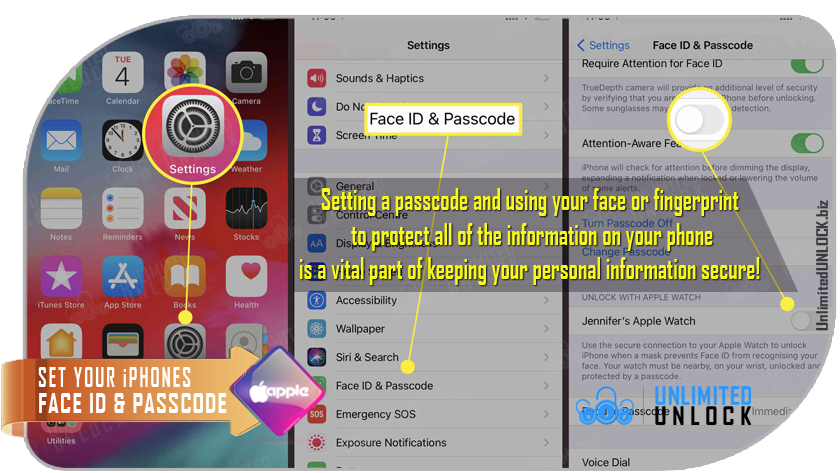
Enable The Find My iPhone Feature
If you’re new to the iPhone or have never set up the Find My app yet, here’s how you start:
- Go to “Settings” and tap on your name at the top
- Now tap on “Find My”
- Now, enable the toggle next to “Find My iPhone”
- If you’ve upgraded to iOS 15, you can also enable “Find My Network,” which allows you to locate your phone even while it’s turned off.
- When your iPhone’s battery is close to dying, “Communicate Last Location” will send the location of your iPhone to your Apple account
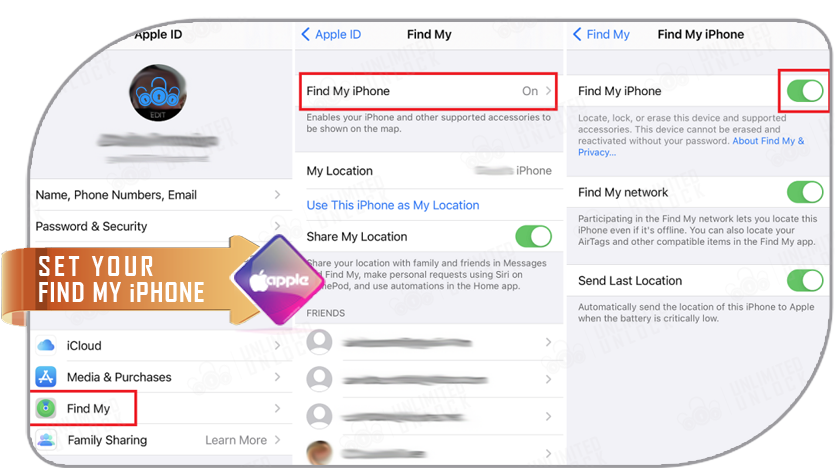
How to locate your lost iPhone?
The first thing you should do if you lose your phone is go to icloud.com/find on a computer, open the "Find My" app on another Apple device, You may also login in with your Apple ID and utilize the "Find My" app on another Apple device.
On Web
- Open any browser and go to iCloud.com/find.
- Sign in using the same Apple ID that is logged in on your iPhone.
- Once you’re logged in, you’ll see a green dot on the map which is showing the location of your iPhone.
- Click on the green dot and then on the “i” button.
- Now, you’ll see three options to do on your iPhone- Play Sound, Lost Mode, and Erase It.
- When you tap on Play Sound, it will play a sound on your phone so you can locate it. This feature is for when you misplace your phone in a nearby area.
- If you choose Lost Mode, you can enter a phone number where you can be called and drop a message too. Once you do this, the phone will be locked until its passcode is entered.
- Lastly, if you want to remote erase your iPhone’s data, choose the third option.
On App
If you want to use the Find My app to locate your phone, you can use someone else’s iPhone to do so.
- Open Find My App on your friend’s iPhone.
- Now tap on Me and then scroll up to see the “Help a friend” option.
- Tap on it and it will open the iCloud login page on Safari, enter your Apple ID and password.
That’s it. After this, all the features are the same as the web along with map directions to get to the last location of your iPhone.
Needless to say, if your iPhone is running on iOS 15 and eligible for the latest feature, you can be able to track it even if it’s switched off.
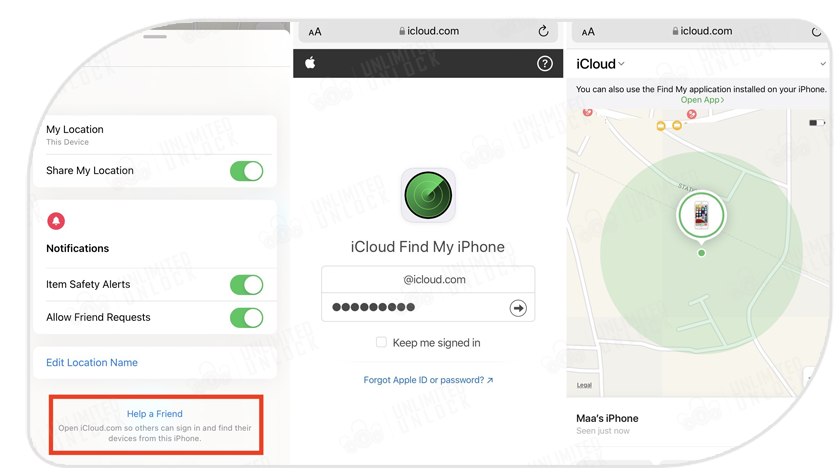
Found your phone but not activated? Unlock your phone here!
UnlimitedUNLOCK has an iPhone unlocking service online here that’s perfect if you’ve bought a used phone and want to use it with another network.
Alternate method: Use Tracker Device
If you want to foolproof your iPhone with some things so that it cannot be stolen or lost, there are a few more ways to do so. Well, you can use an iPhone case that comes with a tracking device built-in. These cases come with a built-in GPS chip and you either have an app for tracking or a controller. So when your iPhone is separated from you, either the controller will let you know or you can later track it using the respective app.
So this is how you can locate your stolen or lost iPhone even when it’s turned off or offline due to network.
Category
-
Delivery Times and Cancellation
All unlock codes and unlock confirmations are sent by email to the email address that the customer enters on the order form. Delivery times displayed on the website are estimated delivery time (EST...
Delivery Times and Cancellation -
Refunds
Refunds If no unlock code is found for a particular phone, a refund will be processed almost immediately in rare cases within 24 hours of us becoming aware that no code is available. All refunds ca...
Refunds -
Fraud Protection
As a result of the so many fraudulent orders that we receive each day, it is imperative that we take all necessary measures to minimize credit card fraud. Therefore, we reserve the right to refuse ...
Fraud Protection
ACCEPTED PAYMENT METHODS
 .
.