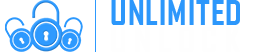FAQs
Unlocking your cell phone has multiple benefits : It increases the resell value and marketability of your phone by not restricting the resell to a specific carrier, it allows the handset to work worldwide (See What networks are compatible with my phone ?), it eliminates roaming charges by allowing you to switch to a local carrier in the local region.
The Digital Millennium Copyright Act, introduced an exemption on November 27, 2006 specifically permitting unlocking of cellular devices. The exemption was scheduled to expire on October 27, 2009, but was extended on an interim basis, because the Register of Copyrights had not yet completed its triennial review of DMCA exemptions. In July 2010, the Librarian of Congress extended the DMCA exemption for another 3 years.
When the purchase price of the mobile phone to the consumer is subsidized with revenue from subscriptions, operators must recoup this investment before a subscriber terminates service. In order to secure their investments, GSM network providers implements a software feature called SIM Lock on the handset to prevent usage outside their network. Such subsidies are worth more than several hundred US dollars and in that's why carriers also charge an early termination fee; another form to recoup the subsidy investment.
It is a software capability built into GSM phones by mobile phone manufacturers. Network providers use this to restrict the use of these phones to specific countries and network providers.
An Unlock Code is a numeric string. When entered into a locked handset it releases the SIM lock restriction and allows the handset to be used on other GSM carriers.
SIM (i.e. Subscriber Identity Module) card is one of the key features of GSM. It is a detachable smart card containing the user's subscription information and phone book. This allows the user to retain his or her information after switching handsets.
An Unlock Code will SIM Unlock the handset from the original locked network, to be used on other GSM networks. (See What Networks are compatible with my phone ?)
A PUK (i.e. PIN Unlock Key) is required to unlock SIM cards that have become locked after three successive incorrect PIN entries.
Note : If you enter the wrong PUK code 10 times in a row, your SIM card will be invalidated, and you will need to purchase a new one. The phone will display the following error: "PUK blocked call operator".
When using a Factory or Manufacturer unlock method the code is acquired directly from the Factory or Manufacturer of the handset (e.g. HTC, LG). This method is usually more expensive but delivers 95% of orders successfully.
When using a Carrier / Network unlock method the unlock code is acquired directly from the Carrier / Network (e.g. AT&T, T-Mobile). When you purchase your unlock code with us, we will have the ability to waive some of the eligibility requirements. This method is usually the cheapeast, but it only delivers, on average, 75% of orders successfully, the remaining 25% must then be acquired through Factory / Manufacture method.
The cost of unlocking a handset varies upon availability of the SIM unlock code. Some networks will release unlock codes based upon age of the phone or requirements of the subscriber. Typically in the these cases the price per unlocking is relatively low compared to other options. In the other instances the network will not release the unlock code because of strict eligibility requirements or exclusive sales arrangement with the manufacturer or plenty of other reasons, then the unlock code must be obtained through the manufacturer of the phone. Obtaining codes via the manufacturer will in most cases be more expensive than through the network. Additionally all networks don't have the same eligibility requirements and some never releases unlock codes under any circumstances. When this is the case, all models no matter the age of the handset should be requested through the manufacturer.
It depends on the level of repair done to the handset. If the main board can not be repaired and will need to be replaced, the new main board will have an IMEI number separate from the one sent in for warranty repair and a new unlock code would be required. If the main board is not replaced normally the phone will stay unlocked, in the event it is not, then the customer can use the original unlock code that was purchased for reuse.
No, unlock codes are permanent and do not expire.
No, OEM software / OS updates should not lock the phone. However, in the event that the phone does lock again, the customer can reuse the original lock code already purchased to unlock the phone.
Yes, as soon as the phone has been unlocked with us, it will stay this way forever.
Yes, for example:
if you unlock an T-Mobile phone, it will still work flawlessly on T-Mobile.
if you unlock an AT&T phone, it will still work flawlessly on AT&T.
if you unlock an Rogers phone, it will still work flawlessly on Rogers.
ect....
Here’s a quick look at 10 common questions and answers relating to the FCC and its unlocking guidelines.
1) Is the FCC okay with consumers unlocking their cell phones?
Yes. There was a ban on unlocking phones, but it has been lifted.
2) What do the FCC guidelines mandate U.S. wireless carriers to do?
The guidelines instruct that five of the nation’s biggest US wireless carriers must inform their customers of the dates and stipulations related to when their phones can be unlocked.
3) Does the FCC implement a fee when a phone is unlocked?
No. The FCC mandates that carriers not charge an unlock fee when a consumer has met all ‘unlocking’ requirements. The providers themselves, however, may charge a fee if the consumer has not met the requirements, such as an Early Termination Fee.
4) Does the FCC decide when phones can be unlocked?
The FCC says that phones can be unlocked when the contract with the carrier has been fulfilled. If the contract has not been fulfilled and the carrier charges an Early Termination Fee, this fee must first be paid before the phone can be unlocked.
5) What does the FCC say about unlocking prepaid phones?
All prepaid phones can be unlocked, but there may be delayed unlocking dates. For example, some carriers will mandate that you cannot unlock a prepaid phone until after it has been activated for at least 60 days. All carriers must allow prepaid phones to be unlocked at least one year after initial activation.
6) Does the FCC unlock all phones once the contract has ended?
No. The FCC itself does not unlock phones, however, some carriers automatically unlock them after a contract is up.
7) What does the FCC say about unlocking phones for military members?
There are exceptions in which the FCC mandates that military members who are deployed internationally will receive the right to have their phones unlocked before a contract has been fulfilled, and most times, the associated accounts must be in good standing.
8) If I owe money on my phone but not the service itself, can I get my phone unlocked?
If you purchased your phone through a network carrier and your contract has ended but you still owe money on the phone, you will most likely be required to pay off the balance on your phone before you can unlock it.
9) Can a lost or stolen phone be unlocked?
Yes, but not if it is reported lost or stolen before it gets unlocked.
10) Will an unlocked phone work on any carrier?
No. The technology on your phone must be compatible with the technology being used by the network carrier. GSM Cell Phone will only work on a GSM Carrier and will not work on CDMA Network Provider, and CDMA Cell Phone will not work on GSM Carrier but only CDMA Service Provider.
If you would like more information on unlocking your phone, contact Unlimited UNLOCK today.
If you have a cell phone that you would like to have unlocked, there’s a good chance that it is on a Sprint, AT&T, T-Mobile or Verizon network. Fortunately, unlocking a phone on any of these networks isn’t as difficult as you might think.
Sprint Unlock Policy
- You must be current on all payments
- You can’t have a write-off balance associated with the phone you want to unlock
- Your contract has been fulfilled
- If your contract isn’t fulfilled, you can pay an early termination fee
- Phone cannot be associated with a bill sent to collections
AT&T Unlock Policy
- Phone must be currently locked to AT&T network
- Phone cannot be reported lost or stolen
- Phone cannot be connected with any type of fraudulent activity
- Contract must be fulfilled or an early termination fee must be paid
- Phone must be associated with only one AT&T account
If phone was obtained through an early upgrade, the unlock cannot take place until 14 days have passed since the phone was activated. And finally if you own a prepaid/GoPhone AT&T phone, it must be active for 60+ days before it can be unlocked, and there can be no unpaid balance.
T-Mobile Unlock Policy
- Phone must be a T-Mobile device
- Phone cannot be reported lost or stolen
- The account the phone is connected to must be in good standing
- You can request only two unlock codes within 12 months
- All postpaid and/or prepaid balances must be paid in full
- The phone itself must be completely paid for
- Early termination fees must be paid if the account is canceled early
Verizon Unlock Policy
Please keep in mind that most devices obtained through a postpay service account with Verizon are not normally locked. Also, 4G LTE Verizon devices are not locked, meaning there is no unlock code needed to use them on a different carrier. 3G devices are not locked either, except for Global Ready 3G phones. To unlock these phones, either of the following unlock codes will work:
- 000000
- 123456
If you do not know how to access the unlock menu on a Global Ready 3G phone, simply Contact Us and we can walk you through the process.
*Bonus Tip
Almost all carriers have special processes you must go through to unlock a phone for Deployed Military Personnel reasons. View the features of Unlimited UNLOCK today and learn more about the cell phone unlocking services that we provide.
Sure. Please register to our website we offer special discounts for professional unlockers.
The unlock codes we supply for most handsets will be entered without any SIM card inserted. However, certain handsets do require either an alternative SIM card, or the original SIM card to be inserted in order for the unlock codes to work.
We accept a wide range of payment methods:
If you want to unlock one phone only :
- Visa
- Mastercard
- American Express
- Paypal
If you are a registered customer using your account frequently we accept the following payment methods:
- Visa
- Mastercard
- American Express
- Paypal or PayPal MassPayment
- Bank Transfer (TD Bank, Bank of America, Wells Fargo, Chase)
- Zelle
- Cash App
- Cryptocurrency
- Western Union
- MoneyGram
We made the registration process very easy and fast. Create a PRO account today and enjoy instant discounts in all services and server features.
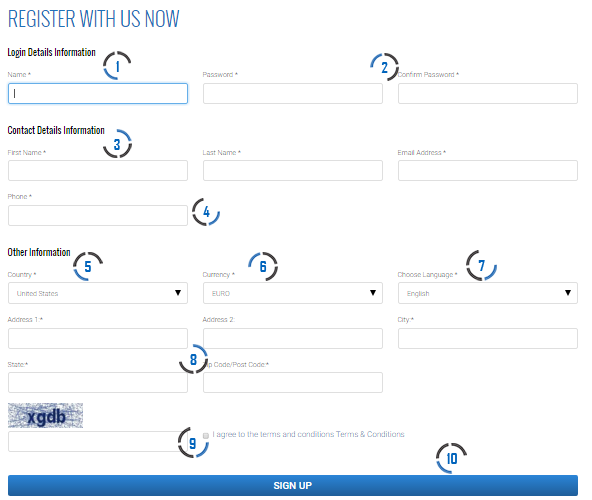
Register an account by using the standard procedure and fill your personnal informations
- Enter your username
- Enter your password
- Confirm your password
- Enter your first name
- Enter your last name
- Enter your email address
- Select your country
- Select your currency
- Select your language
- Enter your address
- Enter your city
- Enter your state
- Enter your zip
- Enter your captcha
- Read and acknowledge the Terms & Conditions
- Click SIGN UP button when you are done.
You will receive a confirmation by email. Please make sure you add our email address to your white contacts list and make sure our mails does not go to spam folder.
To find out if your phone is locked, simply place a different SIM card in the phone and turn the phone on. Ensure you use a different SIM and not the SIM that the phone was supplied with. If the phone does not allow you to view the menu and displays an error message such as 'SIM not valid', 'Phone Restricted', 'SIM not accepted' then your phone is most likely to be locked. If the phone does allow you to view the menu then the phone in unlocked.
No, this is a service that we do not offer as this is not legal.
Please make sure when ordering the handset is verified and confirmed being locked to this network only. If you are unsure please do not order, as phone will NOT be unlocked, and it may result in not getting a refund depending the solution you choose, therefore please use iPhone Network Finder to verify on which network your iPhone is locked. Please check features supported.
Your cards details are fully encrypted and processed over a secure server. We do not store your card details for maximum security. We also support PayPal, which has a Thawte certified 128bit SSL Security site.
We strongly recommend you to be SURE than your phone is NOT BARRED. We provide a CHECKMEND tool to verify that your imei is CLEAN BEFORE processing this unlock process. it may result in not getting a refund depending the solution you choose, please check features supported.
If you obtained your phone on a contract, you should consider that the phone remains the property of the network until the end of your contract. Unlocking your phone while under contract may be a breach of your contract. You may wish to check with your contract supplier to see if unlocking is prohibited before purchasing unlock codes from us.
In order to cancel out an already existing order, you will need to click the cancel button on the codes page located to the right near that specific imei. If the cancellation button is not displayed, this means the order has been batch and processing on suppliers main server. For which you will need to open a support ticket requting cancellation.
Each provider for each unlock method have their own cancellation policy. Once the cancellation request is received, the order will be in a pending status which means it is not yet cancelled. It will reflect a status of either Cancelled or Not Cancelled shortly thereafter depending on whether or not the supplier has begun to process the code. We advise you to please wait until you receive this notification before you refund your customers because if the supplier has already begun to process the codes then your request will be rejected and you will not be refunded.
To request a full copy of our API Documentation and API Key, please access your account and proceed to the tab at the top of the screen marked "API KEY", follow the instructions listed and the documents will be emailed to you shortly. If you have any issues please feel free to contact us support@unlimitedunlock.biz or open a support ticket from your portal.
If you think you received the wrong unlock code, you have 5 days following the delivery of your order to request, free of charge, the supplier to verify the code. You can launch this procedure by pressing the "Verify" button in the "Order History" section in your Unlimited UNLOCK portal.
You also accept that for some unlock tools (including, but not limited to, the tools that come for a calculator and that are guaranteed to return everytime the same code) this procedure may not be available. If, after the verification procedure has been launched, the code is the same as the first one, Unlimited UNLOCK will issue a refund of your order if you provide a video proof; this video proof must be compliant with the rules listed under "Refund Policy" page. Click on the following link for details: http://unlimitedunlock.biz/page.php?id=20
The delivery time, will depend on the service you choose based on the device you are processing. Each service is have detailed descriptionsin which will also state the "estimated delivery time", as each of our suppliers have different delivery schedules. In general, entering an unlock code on a phone once you've received it takes just a couple of minutes or less.
If you made a standard payment (Credit Card, or PayPal Standard Pay) and it doesn't show up in your account right away, don't get nervous as this is normal, sometimes it takes a few minutes for the payment to apply to your account. However if you paid using an e-Check (no funds in your Paypal account so they are being pulled from your bank) then the payment will not appear until the funds come through from your bank, this usually takes between 1-3 business days to complete. Once delivered the funds will appear in your account. If you made a PayPal, Masspayment or Google Checkout then there will be a slight delay, representatives are standing by to apply your Payments so the wait shouldn't be too long. If you like you can Contact Us, to assist in speeding up the payment verification.
There is an important difference between unlocking and unblocking a cell phone. Unlocking a cellphone from a service provider to be able to choose another is perfectly legal, but when a mobile phone is “unblocked” criminals can change the IMEI number and make the cellphone operational again. This practice is illegal and only the manufacturers are allowed to alter it.
Unblocking mobile phones is a criminal offence and carries custodial sentences. It is even an offence to simply offer to unblock or reprogram a phone.
Yes, we do. To learn more about UnlimitedUNLOCK Software Unlocking and FAQ's visit our Knowledge Base > Software Unlocking FAQ ?
Hard Rest is a software restore of phones/smartphones/tablets (as well as other electronic devices) to original system settings. This operation deletes all data, settings, passwords, and applications in the memory device.
Hard Reset operation is most commonly used to repair damaged or malfunctioning equipment or deletion of user data before the sale.
Before you can use Hard Reset always remember to make copies of your data, because the operation is irreversible, and recover previous data and settings will not be possible.
Soft Reset is to turn off and reboot the device. The operation does not cause loss of data or device settings.
Soft Reset is often helpful in solving minor problems with the device, such as slow operation or operating system error. This operation is usually the first step in solving the problems with the phone.
Using the Hard Reset is safe and should not cause any damage. After using this feature, your device will have the software and set of applications as the moment they leave the factory.
- You wanna Erase All Data From Phone
- Forgotten Security Screen Lock Code
- Forgotten Security Password
- Forgotten Pattern Lock
- Forgotten User Code
- Forgotten Phone Lock
- If Your Phone Seems Frozen Due To Any Cases.
- If Your Phone works much slower, than when it was new
You should upload new firmware to your device. This procedure will restore the default password, and all data in your device will be deleted.
This makes more probability that after operation hard reset You will have bootloop or another problem with your phone.
Recovery mode helps you repair your installations and install an official operating system's updates using certain key combinations or instructions. In most Android devices in the recovery mode you can: fastboot the device, find more info about it, wipe data. You may also customize it to do so much more. The recovery mode is very typical for Android devices - you can find it in almost every one of them.
The Android Recovery System is a hidden mode built-in most Android devices. You can enter the recovery system by using the secret combination of keys like Volume Up + Power key, Volume Down + Power, and others. This mode helps you repair your installations and install an official operating system's updates.
In most Android devices in the recovery mode you can: fastboot the device, find more info about it, wipe personal data, reset cache partition, update system, check root integrity, and accomplish other advanced operations. You may also customize it to do so much more. The set of options depending on the brand, model, and Android version that you are using.
HardReset.info: Download mode is a sub-system featured on your device that may be used to flash stock firmware or customized files. This type of mode is used mostly by Samsung devices and it may be compared to Fastboot / Bootloader Mode in HTC and Nexus devices.
Download Mode is the hidden state of some Android devices. It is commonly used for flashing ROM or performing the system update. The first phones that come with that mode came from the SAMSUNG manufacturer. By using this secret menu you can also read a couple of useful information like FRP status, model details, or system data. When the device will access the Download Mode the system will use the external sources instead of the stock bootloader, so as to result you will be able to replace the ROM in that mode. That’s why it's also used in the root process. This type of mode is used mostly by Samsung devices and it may be compared to Fastboot / Bootloader Mode in HTC and Nexus devices.
How to enter Download Mode ?
There are different methods that may be used for entering download mode. Most of the methods use the secret combination of buttons like Volume Down + Power or Volume Down + Home + Power. Sometimes to boot into download mode you need to use the Micro USB or USB C Cable connected to your computer. In order to find the appropriate method for your device use the hardreset.info tutorial database or uploaded videos.
Bootloader is a set of codes which is executed every time an operating system begins to run. It instructs the system kernel to boot normally. The bootloader is usually locked by the manufacturers to prevent the users from changing the version of the operating system which is specially designed for the particular device. This mode is used in Android devices, especially in HTC phones.
Fastboot is a protocol that may be used for updating the flash file system on your device. Using the fastboot you can modify the file system image from a computer via USB connection. It may come in handy when you want to do a quick update of the firmware without having to use the recovery mode. You can find this mode in devices such as HTC, Sony Xperia, Alcatel, or ZTE.
Safe mode enables you to power on your device when the third-party apps are disabled. With the safe mode turned on you have no problems removing all the applications which might be causing any conflicts or software problems. You may use a Safe Mode in LG phones.
The hardwarde key control mode might be used when the display on your device is damaged or broken. It allows you to answer the incoming call, end the call, or switch off the alarm using only the hardware keys. This particular mode is commonly used in LG devices.
Android Factory Reset Protection (FRP) is a feature in some of the devices with Android OS 5.1 or higher. FRP prevents from other people using your phone and performing a factory reset without your permission. Factory reset in that case is only possible with access to your Google Account and screen lock information.
Your privacy is very important to us. Accordingly, we have developed this Policy in order for you to understand how we collect, use, communicate, and disclose and make use of personal information. The following outlines our privacy policy. Read more...
This service is different from our conventional services as it will require a data cable, PC, and internet connection. Our certified technicians will then connect to your device and service your phone depending on the service required. We use this service as an alternative if your unlock code for your device is not available, or you require a special service for your device.
If you have been redirected here on our website, or by one of our customer service representatives, this may be the only solution to unlock your device at the moment.
SPECIAL INSTRUCTIONS: Service is ONLY ACTIVE and ONLINE...
- Monday - Saturday: 10AM - 9PM [EST]
- Sunday: No Remote Software Unlocking [Techs are OFF]
*Since this service is provided via the Remote Software method, if you order during OFFLINE hours - you will need to wait till the next business day. *Closed for Statutory Holidays.
Once connected to one of our technicians, the process will take anywhere from 10 to 40 minutes to unlock your Android phone remotely.
The solution is permanent and there is no rooting required for your device which can void the warranty. It's 100% Safe and our service will not void the warranty. Read more...
Yes, we do!
Interested in making a bit of extra cash on the side? We have an affiliate program that can give you the opportunity to make some extra income every month! Earn $5 for every person you refer to UnlimitedUnlock.biz - The person purchasing our products will also receive 10% off their purchase!
Here’s how it works:
- Email our customer service department at sales@unlimitedunlock.biz to let us know you are interested in joining our affiliate/referrer program. We will generate a coupon code for you.
- Share the coupon code with your friends, co-workers, or anyone looking to purchase unlock solutions. When they use the code at our checkout they will get a 10% discount applied to their order.
- Once they complete the purchase $5 will be credited to your account. Your credit will be paid out 30 days after the referral purchase. That’s it
The most common reason why you get “Not Found” as a code is either you have given us the incorrect IMEI number, incorrect network, or the IMEI you provided is not on the database for which you submitted the order. You can simply open a Support Ticket or call us at 888-882-6727 to get suggestions for another service/tool you can use or get a 100% refund.
Our unlock codes are 99.5% accurate. First, check to see if you have followed our instructions correctly. Second, verify that you have entered the code incorrectly. If it’s still not working verify that you have given us the correct IMEI, make, model of your device, and network.
If you have an account with us...
Please, login to your account and do the following:
- Click on " Order History " at the top of the page
- Look for the order you are asking about on the list
- To the right side of the order, Click on " RECHECK "
- On the pop screen, click on " RECHECK " again
- This will have the system verify the processes for you.
Once the verification process is completed, you will receive an email confirmation.
If you should have any additional questions, feel free to contact us back.
If you don't have an account with us and all the information you sent us is accurate, you must provide video proof displaying the phone's IMEI number and unlock code sequence being punched in. Additionally, different devices have different refund requirements. So please contact us first before making the refund video.
If you are still having problems you can contact our support team.
We guarantee our codes to be 100% working and we will happy to give you a refund if our codes do not work. We will offer you a refund only if:
- Your code says “Not Found”
- Provide visual proof that a code we gave you fails to unlock your device. Due to the nature of the unlocking business, we require an image or video clip of your device showing the code error. Please contact us first, as different devices have different refund requirements
- We have exhausted our support options and still fail to unlock your device. You'll be able to read our refund policy here
Note: You cannot cancel your order if it has been submitted and has begun processing.
There's been quite a bit of confusion around whether or not an iCloud unlock is legal or not, so we'll attempt to clarify to the best of our ability. The question of legality here is highly nuanced. If an iPhone is stolen or reported lost by the owner and someone else is subsequently requesting an iCloud unlock, the circumstantial evidence would suggest that the phone is stolen. However, just because an iCloud activation lock has been enabled on an iDevice using the Find My iPhone feature and the user wants it unlocked, it doesn't automatically mean the device is stolen. There's a big difference.
For example, what if the person requesting an iCloud activation lock removal is the genuine owner of a pre-owned iPhone, has the bill of sale from the original owner and everything, but the owner neglected to dissociate their iCloud account with the device?
Here's another situation: carriers regularly sell used inventory from device upgrades or insurance claims at private auctions. It’s what you might call a well-known secret. Authorized device recyclers or repair shops then purchase these iPhones and iPads, and unlock iCloud on them before reselling them as refurbished devices. Apple itself sells refurbished and unlocked devices. So, is Apple guilty of a crime, then? Or the carriers selling locked devices?
If you are the genuine owner of an iPhone - regardless of whether you're the original owner - and the device has never been reported as stolen or lost, it's up to you what you do with the phone, isn't it? If you'd rather not own an expensive but useless table ornament, you have the right to decide whether or not to go ahead with an iCloud unlock.
A recent news report in Motherboard highlights a trending technique where hackers with stolen devices phish for iCloud credentials with sophisticated phishing kits; trying to fool the device owners into giving them login details. Using this information, the devices are then iCloud-unlocked and resold as refurbished devices.
The report even talks about hackers obtaining fake iPhone purchase receipts and looking up secret databases to find details about the original owner so they can make it look authentic to Apple technicians and Genius Bar employees, using social engineering to trick them into unlocking iCloud on such stolen devices.
All of this is certainly happening, but does that make the act of unlocking iCloud on an iPhone or iPad illegal? Imagine that you bought a used iPhone on eBay with the original bill of sale and everything. But the original seller is now not reachable or there's no way to get a message to them. What do you do after spending all that money on a used iPhone? An iCloud activation lock removal is the only thing that will save the day, wouldn't you agree?
If you have any questions about removing an iCloud activation lock or unlocking your iPhone from your current carrier, please reach out to our customer service team for assistance.
IMEI (International Mobile Equipment Identity) is a unique number for identifying a device on a mobile network. You can think of it as your phone’s social security number. It has 15 digits and is assigned to every GSM phone — CDMA devices have a MEID number.
The IMEI number also reveals loads of other details about a phone. These include the brand and model, year of release, and specifications. You can try this out by visiting IMEI.info and typing in your phone’s IMEI number — it’s free.
Now that you know what is IMEI, let’s take a look at how to find it. The easiest way to check IMEI on an Android phone is to dial *#06#, after which the number should appear on your screen. If you have a dual-SIM phone, you’ll see two IMEI numbers — one for each SIM slot. You can also check IMEI in the settings of your device by heading to About device > Status > IMEI information, although the path may differ depending on your handset.
Additionally, some phones have the IMEI number printed on the back, while on others, you’ll find it under the removable back cover. This mainly applies to older phones, as most of the newer ones don’t have a removable back. The IMEI number is also written on the SIM card tray on a few phones.
The last option is to check the phone’s packaging if you still have it. The IMEI number should be printed on a sticker located somewhere on the retail box.
Whichever method you use, make sure to write down the IMEI number and keep it safe. That way, you’ll be able to give it to your carrier in case your phone gets lost or stolen. Also, make sure you don’t share the IMEI number with other people. Shady characters often apply a valid IMEI number to a stolen device to avoid getting it blacklisted, which is illegal in many regions across the globe.
The Repair IMEI function is for the restoration of the original phone's IMEI. The IMEI or MEID number for your mobile phone acts as a unique identifier for that device.
In some cases, it happens that the serial number becomes overwritten or just simply damaged. If the case arises, it is possible to fix it. Because this feature is not available for all devices, you should beforehand always check out our current list of supported devices.
If your IMEI number damaged somehow, you can see mostly this one: 350000000000006
This function / procedure has two different possible options.
First one is the "normal" IMEI restoration, where you can write the IMEI number without any further restrictions.
Second (on new models this is very common) you need to apply firmware/modem patch first which will be done automatically, but needs to know, because you can use your restored repaired IMEI number till the next software upgrade.
Factory Reset Protection (FRP) is automatically activated in every Android device during the Google account setup process. Once FRP is enabled in your Android device, and someone wants to reset the device using the Backup & Reset feature in the Settings app, then the system would require the device's security PIN to protect the owner's data and files.
However, if the device wielder decides to forcefully reset the Android mobile device, then the FRP lock will sets in with the notification, "This device was reset. To continue, sign in with a Google Account that was previously synced on this device."
More so, if the device wielder is not able to verify the Google account using the password, then he or she may not be able to access the smartphone again.
Our solutions for FRP removal are unlimited if you have our Remote Software & Cable Unlock v3.0 Tool. Of course, there are always models/software versions where we need some time to follow the fixes, but the good news is, that in most cases it takes not a long time to support new versions :)
-
Delivery Times and Cancellation
All unlock codes and unlock confirmations are sent by email to the email address that the customer enters on the order form. Delivery times displayed on the website are estimated delivery time (EST...
Delivery Times and Cancellation -
Refunds
Refunds If no unlock code is found for a particular phone, a refund will be processed almost immediately in rare cases within 24 hours of us becoming aware that no code is available. All refunds ca...
Refunds -
Fraud Protection
As a result of the so many fraudulent orders that we receive each day, it is imperative that we take all necessary measures to minimize credit card fraud. Therefore, we reserve the right to refuse ...
Fraud Protection
ACCEPTED PAYMENT METHODS
 .
.