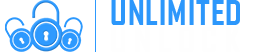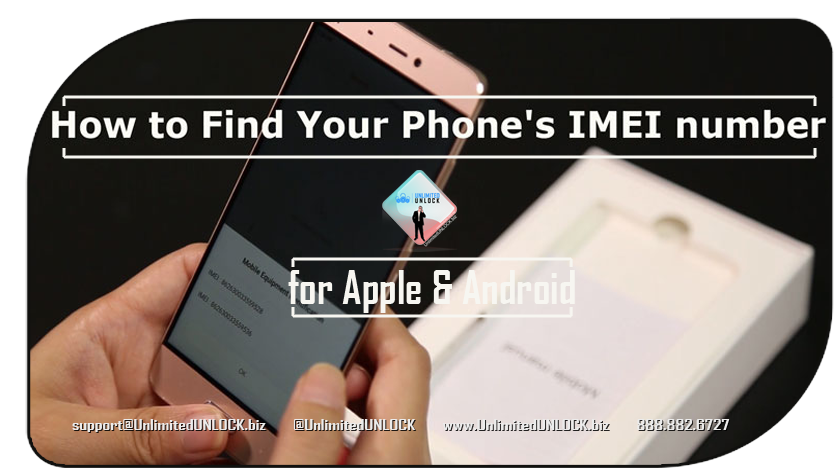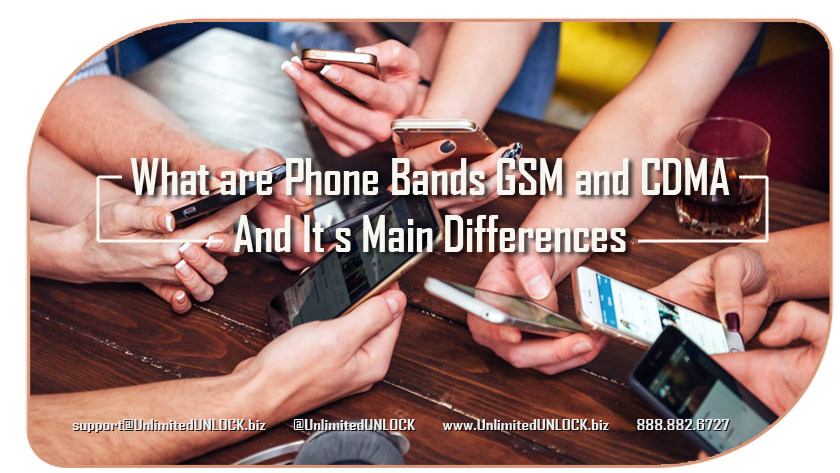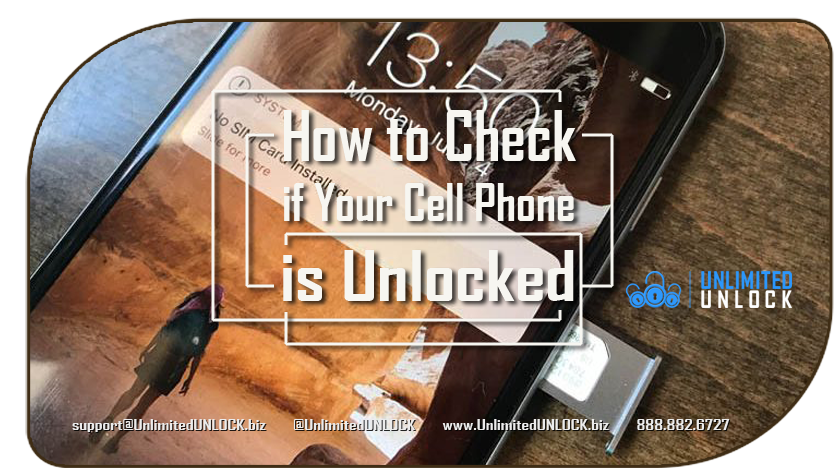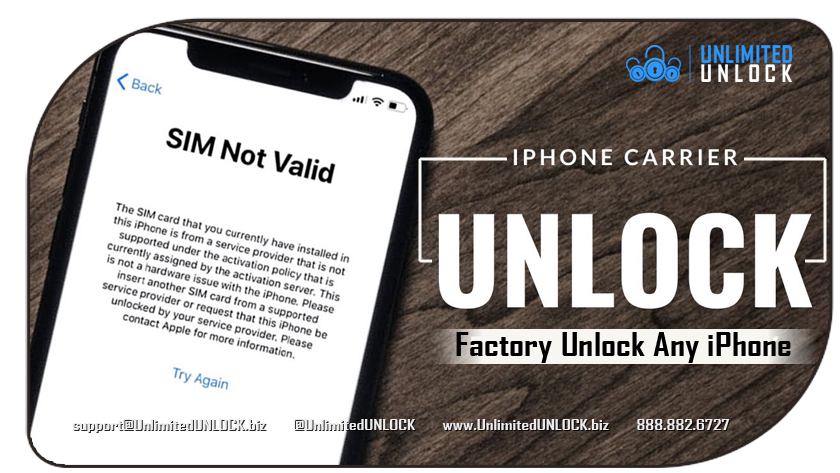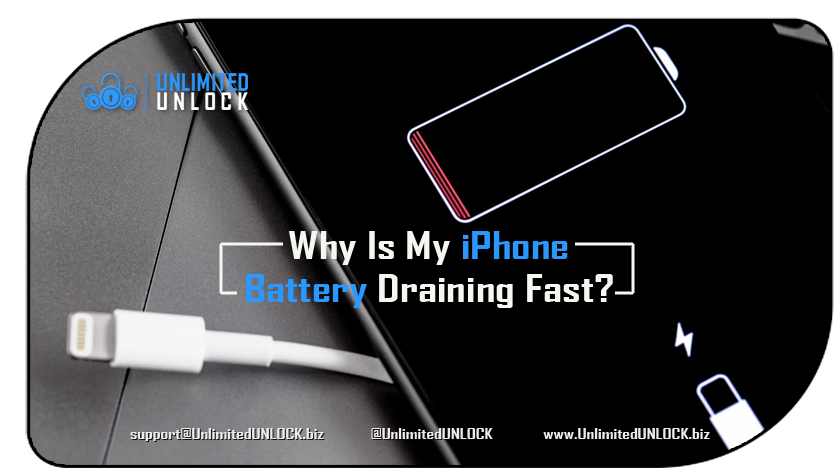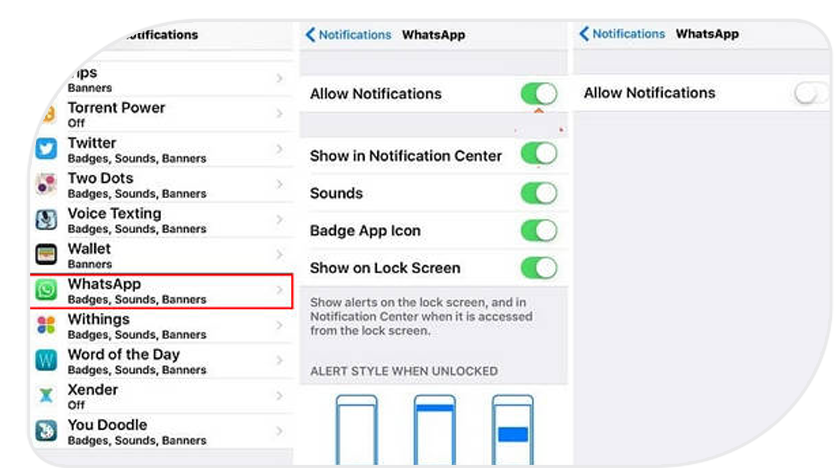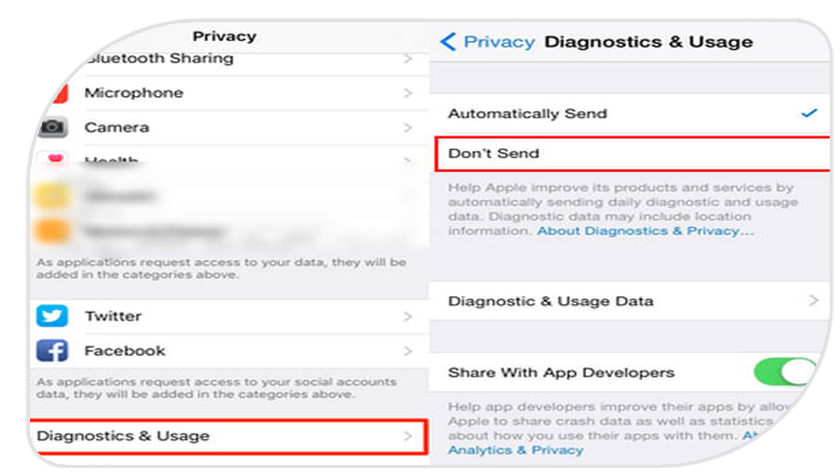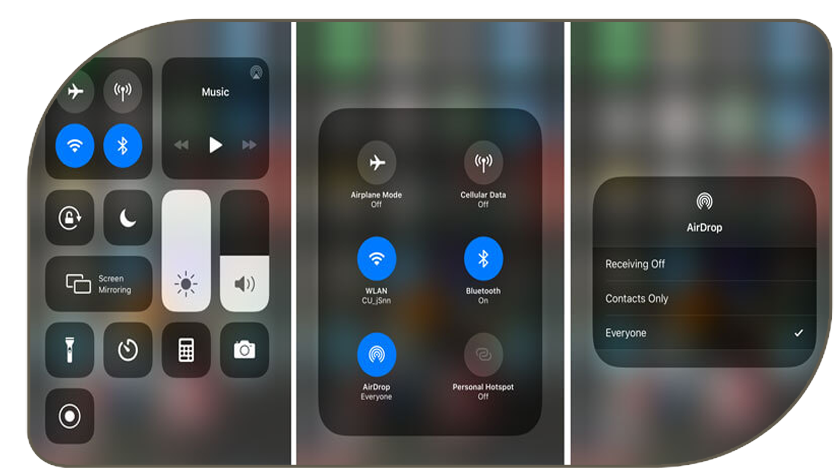News & Events
News Added At: 2016-01-08 03:34:36
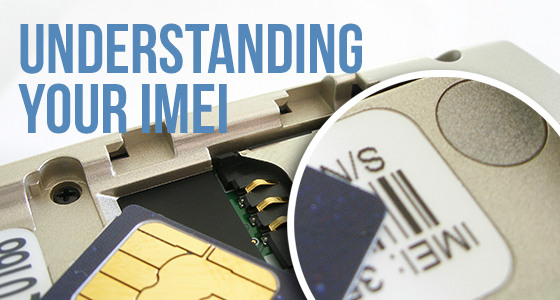
Every mobile device in the world, whether it’s a cell phone or a tablet, has a unique serial number known as the IMEI (International Mobile Equipment Identifier).
In a growing number of countries, operators enable consumers to report a mobile phone or device as lost or stolen using the device’s unique identity number, the IMEI. The operator can block the phone from their mobile network, which is called IMEI blacklisting. Participating operators have an up to date Device Check database which contains the IMEI for devices reported as stolen or lost, as well as the device model and capabilities.
Groupe Speciale Mobile (GSM), established in 1982, defines the GSM standard as the internationally accepted digital cellular telephony standard. Global mobile connections now exceed some 10 billion connections, and as of 2015, exceeds the total population of the globe.
As a means of controlling this vast number of global connections, which is increasingly important in an age of international organized crime and terrorism, blacklisted IMEIs are provided to the GSMA central IMEI Database which allows operators to exchange data and to block devices on multiple networks both nationally and internationally.

Each time you make a call your SIM card immediately identifies you as a subscriber to that particular carrier.
If your account is in order, then you can make the call and use the services of your service provider. Before that can happen, however, the network will check your phone’s IMEI, which is a number that is unique to every GSM handset.
Like IMEI, Code Division Multiple Access (CDMA) devices also use something similar called an Electronic Serial number, or ESN. The IMEI or ESN identifies the phone to your carrier and it checks that the handset is valid to use. If the phone is locked to another carrier or if it’s lost or stolen your service provider can use the IMEI to “blacklist” a device which means you won’t be able to make calls.
So for example, it’s the IMEI, and not your customer profile that lets a large carrier such as T-Mobile or AT&T know that you are using an iPhone. Even if you switch to a different type of phone, a BlackBerry or an Android, your service provider will know which phone you are using. Even when you jailbreak a phone, your IMEI will still give your chosen service provider the information they need to know.

Each time you switch your phone on or attempt to make a call, the network systems check the IMEI number of the handset you are using as soon as you insert a SIM card.
In the USA, the cellphone blacklist is operated by the CTIA, which works with leading cellphone providers including AT&T, Cellcom, Nex-Tech Wireless, Sprint, T-Mobile USA, and Verizon Wireless to provide a vast database of blacklisted phones. They are also linked to the GSM IMEI database.
In the UK, when the SIM card is inserted, the IMEI number of your handset is cross referenced with the Central Equipment Identity Register (CEIR), which is also known as the IMEI database. If the IMEI number of your handset is on the CEIR/IMEI blacklist then the network will either refuse to send a signal to your phone (No signal strength at all or will supply a signal but will not allow any outgoing or incoming calls.
If your IMEI number is on the CEIR your handset is blacklisted and therefore of no use to you or anyone else except for spare parts.
Despite huge efforts by service providers and international cellphone network organizations to clamp down on stolen cellphones, inevitably the system has its shortcomings and criminals can still get around the blacklist database by sending blacklisted handsets overseas.
Which is why cellphone theft still tops the list of stolen items. It’s a crime worth billions every year to international organized crime syndicates. The so-called petty criminal who pickpockets your handset while you gaze into a shop window could be passing the phone on as his part in a global crime syndicate. Also, IMEI’s can in some circumstances be changed or rewritten. Don’t be tempted to try it, it’s against the law and will result in a jail term, but it still goes on.
Another major reason criminals want to get hold of your cellphone is not just to sell it on the international market, it’s the chilling fact that while 77% of users use their cellphones for online banking transactions, less than a quarter of these have any type of security on their phones! Accessing sensitive banking details on an unprotected cellphone is much easier than robbing a bank!
There are also several examples of incomplete data with all of the blacklist databases because the submitting of details is still voluntary. For example, a handset that is barred in the USA could still work in Mexico and vice versa, and a cellphone bought or stolen in the UK can work in a different country. A large number of UK barred handsets find their way to Italy, Spain and France.

Buying a used cellphone can be a great idea: you can save money, obtain an already unlocked phone, or buy a brand or a particular model you couldn’t otherwise afford.
It sounds ideal, but unfortunately, buying a cellphone that is blacklisted can mean not only is your phone completely useless to you, you could potentially end up with a knock at the door from the police asking some difficult questions.
Think it can’t happen to you? In 2013 over 3.2 million cellphones were stolen in the United States alone, double the amount stolen in the previous year, so this is a fast growing problem. It means millions of cellphones are out there being advertised daily on online auction sites and listing sites around the world that could well be stolen, and you won’t know anything about it until you arm yourself with what to look for and what questions to ask.
If you are buying a phone online, and amazingly, 74% of consumers do, and you see one you want to buy on an auction site or a listing site, first determine whether the phone in the picture is the exact same phone you are actually being offered.
No matter what site you are on you should expect to be able to glean some basic stats about the phone: the color, the correct model number, its storage capacity; all these are vital details in the device description.
The next step is to see if you can contact the seller to ask for the IMEI, if he or she refuses to give you this important piece of information, be wary and walk away. It could mean they have something to hide, and the fact is, there are so many other options you could explore rather than running the risk of a blacklisted phone. For example, Amazon and eBay have a safeguard of profiles and seller reviews that make them more trustworthy than buying from unmonitored websites. Also, Swappa and Glyde, have policies and safeguards in place for buyers. For example, Glyde holds the seller’s payment in escrow until the buyer has checked the device and confirmed that it’s clean and offers a full refund policy if not satisfied. If you pay for your phone through PayPal or with a credit card you should be able to obtain a refund if the phone proves to be blacklisted.
If you are buying an iDevice, Apple now has a service on iCloud.com called Check Activation Lock Status. This enables you to quickly see if a device was obtained illegally. If you have managed to obtain the IMEI serial number from your seller, you can tell if someone used ‘Find My iPhone’ to switch on Activation Lock.
Activation Lock was introduced in iOS 7. It locks down the device, making it unusable until the correct Apple ID and password have been entered. So if you do purchase a bad Apple so to speak, you won’t be able to use it. You can also check how much warranty is left on the device by checking the serial number too.
Buying a cellphone online is always a case of ‘buyer beware’, which is essential for any major purchase from a complete stranger on the internet.
So it really is very easy to do some basic homework before you allow yourself to become stuck with a blacklisted mobile phone.
If in doubt you can also check with the service provider that is hosting the phone or even your own current provider. You can quickly look for free IMEI services in your own country by checking on the internet.
There is also a paid for service called Checkmend but beware, if you use this site and the IMEI is blacklisted, you might just be approached by your local Law Enforcement agency who have direct access to the searches made on the Checkmend website. This could result in an unwanted visit to the police station at an unsociable hour of the day.
What to do once you are certain your phone is not blacklisted ?
This is the easy bit. If you obtain a clean cellphone but you are not happy with the service provider that is hosting it, or you simply want an unlocked phone, UnlimitedUNLOCK offers the web’s largest database of service providers and cellphone models that can be safely, quickly and economically unlocked via remote unlocking, and it can all be done in a matter of minutes. Also, UnlimitedUNLOCK won’t be beaten on price, so if you find a genuine deal elsewhere that unlocks the same model for less, UnlimitedUNLOCK will match it or beat it!
Buying a new cellphone can be a fun and rewarding experience provided you exercise caution and know your facts prior to purchase. Study this article well, ask questions, don’t be fobbed off and walk away if you are in the least bit suspicious. Also, let your friends know about this article by sharing it.
News Added At: 2016-09-16 05:32:36
|
News Added At: 2020-12-31 07:39:02

Wishing you Peace, Love and Laughter in the New Year...
Happy New Year 2021
News Added At: 2022-01-31 01:50:21
How To Factory Unlock Your AUSTRALIA Carrier Apple iPhone via IMEI...
|
|
Unlocking your Australia iPhone allows you to switch your service provider but keep your same phone, saving you money. We’ll unlock your Australia iPhone immediately, regardless of your standing with your current provider. Once unlocked, your phone will be permanently unlocked to be used on any GSM carrier all over the world. Just insert your new sim and you are good to go. As the leading online website for cell phone unlocking, we will beat/price match any competitors. Our staff and certified technicians have over 15 years in the industry. We can unlock when many others cannot. |
Need Your Australia iPhone While Travelling?
Some carriers will only unlock your iPhone temporarily for travel or make you buy a special plan. With us, your iPhone will be unlocked forever for a low rate. Save on roaming charges where you go!
Why Choose UnlimitedUNLOCK.biz?
Unlimited Unlock is Trusted by Millions for being the #1 Cell Phone Online Unlocking Company іn thе World. We provide iPhone unlock codes and unlocking software with Fast, Reliable, Easy to use Services. Our ultimate goal at UnlimitedUNLOCK.biz is to unlock your phone to be used on another network fast and easy.
Free your iPhone from Australia Network Carrier via our IMEI Unlock or GSM unlocking service!
Going on vacation and want to use a local GSM SIM card with your Australia iPhone? Do you want to switch network providers but not buy a new iPhone? Selling your old iPhone device? You've certainly come to the right place!
Our staff and certified technicians have over 15 years in the industry. We can do 3 Hutchison Australia iPhones Unlock, Optus Australia iPhones Unlock, Virgin Australia iPhones Unlock, Vodafone Australia iPhones Unlock when many others cannot.
We have the LOWEST PRICE & FASTEST TURNAROUND TIME for iPhone Unlock!
We provide your personal iPhone unlock codes and easy-to-follow instructions. Still not sure how to unlock your iPhone device? Don't worry. Our highly-trained customer support team is available to guide you through the process via chat, e-mail, or telephone. (Monday – Sunday 8am to 10pm Eastern Time)
Unlock your Australia iPhone to use on GSM networks across the World!
Please make sure the network you are planning or trying to use your unlocked iPhone on is a GSM carrier. Otherwise, it may not be compatible with your unlocked iPhone. Please check with us before you buy an unlock code if you are not sure. We offer the easiest way to unlock your iPhone device, via IMEI unlock. All we need to know is your IMEI number (press *#06# on your device), network lock, and model. That's it! No cables or taking your phone apart! We have successfully generated thousands of iPhone unlock for Wholesalers, Distributors, CellPhone Stores, Service Centers, Webmasters, and eBay sellers. Our iPhone unlocking is personalized to your device and is 100% guaranteed to work or your money back*.
Let's Get Started by choosing your Australia iPhone Unlocking method here...
iPhone SIM Unlock Services
We can GSM Unlock 99% of Networks
UnlimitedUNLOCK.biz can unlock most GSM Carriers across the world. Whether you are trying to unlock a phone in North America, Europe, Australia, Asia, Central America, South America, and over 220 Countries in the World, if we can't do it, most likely no one else can. We provide the largest database of accurate Unlock Codes and Unlocking solutions in the world today. We can even unlock the phones which Service Providers claim cannot be unlocked. Our most popular Canada Solo iPhone Network Unlocking includes:
We can Unlock almost any Australia iPhone
UnlimitedUNLOCK.biz can Unlock almost every Australia iPhone up to date. As mentioned before, we can unlock devices that even your carrier cannot unlock themselves and models which they state cannot be unlocked.
We can even Unlock the devices your Service Provider will Not Unlock for you!
| Network / Carrier Unlock |
Yes. This is to unlock your device's carrier restrictions. No more sim lock. |
| Permanent Unlock |
Yes. Once unlocked it is permanent, no relocking |
| Blacklist Supported |
No. Clean IMEI Service - Can not unlock blacklisted phones (the device needs to be Clean IMEI - Can Not be reported Lost, Stolen, or Open Balance) Yes. PREMIUM Service - Can unlock blacklisted phones (OK- If the device is reported Lost, Stolen in Contract, Active on a line, or have an Unpaid Balance) |
| Unpaid Bill Supported |
No. Clean IMEI Service - Unpaid bill status devices can not be unlocked Yes. PREMIUM Service - Unpaid bill status devices can be unlocked |
| SIM Card Required |
Yes. A sim card from a different carrier will be required |
| Data Cable Required |
No. No need to plug it into a computer unless it must be done via an alternative method |
The iPhone Unlocking Process
- Fill out the unlock form with your device details
- Once we have received your request form, we will start to search for your iPhone unlock.
- Our automated system will email you the iPhone unlock code when it’s ready.
VERY IMPORTANT: Please read before you place your order...
- Order this service only if your iPhone comes from an Australian network. If you do not know in which network is your iPhone locked, you should first check by ordering a network finder by clicking here - GSX iPhone Network Finder and iPad [Replaced IMEI Supported]
- IMPORTANT: If Your iPhone is blacklisted (reported as lost / stolen / open balance) unlocking will not be possible. No refunds when blacklisted iPhone ordered. You can check it here - Network Blacklist Check [Blacklisted | Clean]
- IMPORTANT: Please don't submit if your iPhone has "Find my iPhone" on and you don't know the login and password. Unlocking will not remove iCloud (Find my iPhone). There will be no refunds in such cases. Find My iPhone Status Check [On | OFF]
- You can check your IMEI number by typing *#06#
- All other necessary information can be found below (questions and answers)
How long it will take to complete my order?
The estimated delivery time for this service is based on working business hours and/or days and is stated to the right of the service. The waiting time for orders placed on weekends/holidays will be counted from the nearest Monday (or the next business day after the holiday).
What exactly will I get after the order is completed?
You will get a confirmation that your iPhone is unlocked. It is usually "UNLOCKED" or "UNLOCKED. CONNECT TO ITUNES". iPhones are not locked by codes.
How to unlock iPhone after the order is completed?
- Turn on your iPhone with an unsupported sim card
- Follow the steps on the screen of your iPhone and connect to WiFi
- After detecting WiFi, the device will start the unlock process which will last from several seconds (depending on the speed of the Internet connection)
- CONGRATULATIONS Your iPhone is Unlocked. Once Unlocked it will go automatically to the main screen and connect to the GSM Network from the SIM Card you have inserted.
(if you are not able to connect to WiFi or your phone is not unlocking - Please then go to step 1 below)
- On a computer with Internet access, install and then run iTunes application
- Connect your phone to your computer via USB
- After detecting the device,iTunes will start the unlock process which will last from several seconds to a few minutes (depending on the speed of the Internet connection)
- The process will end with the message "unlock is successful" - or another depending on the language and the version of iTunes.
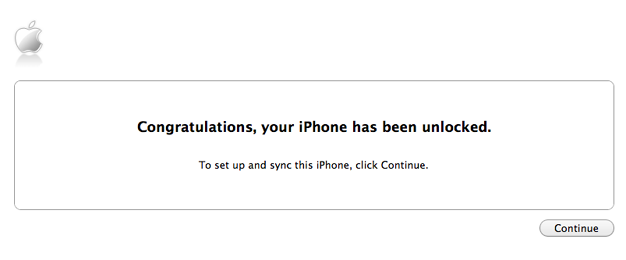
Sometimes, in order to synchronize simply turn on the phone wi-fi and wait several seconds (up to several minutes).
If the methods described below do not give the result you will have to restore your iPhone to the default settings.
UnlimitedUNLOCK.biz Codes Processed & Emailed 24 hrs a day 7 days a week. Our Automated System delivers Fast & Accurate Results.
Our automated system will process your order online and send your cellphone unlock code via email for the fastest results. We guarantee 100% that no one will be faster and have a lower price than UnlimitedUNLOCK.biz. Unlimited Unlock is Trusted by Millions for being the leading #1 Online Cell Phone Unlocking company in the industry today.
Why is UnlimitedUNLOCK.biz the best solution for you?
The UnlimitedUNLOCK Team is Trusted by Millions and has become an industry innovator and leader providing cellphone unlocking solutions for over 10 years. We've been helping out users from all around the world, and the SIM unlock story ends happily for all whether it is a Samsung, Motorola, ZTE, LG, Alcatel, HTC, Huawei, Sony, Pantech, or iPhone users. There is no reason to doubt this service - there are too many happy clients from all over the world who have already given feedback and are happy to confirm their success stories. There is no good reason why you should not trust UnlimitedUNLOCK and have your Solo Canada iPhone unlocked.
Will I be able to use my iPhone with any sim card after the unlocking process is completed?
Yes, you will be able to use any sim card on your iPhone.
Will unlocking remove also iCloud (Find my iPhone) in my iPhone?
No! Unlocking and iCloud are two different things! We can't remove iCloud - we can only unlock your iPhone.
Can I cancel my order once it is paid and in the process?
No. Most of our services are performed automatically immediately after receiving the payment so we can not cancel the order if it is already in process.
My order is completed but after connecting to iTunes my iPhone is still locked. What to do?
Please send us an e-mail with your IMEI or Order Number. We will verify your order. In this e-mail please attach your iPhone checking operator which you can order here - if the result of checking shows that the phone is still locked we will pay the costs of the checking report and we will verify the IMEI (it will be processed again for unlock).
What do those messages mean: "Not Eligible" or "Payment Canceled"?
"Not Eligible" - Unfortunately, there was no code for this IMEI in the database. Meaning that the IMEI most likely is not clean (iPhone is either reported lost/stolen or has an open balance). The transaction will be canceled and you will get a refund in 1-3 working days (or instantly back to your UnlimitedUNLOCK account if you have a resellers account with us).
"Payment Canceled" - We could not unlock your phone, the money has been refunded to the account from which the payment was made. It usually takes 1-3 working days (or instantly back to your UnlimitedUNLOCK account if you have a resellers account with us).
Are you a wholesaler, distributor, service center, eBay seller, or store owner? Do you need many unlock codes?
No problem! If you need special pricing for bulk cell phone to unlock code orders please contact us and let us know. We understand that pricing and speed of code delivery are important to your business. We have very competitive pricing for those working in the mobile/cellular industry. Please contact us regarding wholesalers & resellers bulk pricing for Cell Phone Unlock Codes.
What are people saying about UnlimitedUNLOCK.biz?
- View our latest feedback from our most recent customers in our TESTIMONIALS.
- Our goal is customer satisfaction.
Need Help?
If you have any further questions, please contact our 24/7 support.
Ready to Unlock?
Fill out your phone’s information and check your email for unlocking instructions.
Let's Get Started by choosing your Australia iPhone Unlocking method here...
iPhone SIM Unlock Services
We welcome wholesalers, resellers, distributors, cellphone stores, service centers, and eBay sellers! You can check our prices on our Wholesale Unlock Pricing page.
Please Note: Pricing is 100% negotiable, as we are the direct source for all your unlocking needs.
If you have BULK Orders Contact Us!
News Added At: 2020-12-08 15:32:40

Google Maps adds a function on COVID-19 alert
Google Maps is the most used mobile navigation service. More than a billion people around the world use it to find their way in the cities they live in, as well as those they visit. This popular app has added a feature due to the COVID-19 pandemic to prevent sprouts.
If your area is affected by COVID-19, you can use Google Maps to obtain relevant information on impacted places. Among recent updates, Google Maps included a new map display layer. It shows real-time COVID-19 outbreaks in a specific country, city, or province. This way, users can see how the number of new cases evolves in a region.
Get around safely with these new Google Maps features
Getting from A to B can be more complicated these days. Because of COVID-19, it’s increasingly important to know how crowded a train station might be at a particular time or whether the bus is running on a limited schedule. Having this information before and during your trip is critical for both essential workers who need to safely navigate to work and will become more important for everyone as countries around the world begin to reopen.
In the latest release of Google Maps on Android and iOS, they’re introducing features to help you easily find important information if you need to venture out, whether it’s by car or public transportation.
Get alerts about important information
When you look up public transit directions for a trip that is likely to be affected by COVID-19 restrictions, we’ll show relevant alerts from local transit agencies. These alerts can help you prepare accordingly if government mandates impact transit services or require you to wear a mask on public transportation. Transit alerts are rolling out in Argentina, Australia, Belgium, Brazil, Colombia, France, India, Mexico, Netherlands, Spain, Thailand, United Kingdom, and the U.S. where we have information from local transit agencies, with more coming soon.
Avoiding crowds on public transport with Google Maps
To stay safe in the COVID-19 era, it’s more important than ever to know how crowded public transport might be or if a trip could be impacted by checkpoints or ever-changing travel restrictions. This is why Google Maps is launching a string of helpful new features that could assist people when they feel the need to venture out.
Google has tied up with local transit agencies to tell commuters if their trip is likely to be affected by COVID-19 restrictions. When you look up public transit directions for a trip that is likely to be affected by COVID-19 restrictions, Google Maps will show relevant alerts from local transit agencies. These alerts can help you prepare accordingly if government mandates impact transit services or require you to wear a mask on public transportation. Transit alerts are rolling out in Argentina, Australia, Belgium, Brazil, Colombia, France, India, Mexico, Netherlands, Spain, Thailand, United Kingdom, and the U.S. The tech giant expects to add more countries to this list soon.
In Canada, Mexico, and the US, Google will also notify drivers about COVID-19 checkpoints and restrictions along their routes, especially at the national borders.
For those navigating to medical facilities or COVID-19 testing centers in Indonesia, Israel, the Philippines, South Korea, and the US, Google will display an alert reminding users to verify eligibility and facility guidelines to avoid being turned away.
Google is continuing to build more helpful new features into Google Maps to assist people trying to navigate around cities that have begun emerging from the COVID-19 pandemic. When you look for public transit directions, you’ll now see “relevant alerts” from transit agencies about mandatory precautions you’ll need to take — such as wearing a face covering. And if a public transit line is temporarily suspended due to the ongoing COVID-19 response, you’ll hopefully get a heads-up about that, too. See how your community is moving around differently due to COVID-19
How to activate the COVID-19 layer
As explained by Google, if there is an outbreak of COVID-19 in the area where you live, the Google Maps service can provide you with key information about the affected places. You can activate the COVID-19 layer in the application by following these simple steps:
- Open Google Maps on your mobile device.
- Select the ‘Layers’ icon located at the top of the screen.
- Choose COVID-19.
In the COVID-19 layer, you will see an average of 7 days of new cases per 100,000 population. The application will also show by color if the cases have decreased or increased. These are the scales:
- Dark red: more than 40 cases.
- Red: 30 to 40 cases
- Dark orange: 20 to 30 cases
- Orange: 10 to 20 cases
- Yellow: 1 to 10 cases
- Grey: less than 1 case
Pandemic-Related Features
Google wants to ensure the reliability and quality of the information it displays both in its Maps service and in its search engine. Therefore, it has created a feature that allows users and business owners to make updates regarding current business conditions.
Is your business open or closed? Have your business hours changed? To edit the information, users who want to contribute only need to search for a place on the map, select it and check the option ‘Suggest an edition’ They can update the company’s information so that when other users search for the business, they get accurate information.
- See how your community is moving around differently due to COVID-19
- Navigate safely with new COVID data in Google Maps
- How the Google Maps Platform community is responding to COVID-19: Visualizing helpful info
Despite the pandemic, a lot of Americans have moved over the past year.
The COVID-19 pandemic has just passed its 1st anniversary. In the year that the pandemic has been wreaking havoc across the world, forcing governments to impose lockdowns, close borders, and restrict business activities, a lot has changed. However, people have still been moving.
News Added At: 2021-03-11 23:47:46

5 TIPS FOR CHOOSING AN ANDROID CAMERA PHONE
Smartphones are equipped with great automatic shooting modes that allow you to just point the camera and reliably take a great shot, but it always helps to understand what's going on — particularly when you can't quite get the shot you're after in auto mode. On phones like the Pixel 5, the camera software features separate exposure sliders for quickly adjusting the highlights and shadows, which can help create a more balanced shot, while other phones like the Galaxy Note 20 Ultra feature comprehensive manual shooting modes.
How To Choose The Best Camera Phone
One of the most important and widely used features of a mobile phone after communication is its camera.
Every smartphone comes equipped with a camera now and the quality and features are constantly improving. The basic principles of what enables a camera to take great pictures remain the same - a good lens to gather the light and a sensitive film to develop the image, and for digital cameras, they still need a great quality camera lens but the job of the old photographic film has been replaced by a tiny electronic sensor. We measure how sensitive the digital sensor is in megapixels.
Megapixels Explained
A pixel is a name given to the tiny colored dots which make up images. One million pixels make one megapixel. The larger the photograph or screen you put the image on the more pixels it will need to contain to remain sharp. When you see a photograph that looks grainy then it probably does not have enough pixels making up the picture.
As a guide :
- A standard photograph print measuring 7 x 5 inch printed in high quality will need 3 megapixels
- For an A4 size photo you would need 9 megapixels
- Viewing an image on very best current television screen takes 8 megapixels
- The ipad retina display uses just 3 megapixels
- Uploading your photo's to social media sites like facebook will never need more than 3 megapixels
Therefore the number of megapixels is important, but only up to a point.
- As a general rule of thumb if the phone has more than 3.2 megapixels it will have a reasonably good camera.
- Go up to 4 or 5 megapixels and you will be able to print out detailed standard photos.
- Many top-end smartphones now boast cameras with over 8 megapixels
- The current leader by a mile is the Nokia Lumia 1020 with a whopping 42-megapixel camera
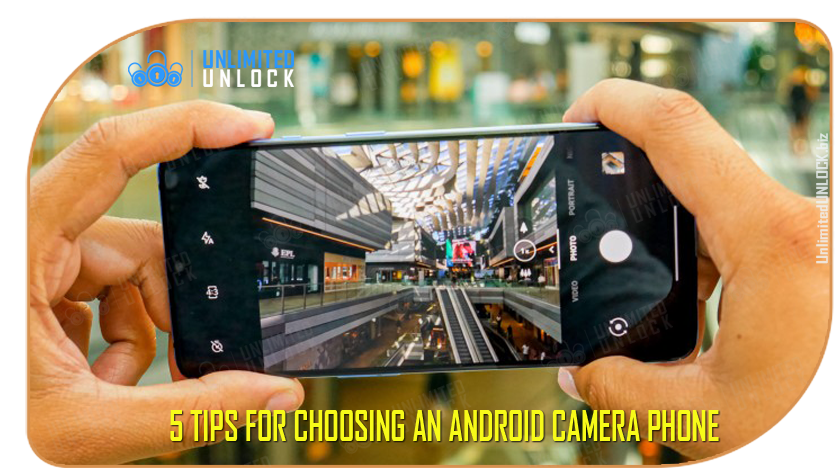
Most of us prefer smartphones as our go-to cameras. As they are always with us, they are what we turn to take interesting snippets of our life and these quick pictures often become some of the best souvenirs in our home albums. The quality camera in a cell phone is one of the primary considerations when purchasing one, but since there are numerous smartphones in the market that boast of their photography capabilities, it can be confusing to pick one. That's why a camera is one of the main considerations when purchasing a phone and we all know that quality photos go way beyond how many megapixels your camera has. Here are five tips to count on when choosing between phones with cameras.
-
AUTOFOCUS
Autofocus allows the camera to correctly focus on the subject you are taking pictures off and is the key to avoiding blurry pictures. Thus, even if your camera is stuffed to the brim with megapixels, without Auto focus the photos will not look good. Similar to a standard camera, autofocus in a smartphone camera allows one to focus correctly on the subject of the photograph and is critical to avoid blurry pictures. Today, most modern smartphones come with the Autofocus feature, but it's best to check and make sure.
-
LOW APERTURE
Aperture is an opening through which light travels into the lens. Aperture is measured in f-stops: the focal length divided by the opening size. The smaller the f-stop, the more light can reach the camera's sensor. Every camera has an aperture, which is an opening through which light travels through its lens. The measurement of the Aperture is done in f-stops, translating to the focal length divided by the opening size. Basically, the smaller the f-stop, the more amount of light reaches the camera's sensor. Hence, an Android camera phone should get checked for lower aperture.
-
HIGH-QUALITY FLASH
A lot of phone photography is done in low lighting. Thus, it's best if your phone's camera comes with a strong flash — and, even better, with a dual-LED flash. Avoid taking pictures in poor lighting conditions by getting a smartphone that comes with a powerful flash or with a dual-LED flash, which is twice as bright as the standard one and provides lots of light for your photos. Samsung Galaxy S4 offers the best type of lighting via Xenon flashes. If you are worried about Samsung unlocking codes, call us! At UnlimitedUNLOCK.biz, we can unlock any phone for you.
-
VIDEO RECORDING
It's not all about the photos. Today's smartphones are capable of recording high-quality videos as well — and if you are choosing a camera phone, go for the one that will let you take impressive 4K footage like, for instance, the One Plus 5T. The current smartphones are capable of recording high-quality videos as well as photos. When choosing a camera phone, go for the one that will allow you to take excellent videos with 4K resolutions, which is currently the best format for video recording.
-
HDR OPTION
If you already have a phone that can take photos in HDR (high dynamic range), you know that when the mode is enabled, your phone will take a little longer to take the picture. This is because your phone's camera is actually taking three pictures at different exposures instead of one. It then automatically puts these images together and highlights the best parts of each photo in one. A phone's camera with the High Dynamic Range option takes three pictures at different exposures instead of one, and then automatically puts these images together and features the best parts of each photo in a single frame.
Summing it up. Naturally, what functionality you need from your phone's camera depends on your requirements. Do you plan to take loads of action photos? Take panoramic scenery shots? Or, maybe you need a strong front camera (like the one on the OPPO R9 Plus 4G Phablet) for flawless selfies? It's all up to you — but we are here to help with a wide selection of smartphones and upcoming holiday discounts.
NOTE: If you decide to buy a Samsung smartphone for its camera features but do not know how to unlock a Samsung phone, come to UnlimitedUNLOCK.biz for assistance.
Consider A Mini Tripod
Another way to approach poor lighting is to shoot a long exposure; allowing your camera to expose for 5 or 10 seconds at a time rather than a quick snap can make an enormous difference in the amount of light you're able to capture, and it's what powers feature like Astrophotography Mode on the Pixel. The problem is that you need to be extremely still when shooting long exposures since even the slightest camera movement can create a ton of motion blur.
That's where a tripod comes in. There are plenty of smartphone tripods to choose from, but the most important factor will be making sure the phone clamp can fit your phone and support its weight. Some tripods that are designed for dedicated cameras, including the Peak Design Travel Tripod I use every day, feature adaptable phone mounts for maximum versatility, but there's no need to spend an arm and a leg here; any tripod that can hold your phone will do the trick.
Even if you don't want to carry around a tripod with you, consider these same principles when you're taking photos. Any time you can prop your phone against a solid surface, your photos will improve. No matter how stable you think your hands are, they aren't as solid as setting the phone on a fixed object. Of course, if you want to be in your own shots, you'll need to enable a self-timer before hitting the shutter button.
Use A Photo Backup Service
Using the tips above will help you take better photos, but that won't mean much if you lose your best shots to an SD card failure or random phone crash. Don't leave things to fate; always make sure your photos are safely stored in a second location somewhere off of your phone.
Thankfully, this is a fairly easy process these days. Services like Google Photos can be set to automatically back up your shots to the cloud without any action on your part; just take a photo and know that it'll be backed up as soon as you connect to Wi-Fi (or, if you're blessed with an unlimited data plan, you can set your shots to back up right away over 5G or LTE). The best part is that Google Photos and services like it offer tons of free storage, though you might still want to upgrade to a paid tier with more space if you take a lot of photos.
A bonus of using a cloud-based photo backup service is that you don't have to worry about transferring photos to your computer or having trouble sharing. Every one of these services offers a web-based photo viewer (and downloader) so you always have access to your archive of photos, and sharing via a simple link makes that process a breeze.
 The camera phone wishlist:
The camera phone wishlist:
- High megapixel sensor (5 Megapixels and above)
- A quality lens with fast autofocus and macro mode
- Camera flash (preferably xenon)
- Processing features such as HDR and panoramic modes
News Added At: 2022-01-21 21:33:38
How to find your IMEI number for Apple and Android
Check Your Phone IMEI Number...
There is no way that we can live without a mobile phone nowadays. Every night, at least the alarm function has to be set before we go to bed. Today’s topic is going to be about the importance of numbers that allow us to get to know our mobile phones better. Now, you can try to flip your phone and take a look if there is any line of 15 digits at the back cover of your phone – or what we call the IMEI number.
What is an IMEI stand for?
Your IMEI stands for International Mobile Equipment Identity. Think of it as your phone's fingerprint — it's a 15-digit number unique to each device. Phone carriers and manufacturers share IMEI numbers to enable tracking of smartphones that may be stolen or compromised. The number can also be used to track a stolen, or lost, phone; which is why it is useful to know your IMEI number; you never know when you might need it! Mobile phone companies also use the phone's IMEI number to match the phone to their network.
The IMEI Number is used for...
The police can use IMEI numbers to put stolen phones onto a blacklist, this makes stolen phones extremely difficult to sell on official websites in the US. It is important to take this into consideration when buying second-hand phones! If you are buying a phone from someone you do not know you should ask them for the phone's IMEI number to ensure that the phone has not been stolen and that the seller is legit.
- Report lost or stolen – Initially, the IMEI number is created to decrease phone theft. When a person reports a lost/stolen phone to their carrier, the company will make the phone unusable and it will be added to a blacklist.
- Checking phone information – With the IMEI number, you will be able to get to know more about your phone. The 15-digits code can be used to check more information about your mobile phone from the online IMEI checker. The information contains the origin country where it comes from, the manufacturer, the purchase date, and more.
In a growing number of countries, operators enable consumers to report a mobile phone or device as lost or stolen using the device’s unique identity number, the IMEI. The operator can block the phone from their mobile network, which is called IMEI blacklisting. Participating operators have an up-to-date Device Check database which contains the IMEI for devices reported as stolen or lost, as well as the device model and capabilities.
How can I find my IMEI number for Apple and Android devices?
The most convenient way to find the IMEI number is to dial *#06# on your phone. This method works with both iPhone and Android and any other phone.
- Open up your keypad
- Type in *#06#
- No need to press the green call button! Your IMEI number should automatically come up.
*A dual-SIM phone will have 2 sets of IMEI numbers
An alternative way to check IMEI number:
- iPhone – Settings > General > About
- Android – Settings > About phone > Status
Keep your IMEI number private
Now it’ll show on your screen! It is a good idea to write this number down somewhere safe, just to be on the safe side. For security reasons, the IMEI number must not be shown publicly. Otherwise, it is a high risk that the number will fall into the hands of fraudsters for scamming or bad purposes. Jump below to What is an IMEI Scam?

Need your Apple or Android phone unlocked to all networks?
If you simply have one Samsung Cell Phone to Unlock - Let's Get Started by choosing your phone here...
SIM Unlock Services or Remote USB Unlock
What is the difference between IMEI and Serial Number?
A serial number is a unique number assigned by the manufacturer for organizing and tracking their inventory. There is no fixed format of a serial number because the manufacturers create their format including the length and type of characters.
An IMEI is a standard format of 15-digits numbers assigned for international usage to identify the devices and check whether a specific phone has a clean IMEI or not, which means no lost/stolen reports.
What is ESN?
The ESN (Electronic Serial Number) is a unique number used to identify mobile devices. The ESN is for CDMA devices, while IMEI is for GSM devices. Learn more about the differences between CDMA & GSM.
What can I do to report a lost or stolen phone?
You have to call your network provider to report the matter. Only the network provider can add the reported IMEI number to the blacklist. Once the smartphone is on the blacklist, it is blocked from accessing any services from the network carrier.
If the phone was found, you can report back to the carrier to have it removed from the blacklist. Once the request has been processed, you will be able to access the provider’s service again.
*Now if you know that your phone has actually been stolen and there is no way of getting it back and you are unable to contact your service provider. You can use UnlimitedUNLOCK GSM BLACKLIST - [IMEI BLACKLIST] service.
- THIS SERVICE WILL MAKE YOUR IMEI BLACKLISTED WORLDWIDE IN THE GSMA DATABASE! Once the IMEI is BLACKLISTED it Can Not be reversed and the phone will be useless (bricked). Our system will return the unlock code status as "DONE | BLACKLISTED"! It can take 24-72 Hours to appear blacklisted in the GSMA database.
How can I check the IMEI number without dialing *#06#?
The IMEI number can be found physically on your device.
- On the SIM card tray
- On the back of the phone
- Underneath the phone’s battery
In case your phone is lost/stolen, you can find the IMEI number within the box that came with the smartphone.
What is an IMEI scam?
It is the fraudulent use of the IMEI number by scammers. Scammers like to do phone cloning, which can lead to identity theft. Information will be intercepted from the original phone and sent over to the cloned phone. In other cases, the scammer will use to make phone calls or send text messages which will incur a bill that you as the consumer has to pay.
How can I avoid buying a second-hand phone that was involved in an IMEI scam?
If you decided to purchase a used phone online, make sure to first read the reviews of the store.
If you purchase it in person, you can check the phone’s validity beforehand to avoid getting an IMEI-Locked phone.
You can ask the re-seller for the IMEI number of the phone to verify that it has not been reported lost or stolen and verify that is not network locked. However, it is the seller’s decision to hand out an IMEI, as it is a risk as mentioned above.
Summing up, every cell phone user will be able to check the IMEI number by themselves either by dialing the dedicated number or checking it in the menu settings on the phone. As it is the universal number used to identify the phone, it can be used to report a lost or stolen phone. With the plenty of IMEI checker available online, your work will be easy and quick. This is very helpful when buying a used phone – you can easily avoid buying a phone that has been reported lost or stolen. And now, do you know your IMEI number?
News Added At: 2020-12-16 19:20:18

The Best Way To Sell Your Cell Phone For The Best Price: Everything You Need To Know
If you’re the sort of consumer who simply must have the newest version of your favorite smartphone brand, then you’ve probably already found yourself mulling over what to do with your old phones.
If you’re contemplating getting a new cell phone, you have an important question to answer: What are you going to do with the old one? Old smartphones have value — often significant value — and can be easily sold online or even in person.
Your carriers’ trade-in program sure sounds tempting, but they are not always the best price. There are many buy and sell websites that give higher offers than most carriers. But the sites that offer to buy or sell your cell phone are not all alike.
There are a lot of places where you can sell your old smartphone for a decent amount of money. In some places, you can even sell your broken phone for parts and still make a decent amount! If the phone is in good working condition and doesn’t have a ton of cracks or scratches, resale prices can be surprisingly generous — often 50% to 60% of the original price for a good-quality iPhone, for example. (Flip phones are potentially saleable too, but their resale price is so paltry that few electronics platforms will trade them.)
Some of the places are sites where you can list your item for sale, while others will outright buy your device after giving you a quote.
America’s junk drawers are overflowing with old smartphones, sitting right next to all of the old charging cords. But unlike those cables, the phones are worth the money.
Get Top Dollar By Selling Your Old Smartphone ASAP
One thing you must keep in mind when selling your old smartphone, the amount you receive for your phone will be directly correlated to the demand for that phone on the current market.
Before you can properly price your used smartphone, you need to know what it's actually worth. Brand, for example, can have a huge impact on value. A used iPhone or Samsung will probably net you more than a used Android from a lesser-known manufacturer. If it’s a high demand phone like an iPhone from a recent generation, you may do better than you will for an old Android phone from 6 years ago. It’s all about demand, and how much the phone is still desired by buyers on the marketplace.
Your best bet is to shop around, figure out what forum will give you the best return for your device, and then go for it.
Resellers vs. Selling Direct
Four well-regarded sites — It’s SellCell.com, UpTrade, Gazelle, Swappa, and eBay — some offer to buy used cell phones — almost always offers better rates than for saying Sprint, Verizon, AT&T, T-Mobile, and other carriers who offer trade-in programs. These sites then turn around and resell the same phones for a profit.
This approach is arguably the fastest and simplest. You go to the sites, tell them what you have, get an offer, and, assuming it’s good enough, mail in the phone. You get paid within days. But, this approach is not necessarily the most profitable.
The other option is to sell through a marketplace that connects individual buyers and sellers. While this can take weeks, rather than minutes, the sales prices are often 30% higher when you sell directly to the end-user.
A T-Mobile-locked Samsung Galaxy S10 128 GB in excellent condition (no dents, no scratches, perfect screen) best offer is only $212 with T-Mobile but you can sell it on eBay for at least $350* even without the accessories. You can sell it for more if you include the accessories that came with it.
Moreover, an UNLOCKED Samsung Galaxy S10 128 GB in excellent condition, can be sold for at least $600 on eBay even without the accessories. That difference adds up and can earn you a lot more money than trading your phone with your carrier.
Of course, if you want to sell your phone for the best price, you have to keep it in an immaculate physical condition and ensure it passes standards that would make it worth all the money.
Better Prices
However, if you’re willing to do a little extra work, you may be able to make considerably more money by selling through a marketplace like Swappa, eBay, or Glyde. These sites allow individual buyers and sellers to connect and negotiate a sale or purchase on their own. This often results in the seller getting more money.
Is the price differential worth it? A sampling of offers for the Google Pixel 2 and the iPhone 7 indicated that you’d get about $100 more — roughly $300 to $350 — on these sites.
Misrepresentation
A few additional caveats: All of the direct-purchase sites – have the right to reduce their offers if the phone arrives in worse condition than was described by the seller. None of the sites listed here appear to abuse that privilege. But that’s not universally the case. Several sites that promise to purchase electronics are notorious for losing consumer packages and devaluing merchandise after it’s been shipped. Check the site’s reputation and terms before you send in something as valuable as a smartphone.
Finally, if you do sell your phone, make sure to clear your privy data before sending it off to the new owner. This generally requires just a few keystrokes to restore the phone to factory settings, which erases your stored information. If you don't know how to — Check out the HardReset.info website where you can find many different methods to perform a factory reset operation (also known as hard reset and wipe data process), soft reset your mobile device, remove the pattern, password, or passcode lock.

5 Ways to Maximize Your Used Phone's Value Before Selling
Before you can properly price your used smartphone, you need to know what it's actually worth. Brand, for example, can have a huge impact on value. A used iPhone or Samsung will probably net you more than a used Android from a lesser-known manufacturer. After looking at factors like brand, whether it’s a premium model or a budget model, model year, features, and overall condition, you'll be able to set a realistic price for your used smartphone. A quick Google search will help you locate websites focused on helping consumers to price their used phones fairly.
1. Unlock Your Phone - Most smartphones are tied to specific carriers, which means that buyers of locked phones would face the prospects of perhaps having to pay to use a phone with their carrier. If it’s locked, that’d hugely diminish the number of people who would be willing to buy it because it limits their options. You see a locked phone means that the only people you can sell it to are those people who are on the same network as you. So, if you use Verizon then your only prospective buyers are Verizon customers.
You can dramatically increase the odds of finding a ready buyer and likely the chance to get a higher price upon resale by taking the carrier-lock factor out of the equation. By unlocking your phone so that it can immediately be used with any carrier that buyers are signed up with, you'll easily increase the number of potential buyers for your used smartphone — which can be used with any carrier worldwide.
Unlocking your phone from its carrier doesn’t always involve having to ‘root’ or ‘jailbreak’ the device. Regardless if you’re using a Samsung, LG, Alcatel, HTC, or an iPhone (Android or iOS), there is an easy, fast, and SAFE way to unlock your iPhone without breaking your warranty or bricking the phone itself. For phones coming from T-Mobile or MetroPCS, you can safely unlock your phone permanently through the Device Unlock App. You can also use our Remote USB Software & Cable Unlocking service for other Android devices.
As simple as it may sound, each wireless provider actually has a different set of criteria you must meet as well as instructions you must follow to unlock your device for a FEE provided your account meets certain standards. Otherwise, you’d probably be asked why you’re unlocking it and if there’s a chance you’d be switching to another carrier, which, of course, would in one way or another, harm your pocket, or worse, your credit score.
Remember what we discussed earlier... Having your phone UNLOCKED you'll increase the odds of finding a ready buyer and likely the chance to get a higher price upon resale by taking the carrier-lock factor out of the equation — so that it can immediately be used with any carrier that buyers want.
2. It's always a Good Practice to keep the original packaging and accessories - So you can include them when selling your phone. When you buy a new phone always keep the original packaging and keep it in good condition. When you decide to resale your phone, prospective buyers will usually pay a little more if it still has the original packaging and accessories. Plus, it helps your listing if you can offer the phone with its original box and accessories when selling on eBay or another resale site.
SellCell.com, UpTrade, eBay and other buy and sell sites for used electronics offer higher for sellers who include the accessories and the original packaging (only if they are still in good condition). Buying phone accessories such as the headset and the charger also comes at a price, so if you sell your phone with it, you’ll have better offers than when you don’t.
3. Make Sure it’s in Good Shape - It goes without saying that the used phone value will go up in proportion to the physical condition of your unit. Scratches, cracks, and missing components will drive down the resale value of your used smartphone, perhaps forcing you to sell it for less than you want to. But if you’ve taken care of your smartphone by, among other things, putting it in a protective case and using a screen protector, then you’ll be able to market a mint or near mint used smartphone. If your phone is not in the best condition, look into what low-cost fixes might be available in order to make your smartphone an enticing product for potential buyers.
Taking care of your smartphone is kind of like maintaining your car. The more you take care of it, the more it will be worth when you decide to sell it to a used car buyer. The same is true with your Smart Phone. The more you clean it and take care of it, the greater value you will get when you decide to upgrade and trade it in or sell it outright on your own.
Note: Avoid Water Damage - If your phone has water damage it will take a big bite out of the value of your resale value. Protecting your smartphone from water damage is critical to maintaining value. It has been reported that the most common form of water damage is accidentally dropping your phone in the toilet so something you may want to consider, is not using your phone in the bathroom.
Often times, listings don’t get noticed because of the lack of photos or videos to prove their legitimacy. When you’re selling a phone, uploading more photos or videos that show the phone’s condition will increase the chances of having more interested buyers. It’s best to sell the phone to someone who’s within your area so you can personally meet them and they can check the phone while you’re with them. The video/photo proof will also reduce the perceived risks that prevent people from buying.
4. Get it Certified - No one wants to shell out money for a used smartphone only to find that it's not working properly. You can ease consumer worries about such a scenario by getting mobile device certification from a provider such as PhoneCheck. When your phone earns the company's certification, you'll be able to communicate to would-be buyers that your product is in 100% working condition and fully functional. That means no disappointing surprises and built-in trust that your product is valuable.
5. Delete Personal Data - When people buy used smartphones, they usually don't want to see the personal data of the previous owners on said phones. So, be sure to digitally wipe the phone clean so that it's left in the same state that it was when you first bought it. A factory reset will enable you to remove emails, pictures, apps, and other things. Of course, taking this route of action will also protect you from the possibility of ID theft and the many negative consequences that can stem from this. If you follow these 5 steps to maximize your used phone’s value before selling, you’ll surely unload your used device for a tidy sum. Regardless of the reason you want to upgrade, you can make some money from your old phone to put towards getting the smartphone you really want.
Important Note: For Android users: Sign out of your Google account. For iPhone users: Sign out of your iCloud account. You need to sign out, otherwise, the new user will not be able to activate it since he/she needs your password.
Conclusion
Comparing prices on all these services highlights to maximize the resale value of your phone. First and foremost, take care of your phone. Buy a good case and consider a screen protector. They'll keep your device looking new, which is the best way to ensure you get the most money possible when you sell. Always buy an unlocked phone. That will maximize your resale value. Unlocked phones work on any wireless network that they have the antenna to support. There's no reason to chain yourself to one carrier. Generally, unless a carrier tells you a phone is unlocked, it probably isn't, especially if you buy it on a payment plan.
You have no shortage of options to sell your old phone for cash. Even if you’re willing to expend just the bare minimum effort to offload that obsolete device, you’ll get something for your trouble. In fact, it’s so easy to sell your old phone for cash that you should never, ever need to junk it.
Have you sold your old cell phones for cash? Where did you sell them, and what did you think of the process?
News Added At: 2016-02-24 19:04:05
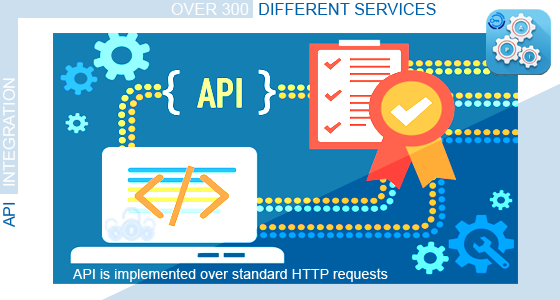
Unlimited UNLOCK is proud to present a new and very innovative feature called API for Application Program Interface. Stop wasting your precious time today! It reduces you from manually submitting orders or returning orders to or from your customers, as well as increase your whole system reactivity and productivity.
Thanks to the new API you can do so, by simply entering our easy-to-use API script on your current website or API Key and deploying.
 How does it work ?
How does it work ?
Every time an order (either by using our Web Interface, or API) is delivered to us, we instantly send an HTTP or HTTPS POST request to your server (using the provided URL) with all the information required for you to process the delivery on your side. These are:
- ID – ID of the order in our system
- IMEI or MEID – The serial number of the phone concerned about this delivery.
- Comment – The comment field you entered when placing the order.
- Service Name – The friendly name of the UnlimitedUNLOCK service used to process this order.
- Status – Either ‘Delivered’ or ‘Unavailable’ indicating whether we were able to calculate a code for your phone.
- Code – If Status is Delivered, you will find the Unlock Code here.
- Callback URL – The URL that is being called with this data (needs to be here for technical reasons).
The listening script uses this information to process the order on your side! You don’t have to call the UnlimitedUNLOCK server on a regular basis to check the status of your orders anymore, which will save you a lot of trouble as well as precious resources. Please make sure that your listening script will return an HTTP OK code and that the reply contains the string, otherwise we will consider that your server is down and attempt to resend the notification for up to 12 hours!
To setup your API, just go to the “API Settings” section of your UnlimitedUNLOCK account.
News Added At: 2020-04-24 19:28:11
Dear Customer,
We are happy to have you as part of our Unlocking Team.
As our Partner, you will enjoy many different benefits and services available. We are happy to let you know - that now you have more options in the way you add funds to your account...
-
Zelle - Which can be set directly from within your US bank account and use your banks' app. It's a free service
-
CASH APP - An easy and convenient app, which you can download and link to either your US bank account. It's a free service
-
Cryptocurrency - An easy and convenient way to pay in today's era. You can deposit directly into our Crypto wallet with either Bitcoin, Ethereum, Litecoin, or Dash.
-
If you don't have a Crypro Wallet or Currency and like to explorer this option, you can buy this with your Credit Card or Bank Account on several websites like Coinbase, Coingate, Binance, LocalBitcoins. Below are some easy to follow videos on how to use LOCALBITCOINS.com
-
|
How To: Send and Receive Bitcoin with Coinbase |
How To: Send Bitcoin with Coinbase APP |
|
How To: Send and Receive Bitcoin with LocalBitcoins |
Send Bitcoin from your LocalBitcoins wallet |
If you should have any questions, feel free to contact us. We will guide you through the steps.
Best Regards,
Unlimited UNLOCK Team
News Added At: 2020-12-18 17:36:28
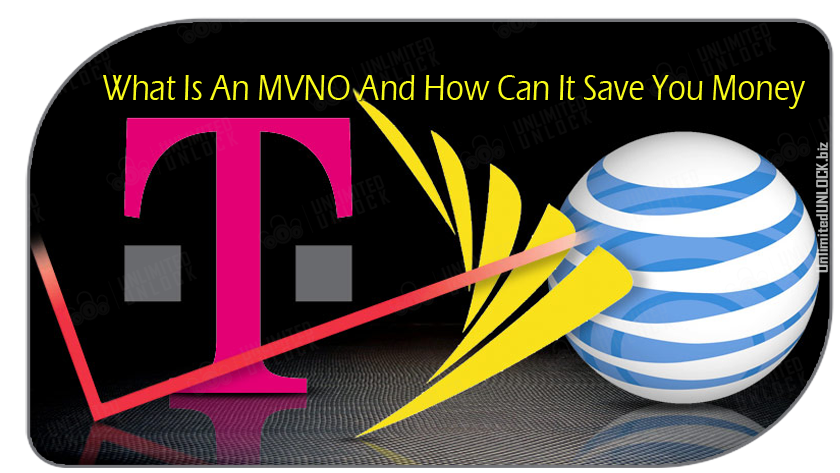
What Is An MVNO And How Can It Save You Money
Save Money By Switching To An MVNO
In the United States and Canada, getting ripped off doesn't take any effort, just a signature. When you sign a contract for cellular service, you also sign away your freedom.
If you're using one of the big four carriers, AT&T, T-Mobile, Sprint, or Verizon, chances are you're paying for features you don't need, or worse, don't have a plan that offers all you need. While traditionally, using one of the big carriers gave you better access to service and devices, unlocked devices today are easier to get and most MVNOs have great coverage. Depending on your needs, there's an MVNO that fits your needs better than a postpaid carrier and is cheaper.
Contents
- Companies known as MVNOs
- Don't Be on Contract
- What Is An MVNO Carrier
- MVNO Requirements
- The MVNO Carriers
- Can You Bring More Lines
- Do You Need International Service
- MVNO And Prepaid Carrier Insurance
Companies, known as MVNOs, offer the same service as the big four network providers, and you don't need to sign a contract to get cellular service. Switching over to an MVNO doesn't require much effort, either. However, a few barriers to entry might prevent many from dumping the big carriers and switching over. All four of them use generally the same technology, but there are some major differences worth noting.
- Sprint and Verizon have 3G networks that use aging (and disappearing) CDMA technology. All phones that run on their networks must have special radios that support CDMA. Thankfully, most phones these days have some sort of CDMA support.
- T-Mobile and AT&T use a more common HSPA+ technology for 3G service. Practically every phone you can buy today — even those designed for Verizon and Sprint — will likely work on AT&T and T-Mobile as long as the SIM card is unlocked.
Thankfully, the days of poor interoperability between carriers are behind us, but there are some lingering issues. Even though all the major U.S. carriers have adopted what amounts to the same LTE standard as their high-speed mobile internet offering, they all use different wireless spectrum — also known as wireless bands, or frequencies — to deliver calls, text and, most importantly, data, over the air.
NOTE: One of the best parts about using an MVNO is that you can save even more money by using the phone you already paid for. Even if your phone is technically compatible with a particular network, the SIM slot still needs to be unlocked to work on carriers both in the U.S. and abroad. The unlock procedure differs for each carrier but you'll need to request an unlock either by contacting customer care or by logging into your account.
Don't Be on Contract
Once you sign a contract with a carrier, they own you. The cheap price of a phone on contract disguises the outrageous monthly payments charged by carriers. The simple math, unfortunately, adds up to hundreds more a year, compared to what MVNOs charge.
Look at it this way: What costs more -- a $375 phone and payments of $45 a month or a $150 phone and payments of $80 - $125 per month? If you're on contract, don't do anything that extends your contract, especially don't buy a new phone. And if you're off-contract, consider switching over as soon as possible.
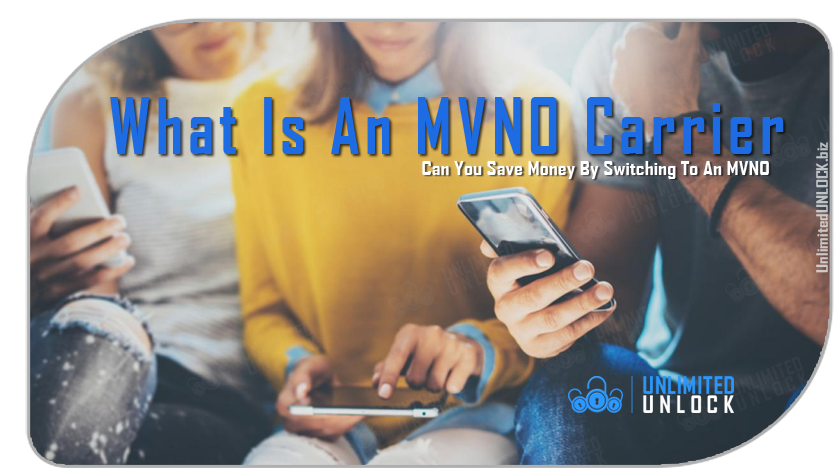
What Is An MVNO Carrier?
In the United States alone, there are 100 mobile virtual network operators (commonly referred to as MVNOs). Unlike the MNOs (mobile network operators) who own and operate the cellular networks and towers, MVNOs lease the cellular network and package up voice, SMS, and/or data services to consumers.
So, should you switch to an MVNO? Below you will find 5 reasons to choose an MVNO that’ll help you decide if an alternative to the major cellular providers is right for you.
- MVNOs run on the same networks as the big carriers
- MVNOs may not have a mobile store
- MVNOs offer the same network quality at a lower cost
- MVNOs let you "BYOD" (bring your own device), which is usually a good thing
- Some MVNOs - like Boost Mobile or Metro by T-Mobile - have better Customer Service
Picking a mobile service is a big decision, and having reliable cell phone coverage is important. Not only can MVNOs help you save money on your cell phone bill while still getting great coverage, they may offer unexpected perks that the big carriers don't.
NOTE: More than 36 million Americans have switched to MVNOs, which can save as much as $1,000 or more per year on wireless costs. You can save even more if you bring your own unlocked device. Many MVNOs offer BYOD plans, but they don’t offer cellphone unlocking service if your device is locked to your previous carrier and they don't always offer the best (or any) insurance coverage when you bring your own phone. That’s where third party cell phone insurance providers can help.
MVNO Requirements
Like everything worth doing, it takes a little bit of effort to start saving. It works like this: MVNOs are cellular companies that rent broadcast spectrum in volume from the big four networks and resell it to consumers at a substantial discount. Before getting started, you must meet four pre-requirements:
- Own an unlocked mobile phone;
- Not be on contract with a cellular carrier (Ting pays 25% of your Early Termination Fees);
- Live in a region covered by a cellular network;
- A willingness to follow directions without a lot of hand-holding.
Your Phone Needs To Be Unlocked
Unless you bought an unlocked phone outright, most phones will need to be SIM unlocked before they can be used on another carrier. This has nothing to do with your phone's security (that's a different type of unlocking) and only lets your phone accept programming for a new network. Carriers have their phones SIM locked as a way to cut down on equipment loss — a locked phone only works on the carrier who locked it, and only as long as you're making the payments.
SIM unlocking won't affect your phone's security.
In the U.S., carriers are required to unlock a phone as long as your account is in good standing and your phone hasn't been reported lost, stolen, or involved in illegal activity. Most will also unlock a phone after you've been a customer for a while as a show of good faith. You can get your phone unlocked by the carrier by making a phone call or going into a store. Customer service will be happy to help you provided you've met any obligations they require.
There are also third-party unlocking services like UnlicmitedUNLOCK that will send you a code to unlock your phone. Getting your phone unlocked by UnlimitedUNLOCK.biz is exactly the same as having a carrier do it; once you enter the code, you're good and can use a phone on any compatible network.
The MVNO Carriers
Let's discuss the individual carriers themselves, and why your phone — perhaps one you bought from your old carrier or purchased unlocked — may or may not work on the network.
MVNOs on AT&T
AT&T doesn't power many MVNOs, but it does own one: Cricket Wireless. Like T-Mobile, bringing a phone to an AT&T-powered MVNO is usually no big deal. Most phones sold in the past couple of years work with AT&T. Indeed, AT&T's adoption of the worldwide HSPA+ standard for 3G, plus its standard LTE capabilities, means that even phones purchased overseas should work with Ma Bell.
After you've verified that a phone is SIM unlocked, you need to make sure that your phone has the following bands to work with an AT&T-powered alternative carrier:
- 3G: 850Mhz (Band 5), 1900Mhz (Band 2)
- LTE: 700Mhz (Band 12), 1700/2100Mhz (Band 4), 1900Mhz (Band 2)
- 5G: 850MHz (n5), 39GHz (39GHz)
MVNOs on T-Mobile
Like Sprint, there are many MVNOs that rely on T-Mobile's network, including Mint Mobile, Metro by T-Mobile, and others.
The good news for those bringing their own phones to one of these networks is that there's a good chance if it was bought in the past few years, that it will just work. All that you need is a SIM card and service from the new provider and you should be good to go.
That's because T-Mobile uses a combination of 3G and 4G LTE technologies that have been widely adopted throughout the world, and most phones today, from the Google Pixel to the Galaxy S20, OnePlus 8 and many others, will just work on an MVNO that runs on the T-Mobile network.
To make sure it will work, though, you have to verify your phone supports the following bands:
- 3G: 1700/2100Mhz (Band 4), 1900Mhz (Band 2)
- LTE: 700Mhz (Band 12), 1700/2100Mhz (Band 66), 1900Mhz (Band 2), 600MHz (Band 71)
- 5G: 600MHz (n71), 39GHz (n260), 28GHz (n261)
MVNOs on Verizon
There aren't that many Verizon-powered MVNO, or MVNOs, in the U.S., so we'll start with the easy one. Companies like Visible or US Mobile, that use Verizon's network, make it pretty easy to bring your own phone. If you aren't sure if your phone will work you can always check on the MVNO's website.
As we said above to work on a Verizon-based alternative carrier, your phone needs to support the following frequencies:
- 3G: 800Mhz (BC0), 1900Mhz (BC1) 1
- LTE: 700Mhz (Band 13), 1700/2100Mhz (Band 4), 1900Mhz (Band 2)
- 5G: 28GHz (n261)
1 Phone must support bands on CDMA.
MVNOs on Sprint
Sprint is, like Verizon, a combination of CDMA-based 3G and modern LTE — though it uses different wireless frequencies. The upside is the same — your phone will need to support CDMA service on 3G in order to make calls and texts, and likely to register on the network entirely. Even if your phone supports Sprint's LTE bands, it won't be able to connect to Sprint's core network.
There are many MVNOs that use on Sprint's network, including Ting, Straight Talk, and Boost Mobile. Most of these alternative carriers have online services to allow you to check whether your unlocked phone is compatible with its host network, though some — like Sprint-owned Boost Mobile — have explicit restrictions. For example, Boost Mobile customers cannot bring most Sprint-branded phones over to its network.
To use a phone on an alternative carrier that connects to the Sprint network, your phone needs to support the following frequencies:
- 3G: 800Mhz (BC10), 1900Mhz (BC1) 1
- LTE: 850Mhz (Band 26), 1900Mhz (Band 25), 2500Mhz (Band 41)
- 5G: 2.5GHz (n41)
1 Phone must support bands on CDMA.
Can You Bring More Lines?
Family plans have always been a great way to save on wireless service. MVNOs like Boost Mobile, Net10, Simple Mobile, Ultra Mobile, PagePlus or Metro by T-Mobile can offer great savings if you can bring more lines to your account and split the cost between users. This works best for families or trusted individuals where you can be sure everyone will pay on time. If you have a group of lines that fits, you can save a lot. Look out for promotions as well. All six of the this MVNOs offer plans for four lines at an average of $25 per line.
Do You Need International Service?
MVNOs have some great options for people that need international service. Boost Mobile has been known for its great service to Mexico with its Todo Mexico add-on plan. If you've been paying extra to call relatives or friends in Mexico or Canada, you can save some money with Boost Mobile's calling options. You also get some roaming data in Mexico making it great if you travel to Mexico frequently.
Another MVNO specialized for international calling is Lycamobile. You can check and see which countries are supported on which plans on the website to make the right choice. Lycamobile also has competitive domestic rates including family plan discounts. If you need to call a specific country that doesn't get a lot of attention from other carriers, there's a good chance Lycamobile has you and your family covered without having to pay by the minute.

MVNO And Prepaid Carrier Insurance
Some MVNOs and prepaid carriers offer insurance when you buy a new phone from them, and some will even cover BYOD devices. For example, Straight Talk’s Mobile Protect Plus covers malfunctions, accidental damage and theft and loss for around $6/month. Deductibles apply, and the program is administered by Asurion – the same company that handles Verizon claims. Not all phones are eligible.
Some devices are also eligible for Cricket Protect, which covers malfunctions, accidental damage, theft and loss for $8 per month. Deductibles range between $10 and $250 per approved claim, with a limit of three claims in any consecutive 12-month period. Eligible devices include the recent Apple iPhone and Samsung Galaxy phones.
If you’re interested in buying phone insurance from your MVNO or prepaid provider, it’s a good idea to ask the same questions you would of a third-party phone insurance company so you understand coverages, costs and claim limits.
NOTE: More than 36 million Americans have switched to MVNOs, which can save as much as $1,000 or more per year on wireless costs. You can save even more if you bring your own unlocked device. Many MVNOs offer BYOD plans, but they don’t cellphone unlocking service if your device is locked to your previous carrier and they don't always offer the best (or any) insurance coverage when you bring your own phone. That’s where third party cell phone insurance providers can help.
Find The Plan That Makes The Most Sense For You
If you are able to narrow down exactly what you need from your phone service, you should be able to find an MVNO that's a great fit for you. When you're looking at buying your next phone, consider getting it unlocked so you can try out a few different carriers to find the one that works best for you. One of the best things about an MVNO is that it's prepaid and contract-free so as long as you own the phone, you're free to take it with you to try another service.
News Added At: 2020-12-16 22:57:29
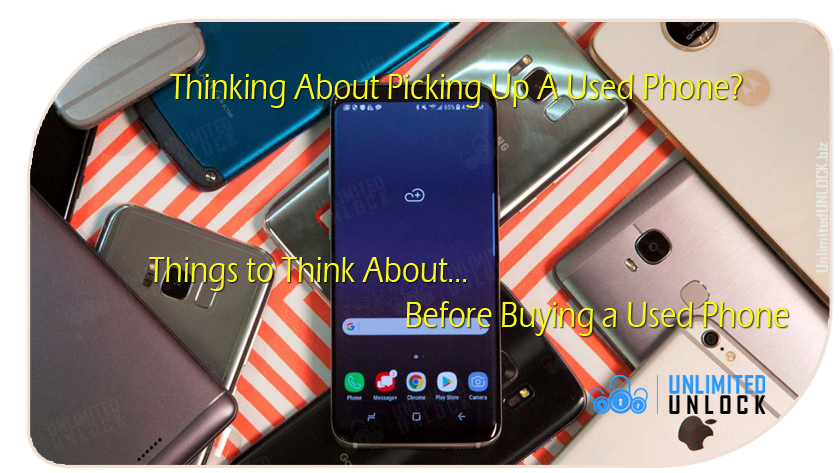
Thinking About Picking Up A Used Phone? Things to Think About Before Buying a Used Phone
Everyone loves the feeling of unboxing a brand new smartphone and removing the factory plastics from it. However, you always lose a lot of value the moment you remove it from the box. Buying a second-hand device is a great way to save some money on the product you’re interested in. The first owner covers most of the depreciation and you can find some great deals even on recent smartphones.
Buying a new flagship phone or first-of-its-kind from a big-name brand is expensive. The Samsung Galaxy S20 could cost you upwards of $1,000 or more, and its Galaxy Fold F900 runs $1,380.
Having the latest and greatest is nice, but truth be told, most users can get away with a phone that’s one or two generations behind. They’re plenty powerful enough and often cost a fraction of the price of something brand new. Buying a good used phone is an excellent way to save money and yet still end up with a device that’s better than your current one. The decision to purchase is not just about price; here are some factors to ensure you get the most out of your new phone.
In order to ensure the best outcome, being careful is important before buying a used phone. Here are some important things to check before making your decision!
NOTE: Read the following article "What You Should Know Before Buying a Used Cell Phone" This guide will help you minimize the risk to find a great phone at a great price!
When To Buy
The best time to buy a used phone is just after its successor arrives. This is when the early adopters dump their handset as they look to pick up the newest and fanciest model.
In most cases, phones are sold in an annual cycle, but it could vary by a month or so. The Samsung Galaxy S line is often introduced in the spring while its stylus-centric Galaxy Note sibling arrives in the fall. LG tends to split its models in a similar manner.
Google historically releases its Pixel phones in the fall but it did also introduce the low-cost Pixel 4A in the middle of the year. Apple, for its part, debuts its phones in the fall.
If you can time your purchase around the release of a key phone, it could give you something that’s not all that old.
Research The Price
 If you have a particular phone in mind, do a little bit of homework. Find out what others are selling the phone for and get a feel for its price. Browse places like Swappa, eBay, Glyde, Gazelle, and Amazon and you’ll get an understanding of what the current value is for a phone. If you’re checking eBay, look for items sold (not just listed) as that’s more indicative.
If you have a particular phone in mind, do a little bit of homework. Find out what others are selling the phone for and get a feel for its price. Browse places like Swappa, eBay, Glyde, Gazelle, and Amazon and you’ll get an understanding of what the current value is for a phone. If you’re checking eBay, look for items sold (not just listed) as that’s more indicative.
Pay particular attention to specifications like memory and storage. Many phones do not come with one storage capacity.
Understand The Phone
It doesn’t matter how good a price is for something if it doesn’t work. The most important factor in purchasing a new handset is ensuring that it will work with your current, or prospective carrier. Note whether it is locked to a particular service provider or if it’s unlocked. UnlimitedUNLOCK.biz offers a variety of cellphone unlocking services for phones worldwide regardless of the carrier.
Software
When possible, try to avoid older phones that run software that’s a couple of generations behind. You might find the experience lacking and slow. More importantly, this could mean the phone may no longer receive security updates and patches.
Battery Life
Does your new phone have a removable battery? If not, consider that the battery life might not be as good as it was when the device was new. Lithium-ion batteries tend to lose a very small bit of capacity every day.
Should the new phone be two years old you could be looking at less than desirable battery life. Or, you might have to rely on an external battery more often.
NOTE: More than 36 million Americans have switched to MVNOs, which can save as much as $1,000 or more per year on wireless costs. You can save even more if you bring your own unlocked device. Many MVNOs offer BYOD plans, but they don’t offer cellphone unlocking service if your device is locked to your previous carrier and they don't always offer the best (or any) insurance coverage when you bring your own phone. That’s where third party cell phone insurance providers can help.
Condition is Key
What are you willing to tolerate? Are you okay with a few scrapes and scratches? Do you mind a dent or two? The more you’re content to overlook, the lower the price goes.
If you’re buying from a friend or co-worker, you probably have a sense of how the phone has been treated. A stranger on the internet? Proceed with caution and make sure you’re protected with a good return policy.
On the other hand, don’t bother with phones with chips and cracks in the glass unless you know what you’re up against. It might be $100-$200 to completely replace the glass. At that rate, you may as well look for something that has its screen.
What Else is Offered?
Are you just buying a phone or are you getting other items with it? The original charger, for instance, could add a little bit of value. Many Android phones offer fast charging and come with a compatible charger.
Does your prospective phone have a screen protector on it? Is there a protective case or two thrown in the bundle? These might save you a few bucks down the road or at least buy you some time.
If your seller has the original box, that’s also a good indication that you aren’t dealing with a stolen phone.
Look Your Phone Over
You’ve pulled the trigger and made the purchase. Congratulations, you have a new (to you) phone!
As soon as you get your phone, start evaluating it. Look it over, check for the imperfections that were, or were not, called out in the sale. Is there anything here that surprises you?
Check for water damage. On older phones or those with removable batteries, you can look for a red stripe on the battery. If it’s blurred and shows evidence of water, that could pose problems in the long run. Newer models can show water damage through the nano-SIM card slot.
If you find that the phone is not what you expected, move quickly to contact the buyer. The sooner you deal with any problems, or at least call attention to them, the better your chances of a positive resolution.
Know Your Rights
 Almost more important than the condition of the used phone, is what kind of return policy they have and the kind of long-term protection they’re offering you. Return policies are usually short, ranging anywhere from two weeks to 30 days, so you’ll want to read the fine print before you buy. If you’re buying a phone from Swappa, eBay, Glyde, Gazelle, Amazon, or an online retailer, get a sense of your return policy. What happens if the phone you’re sent doesn’t match up to the description? Can you get your money back?
Almost more important than the condition of the used phone, is what kind of return policy they have and the kind of long-term protection they’re offering you. Return policies are usually short, ranging anywhere from two weeks to 30 days, so you’ll want to read the fine print before you buy. If you’re buying a phone from Swappa, eBay, Glyde, Gazelle, Amazon, or an online retailer, get a sense of your return policy. What happens if the phone you’re sent doesn’t match up to the description? Can you get your money back?
Warranties also vary, but it’s almost always worthwhile to look for one that’s bundled in with the sale of the phone and offered by the original manufacturer or refurbisher. It streamlines the process if you do need to send in your phone for repair because you’re dealing with the same place that sold you the phone. You’re also less likely to be sold a protection plan that’s not the right fit, or even invalid, for the device you’re buying.
SAFETY NOTE: Many online sellers don't always offer the best (or any) insurance coverage when you buy a used cellphone. That’s where third party cell phone insurance providers can help.
Most physical damage is easy to spot as soon as you receive your phone, but it can take some time to identify malfunctioning hardware or problematic software.
Make a note of the final day you’re allowed to return your phone and exercise the option if you need to.
News Added At: 2020-12-18 08:11:40
Cell Phone Insurance: Is It Worth It & What’s Best?
Coverage costs and plan parameters vary widely. A guide to making a smart decision.
It can happen in an instant. You’re walking down the street and decide to make a call. A passing pedestrian bumps your arm and your smartphone slips from your hand. You watch helplessly as it tumbles, as if in slow motion, toward the hard concrete. You brace for the crash and pray you get lucky. Not this time, as your touch screen becomes a spiderweb of cracks.
You try to recall whether you bought insurance or an extended care plan.
If you’re not covered in some way, the cost to fix a cracked screen, the most common repair, is approximately $290, on average, for a Samsung S10+, according to CPR Cell Phone Repair, a company that provides wireless device repair parts to businesses. And if your phone can’t be fixed or it’s lost or stolen, you have to buy a new one.
The average cost of a new cell phone is nearly $300. If you have the latest handheld tech from the top names in the business, the price tag can exceed $1,000. With numbers like that, insuring your smartphone for repair or replacement might seem like a good idea, especially when premiums can be as low as $3 to $30 per month. For a monthly charge, cell phone insurance can help protect your investment, but when is it worthwhile, and which cell phone insurance is best?
Cell phone insurance is designed to cover accidental damage or loss due to theft, making it similar to comprehensive coverage on a car insurance policy. Details vary by plan, but generally, a cell phone insurance plan covers drops, spills or water damage, lost phones, and theft. Some protection plans, like Samsung’s Premium Care, also provide coverage for mechanical or electronic problems, acting as an extended warranty.
In many cases, you have to make the decision whether to insure quickly because some plans are available for only two to four weeks after you buy a smartphone. Some carriers offer three or four plans with different levels of coverage, deductibles, and limits. It’s hard for people to know when it’s worth paying an average of $10 a month for a plan, and if so, what it should cover. You have lots of choices to wade through. All programs have a bunch of limitations and restrictions, so you need to read the terms and conditions carefully.
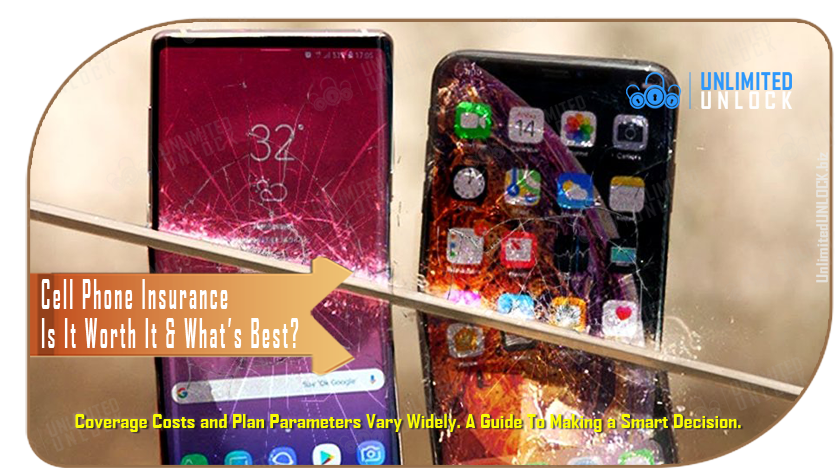
A Guide to Cell Phone Insurance
Third-party phone insurance can be a cheaper alternative to carrier insurance or a way to continue protecting your device if you switch to an MVNO or prepaid carrier, but it’s hard to know which company to choose. To help you decide, we have put together this brief guide and compared six options to detail what you need to know about third-party phone insurance.
Contents
- What Cell Phone Insurance Usually Covers
- When Cell Phone Insurance is Worth it
- When it’s Not Worth it
- The Best Cell Phone Insurance Companies
- When You (Might) Need Third-Party Phone Insurance
- Questions To Ask Before Buying Phone Insurance
- Are There Alternatives to Smartphone Insurance?
- Alternative Phone Insurance Options To Consider
- 6 third party phone insurance companies (monthly cost & coverage)
What Cell Phone Insurance Usually Covers
The manufacturer’s warranty provides protection against defects in workmanship or materials but doesn’t provide protection for the most common risks for phones and is time-limited.
Cell phone insurance is designed to cover accidental damage or loss due to theft, making it similar to comprehensive coverage on a car insurance policy. Details vary by plan, but generally, a cell phone insurance plan covers drops, spills or water damage, lost phones, and theft.
Some protection plans, like Samsung’s Premium Care or Apple Care, also provide coverage for mechanical or electronic problems, acting as an extended warranty.
If you have a covered claim, your insurer or protection plan will provide a replacement phone to replace a damaged phone or lost handset. The replacement phone may or may not be new, and may not even be the exact model of the damaged phone in some cases, but you can expect a comparable replacement.
In damage claims, you’ll be required to send the damaged phone back to the insurer within a certain time period.
When Cell Phone Insurance is Worth it
There are instances where it can be a worthwhile investment. The latest smartphone phones from the top names in the business can exceed $1,000 and make them attractive for thieves and expensive to replace if they are lost, stolen or damaged. Expect to pay a deductible with many plans.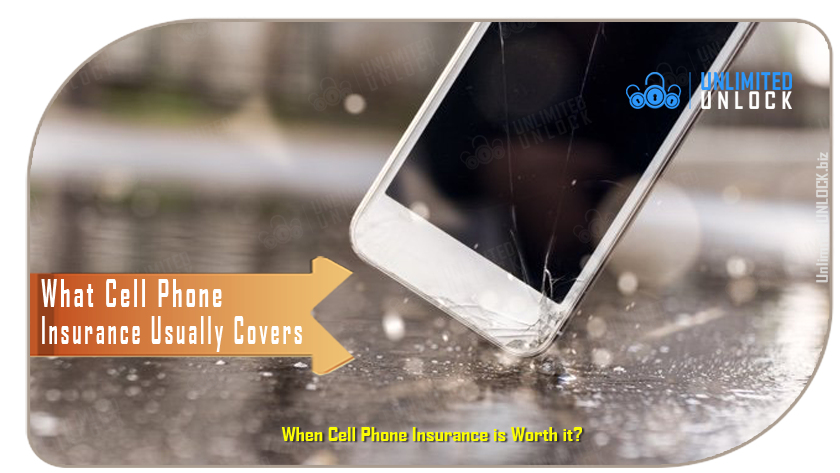
If your phone was expensive brand new. This means you won’t get a replacement phone at no charge, but for a premium phone, cell phone insurance can still be a good value. If your phone is lost or stolen, you might pay $150+ for a replacement, but even combined with the monthly premiums, that’s still much less than the cost of buying a new phone.
If you have a tendency to lose or break your phone. Let’s face it – some people are more prone to losing or breaking their phones. This can be due to an active lifestyle, not using a cellphone case or being forgetful. Whatever the case may be, if you’re damaging or losing your phone more than once per year, cell phone insurance may be worth it.
If there isn’t any room in the budget for a $1,000 surprise. If you’re without a comfortable amount of liquid savings and are dependent on their phones may want to consider getting insurance, especially since a $300+ expense out of nowhere may distraught you.
When it’s Not Worth it
If you expect your phone to severely depreciate in value. You can expect to lose up to 30% to 50% of the phone’s value in less than a year for some models. If the cell phone that you paid $500 for when it was new is worth less than $250 after a year, it may not make sense to pay $100+ per year for coverage. You can bank the money you would pay for insurance and if you have a mishap, you can purchase the same model used or refurbished instead.
If your phone wasn’t expensive brand new. For lower-cost phones, like many Android phones that cost less than $200 new, it’s not worth the $100 per year insurance purchase. For the protection to have any value, the loss would probably have to occur shortly after purchase.
The Best Cell Phone Insurance Companies
In some cases, you may have to purchase your coverage at the time of purchase. In other cases, you might be able to purchase coverage within 60 days of purchase. Some plans are even more liberal. It’s best to know your options before you buy a cell phone so you can choose the plan that’s best for you.
Features of the Best Policies
Affordability is key because you’re insuring a rapidly depreciating asset. Look for an affordable monthly cost and a deductible that makes sense for the value you’re insuring.
- Affordable premiums: Some cell phone insurance plans can cost as low as $3 to $30 or even more. That’s per month for a single phone. Take the time to calculate the cost over the course of a two-year contract before making a commitment.
- Reasonable deductible: For lost or stolen phones, some plans charge a deductible of nearly $75 to $250. Consider the deductible and cost of insurance when comparing plans.
- Types of risks covered: Most plans have broad coverage, but a separate deductible may apply depending on the type of damage.
- Convenient claim coverage: Research the details on how you can make a claim. Some plans require that you return to an authorized dealer and may even require payment at the time your claim is made. Ideally, you’ll be able to make a claim online.
When You (Might) Need Third-Party Phone Insurance
You might consider purchasing standalone phone insurance if:
- You want cheap, low-cost phone insurance or more comprehensive coverage than your carrier provides
- You’re switching carriers and want insurance for your unlocked cell phone
- You initially passed on carrier smartphone protection plans and want to get cell phone insurance after 30 days (the typical carrier cut-off after you purchase a new phone)
- You’re switching to an MVNO or prepaid carrier and want to bring your own device
NOTE: More than 36 million Americans have switched to MVNOs, which can save as much as $1,000 or more per year on wireless costs. You can save even more if you bring your own unlocked device. Many MVNOs offer BYOD plans, but they don’t cellphone unlocking service if your device is locked to your previous carrier and they don't always offer the best (or any) insurance coverage when you bring your own phone. That’s where third party cell phone insurance providers can help.
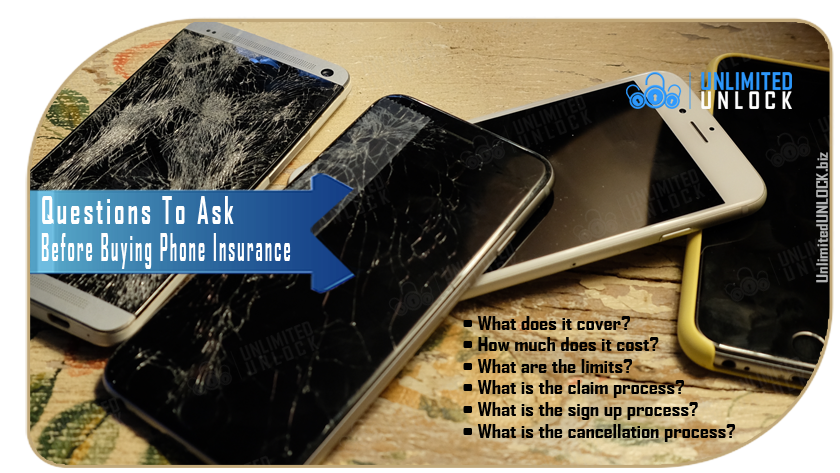
Questions To Ask Before Buying Phone Insurance
Get the answers to these questions before you commit to any third party phone insurance company.
What does it cover?
Compare plans to determine whether coverage meets your needs. Here are four types of coverages to look for:
- Extended warranty/malfunction insurance: These plans only cover mechanical malfunctions. They’re designed to extend the manufacturer’s warranty and typically cover failed components like screens, batteries, WiFi antennas, and charging ports. They do not cover accidental damage, theft or loss
- Accidental damage insurance: Unlike extended warranties, which cover malfunctions that occur during normal use, this type of smartphone protection covers damage caused by accidents like drops, spills and liquid submersion. Make sure you read the fine print because some policies won’t cover full liquid submersion and others won’t cover drops from greater than six feet
- Theft insurance: These policies provide a replacement phone if yours is stolen. You’ll likely need to file a police report before filing a claim
- Loss insurance: This type of insurance provides a replacement phone if yours is lost. Note that “theft” and “loss” are not synonymous, and some policies do not cover both types of disappearances
Many third-party phone insurers bundle these types of coverages together in tiered plans, which allows you to pick and choose your level of coverage. Choosing the right coverage can help you save money; for example, if you’re more worried about accidental damage than theft, you could save with a policy that covers accidental damage but not theft.
How much does it cost?
Phone insurance costs consist of premiums and deductibles. Some plans charge monthly premiums, while others are prepaid for one, two or three years. Deductibles can vary by phone model and claim type – malfunction, accidental damage, theft or loss – so read the fine print to make sure you understand how much you will be charged if you need to file a claim.
It’s also important to compare costs for your specific phone. Insurance company websites might promote prices based on a cheaper model, which means you could pay more than you expect if you don’t do your research.
What are the limits?
While some policies offer unlimited claims, many impose limits that could sway your decision. Look for the following limits before you decide:
- Number of claims: This is how many claims you can file over the policy term or within a 12-month period. It can differ depending on claim type (malfunction, accidental damage, theft or loss). In addition, some policies place a limit on the number of replacement phones you can get due to theft, loss or irreparable damage
- Claim cap: This is the monetary value the policy will cover. For example, some policies might cap payouts, replacement values or repairs at $650 per claim. Others base the cap on the purchase price of the phone, while some base it on the current market value – which could mean you can’t get an equivalent replacement if your phone is a few years old. Watch out for policies that have aggregate limits. That means the policy has a static value and every claim is counted against it. For example, if the value if your policy is $650 and you have a $250 repair claim, you’ll only have $400 left on your policy for future claims. Once the value of your policy is exhausted, it will terminate and you will no longer have coverage
- Waiting periods: Some policies require a 30-day waiting period before coverage takes effect, especially for accidental damage. Read the fine print, because some insurers market “instant coverage,” but it only applies to new phones or device malfunctions and not accidental damage
- Policy purchase periods: Some policies are only available for recently purchased phones, such as those bought within the 30 days preceding the policy purchase. That can limit your options, especially if you have an older phone you want to insure
- Phone models: Some companies only extend coverage to certain phone models, so make sure yours is included before you commit to an insurer
- Length of term: Some policies are good for as long as you pay the premiums. Others are for limited terms like one, two or three years, similar to extended warranties. In addition, some policies automatically terminate once you reach claim limits
What is the claim process?
One of the advantages to major carrier insurance is the ability to get a replacement phone the next day. Some third party phone insurance companies offer this perk, but not all. Contact potential insurers to find out how the process works if your phone malfunctions or is damaged, lost, or stolen. Get the answers to these questions:
- If my phone malfunctions or is damaged, how soon will I get a replacement or repaired phone?
- How are phone repairs handled? Who chooses the repair shop? Do I need to mail it in or take it to a local repair shop?
- If my phone is lost or stolen, how soon will I get a replacement?
- Do I have to go through a claims adjustment process (some policies require this, which can delay replacements, repairs and payouts up to 30 to 60 days)
- Will replacement phones be the same or equivalent model?
What is the sign up process?
Find out what you need to provide when you purchase a policy. For example, some insurers require:
- Purchase receipts (in the case of used phones, some accept seller “receipts” from Craigslist, Offerup, eBay, and Amazon sellers). Note that you might need to save receipts to file claims
- Phone inspection (you might need to provide photos of your phone, and some insurance policies require an in-store inspection)
- Diagnostics (some insurers require app diagnostics to ensure your phone is in good working condition)
What is the cancellation process?
- If you decide to cancel, what is the process?
- Are there any associated costs?
- Will you be reimbursed for any advance premiums paid?
- How long will it take to get reimbursed?
Are There Alternatives to Smartphone Insurance?
Yes, you definitely have several alternatives.
1. Buying your phone with a credit card that extends warranties is an option
Some American Express, Mastercard, and Visa cards offer free extended warranties for products purchased with their cards. (Discover recently eliminated this perk.) These often add up to an extra year to the warranty that came with your phone. You’ll probably have to provide proof of purchase, and there are some exclusions. Your card may also cover damage or theft for 90 days after purchase. Check your card’s terms and conditions.
2. Check your homeowner's policy
You may be able to cover your phone or pay a bit more to do so, which might run you about $25 for an additional $1,000 in coverage. Ask your insurer whether your plan can cover cell phones. If so, ask whether any deductible applies and how it will affect your policy if you need to make a claim (or two or more), plus what kind of damage or loss is covered. It may only include perils currently covered in your plans, such as damage from fire or theft.
3. Pay yourself the monthly insurance cost.
Add the cost of a plan each year into an emergency fund. (See below: What You Get With Various Third Party Phone Insurance Companies.) Then you can use that small cushion if you need to replace or repair your phone.
4. Use local repair shops.
Many familiar retailers, such as Best Buy (select stores) and Office Depot, repair smartphones, as do national repair chains like uBreakiFix, CellXpressUSA, CPR, and many great others. Refer to the chart of average common repair costs to get an idea of what you might pay, then compare prices from shops near you. Make sure anyone you use offers a warranty on the work in writing.
5. Fix the phone yourself.
If you’re handy, you may be able to take care of some repairs. iFixit has free step-by-step repair manuals for many Android and Apple phones, plus lists of all the tools you need.

Alternative Phone Insurance Options To Consider
Of course, you don’t have to buy third party phone insurance – or any insurance at all. Here are four other options to consider.
You can forgo insurance for your phone, especially if it’s more cost-effective to repair or replace your phone rather than pay premiums and deductibles. For example, if you have a $300 phone, insurance might cost $6/month and carry a $150 deductible. If you have one replacement claim in two years, you will have paid a total of $294, which is just $6 less than the price of a new phone at that price point.
Another consideration: if your family is switching to an MVNO, you might only need insurance for high-risk lines. For example, a four-person family might want insurance for their kids’ phones, but not the parents’.
6 Third-Party Phone Insurance Companies (Monthly Cost & Coverage)
Which cell phone protection plans have low premiums and deductibles? Get the answers to your questions by comparing these aftermarket phone insurance options.
1. Esurranty
- Premium: $69 to $100 for 1 year
- Deductible: $25 to $599
- Coverage: Accidental damage, malfunctions, loss, theft
- Limits: Unlimited malfunction claims, 2 to 3 accidental damage claims per year, 1 replacement claim per year. Covers up to phone purchase price per claim
Esurranty sells both one- and two-year policies, with premiums ranging from $69 to $110 for one year and $129 to $190 for two years. The iPhone 11 premium is $85 for one year and $150 for two years.
Deductibles depend on the phone model and claim type. All mechanical malfunctions are $25, accidental damage ranges from $59 to $249, non-repairable device replacement is between $199 and $499, and theft is $199 to $599. For an iPhone 11, the accidental damage deductible is $129 and the non-repairable damage/theft deductible is $299.
Esurranty covers new, used, and refurbished phones, and coverage begins the same day at 11:59 p.m. Note that there is a 30-day waiting period on claims for phones more than one-year-old, and theft claims made in the first 45 days or final 14 days of a policy are not covered. The company has 3 stars on Trustpilot and 3.5 stars on Sitejabber.
2. AKKO
- Premium: Adults $15/month, Students $10/month, 5% discount on 2 or more plans
- Deductible: Adults $99, Students $49
- Coverage: Accidental damage, theft
- Limits: Unlimited claims, $2,000/claim
AKKO offers relatively low deductibles for accidental damage and theft, especially compared to carrier insurance plans. Each plan covers one phone and up to 25 additional non-phone items like laptops, tablets, smartwatches, TVs, gaming consoles and even bikes, clothing, textbooks and appliances.
The company offers coverage for older phones, including phones purchased via third-party sites like Craigslist, eBay and Facebook Marketplace (with receipt). Repair and replacement funds (less deductible) are transferred the same day, and replacement values are based on the current refurbished price.
Coverage does not extend to malfunctions or lost phones, and accidental damage claims might have a 30-day waiting period (though this could be waived if all required photos and information are provided). Reviewers give AKKO 4 stars on Trustpilot and 5 stars on Arrival.
3. SquareTrade
- Premium: Individual $8.99/month, Family $19.99/month (4 lines)
- Deductible: $149 (a $25 fee may apply for on-site screen replacements)
- Coverage: Accidental damage, malfunctions
- Limits: Individual 4 claims per plan, Family 8 claims per 12 months
SquareTrade covers accidental damage and malfunctions like touchscreen, charging port, speaker, and other mechanical and electrical failure. Battery failure is also covered, though battery replacement is limited to one per plan. Loss and theft are not covered.
Older phones are eligible for coverage, and repair options include mail-in, local repair shops or in-home technicians. Some phones are eligible for next-day replacement. SquareTrade covers up to the item’s original purchase price, excluding taxes and additional fees. The company has 4 stars on Trustpilot and 4.5 stars on Google Reviews.
4. Upsie
- Premium: $70 to $250 (2-year plans)
- Deductible: $25 to $150
- Coverage: Accidental damage, malfunctions
- Limits: Unlimited claims, aggregate up to the purchase value, 1 replacement per plan
Upsie premiums are based on two years of protection and depend on your phone’s model and age. For example, the 2-year premium for a new iPhone 11 is $106; used, it’s $150. In both cases, the deductible is $75.
Coverage includes cracked screens, screen failure, liquid damage (including submersion), and malfunctioning components like cameras, headphone jacks, speakers, and batteries. Upsie does not cover loss or theft, and a 30-day waiting period is mandatory for all claims unless you purchase your plan and your phone on the same day.
Like some other insurers, Upsie claims are aggregate up to the purchase value of your phone. For example, if you have a $700 phone and make a $200 repair claim, you will have $500 worth of remaining claim value. All plans are limited to one replacement phone. Repair options include local shops and mail-in repair with 2-day shipping.
Upsie has certain eligibility requirements: plans must be purchased within 120 days of buying a new or used smartphone, new devices must come with a 90-day manufacturer warranty, and used or refurbished devices must come with a 30-day seller warranty. Trustpilot reviewers give Upsie 3.1 stars.
5. Securranty
- Premium: $50 (1 year) to $330 (2 years)
- Deductible: $25 to $150
- Coverage: Malfunctions, accidental damage (some plans), theft (some plans), loss (some plans)
- Limits: Unlimited repair and replacement claims
Securranty premiums range from $50 for one year to $330 for two years, dependent on your device, selected plan and when your phone was purchased. The two-year premium for a used iPhone 11 purchased more than 30 days ago is $190 without theft coverage and $230 with theft coverage. The iPhone 11 deductible is $150 for a used phone and $100 if you purchase the plan before you buy a new phone.
The company offers unlimited claims for repair and replacement, but it doesn’t cover loss for phones purchased more than 30 days prior to coverage. Waiting periods may apply when a plan is not purchased within 30 days of device purchase. Receipts are required for new, refurbished, and used phones, and a diagnostic app install is required for phones more than 30 days old. Securranty is rated 4 stars on Trustpilot, 4.72 stars on Reseller Ratings, and 3.4 stars on Google Reviews.
6. Lori
- Premium: $3 to $14/month
- Deductible: $29 to $229
- Coverage: Malfunctions, accidental damage (some plans), theft (some plans), loss (some plans)
- Limits: 2 service claims and 1 replacement claim per 12 months
Lori offers four insurance tiers: Starter, which covers mechanical failure for $3 to $8/month, Essential, which adds accidental damage for $5 to $10/month, No Worries, which adds theft and loss for $7 to $12/month, and Spoil Me, which is the same as the No Worries plan but comes with benefits like 50% off service fees and a 15% claims-free discount for $9 to $14/month. The 64GB iPhone 11 premium on the No Worries plan is $10/month. A 10% discount is applied for plans prepaid annually.
Deductibles range between $29 and $179 for repairs and $89 to $299 for replacement. For a 64GB iPhone 11, the repair deductible is $129 and the replacement deductible is $169. Coverage begins at 12:01 a.m. the day after you register and pay for coverage, and there is no waiting period to file a claim. Repairs can be scheduled in as fast as 4 hours, and replacements are sent via overnight delivery.
The company doesn’t require proof of purchase, but you must complete diagnostics to prove your phone is in good working condition. Lori is a BBB A+ accredited business.
Alternatives to Phone Insurance
Cell phone insurance is best suited for high-end phones that can take a long time to pay off, are leased, or may still hold considerable value after a year of service.
The best way to avoid needing cell phone insurance is to take care of your phone. Use screen protectors and protective cases. These days, many cases have much more utility than just protecting your phone, making them even more appealing. Also, avoid placing your phone in precarious places, especially near water…no matter how much the phone manufacturer claims that it is waterproof.
Again, accidents do happen, but for most people, they don’t happen nearly enough to justify paying a cell phone insurance premium. If you are seriously considering purchasing phone insurance, think about how many times in the past you’d have actually used it. Of those times, consider whether or not you could have done something to avoid the damage or loss.
What’s the best cell phone insurance for you?
It depends on the type of coverage you need, how many phones you want to insure, your preferred payment options and insurer reviews. Use the information in this article to compare third party phone insurance companies and make the best choice for your situation.
News Added At: 2020-12-18 01:30:04
Professional Phone Unlocking Reseller Service
Unlock the full potential of your business
- Our unlock platform was created for you and with the needs of your business in mind
- Take advantage of discounts of up to 55% on all unlock and phone check services
- Multiple payment methods and the possibility of working in your own currency.
Already have an account? Login here
Phone Unlocking by IMEI With Full Guarantees And The Lowest Prices
UnlimitedUNLOCK makes it easy for you to unlock your customers’ phones.
Our multi-purpose web platform, UnlimitedUNLOCK.biz was created for you and with the needs of your business in mind. With its attractive design and intuitive navigation, you can sign up and be fully operational in less than five minutes with only a user name, password, and an internet connection.
Whether you are dedicated 100% to phone unlocking or looking to diversify and grow your business through additional revenue streams, UnlimitedUNLOCK is the perfect partner for you.
Check The Status, Model, And Original Operator Of Any Phone
Complementing our unlocking services are four phone checks which provide information on your customers’ phones instantly:
- Locked/Unlocked Status: Check if the iPhone is already unlocked.
- Original Operator iPhone: Find out to which network the iPhone is locked.
- Blacklist Status: See if the phone has been blacklisted due to loss, theft, or unpaid bill.
- iCloud Activation Status: Discover if the iCloud Activation Lock is enabled.
Professionalism With 100% Guarantee And
First-Class Customer Support
Unlimited UNLOCK offers mobile and cell unlocking services in over 220 countries, 1000's of Phones & Carriers Supported, and over 10000 mobile phones. Our Global network and infrastructure provide you real-time access to our unlocking technology to ensure your customers are being served around the clock 24/7. Fast, Simple, Secure & Brilliant Support.
- First-class customer support: Our help desk is available 24x7 via phone, e-mail, chat, and support ticket to resolve any of your queries.
- Confidence: UnlimitedUNLOCK is a renowned company in the telecommunications industry. We work closely with many recognized wholesalers, distributors, cellPhone stores, service centers, eBay sellers, phone manufacturers, and network providers.
- Guarantee: If your unlocking code is unavailable we will cancel and refund you immediately.
- Methodology: Unlocking via IMEI is the recommended method by all recognized phone manufacturers and network providers. Importantly, this method does not void the phone's original warranty.
Sign Up, Purchase Credit And Start Unlocking Your Customers' Phones Today!
 is Trusted by Millions
is Trusted by Millions
For being the fastest IMEI unlocking server and here you have it, we have live support in English and Spanish via messenger, Gtalk and Skype do not hesitate to ask any question. We have the most updated prices on the hottest unlock codes. We are a master IMEI supplier for Htc, Lg, Motorola, Alcatel, Pantech, Sony, Samsung, Blackberry, Huawei, iPhone and much more. We also have a direct connection to the top carriers worldwide, such as AT&T, Cingular, T-mobile, Rogers, Fido, Claro, Vodaphone, Verizon, and more.
Unlimited UNLOCK endeavors to move with the times. Over the years, our service has evolved to include the latest phones on the market, and we currently offer unlocking for over 10,000 handsets from all of the leading manufacturers, including Nokia, Motorola, Samsung, HTC, Apple and Sony Ericsson. Ultimately, we hope to provide unlock codes for any phone on any network across the globe.
After many years as an industry innovator and leader, UnlimitedUNLOCK launched its own "Remote Software & Cable Unlock v3.0" project in the summer of 2014! This innovative remote software & cable unlocking has been supported and updated on a regular basis to support the latest and most difficult to unlock cell phones and ensure that all our dealers stay in complete control of future unlocking needs. With new security, the protection it becomes ever more challenging to unlock cell phones but with UnlimitedUNLOCK, you're guaranteed a top-notch Live Tech on Instant Chat to help you with the process. To learn more on how Remote USB Carrier Unlock and Remote USB Google Account Removal works and updates click here.

Find out what Unlimited UNLOCK customers are talking about - try our service today. We guarantee that you won't be disappointed.
Payment Methods
Our payment options offer you security and the convenience of using our unlock services no matter where you are located. You can pay via PayPal, Credit Card, Debit Card, Cashapp, Bank Transfer, Cryptocurrency (such as:
You also have the flexibility of switching freely from one currency to another if your business services customers in different countries around the world.

Official Partners
Available at over 12,000+ points of sale, such as wholesalers, distributors, cellPhone stores, service centers, eBay sellers, and other recognised brands.
Seen other sites selling imei unlocks? Chances are, they buy the unlock from us. We supply over 65% of the unlocking sites who sell retail as well as other dealers, wholesalers, distributors and resellers. Buying from us, means buying from the source.
Unlimited UNLOCK is your UNLOCKING source that can provide you with API Connection, Untouchable Prices and Rocket Speed turn around Delivery!
- Are you a cellular phone distributor?
- Do you own a cellular phone cellular repair shop, mobile phone shop or a retail store?
- Are you dealing on eBay or do you come into contact with large quantities of cellular phones?
If you've answered YES to any of these questions, then you've most certainly come to the right place!
This reduces costs and turnaround time - try our services today.
What are you waiting for?
Unlimited UNLOCK is dedicated to serving the reseller and wholesale client. We offer state of the art technologies to ensure you able to unlock mobile phones around the clock 24/7 and deliver superior quality of service to your customer base. Our phone unlocking platform has everything you need to check and unlock your customers' phones at the touch of a button.
At Unlimited UNLOCK we offer solutions for all major mobile phone manufacturers and cell phone carriers. Here are just a few:
Manufacturer's |
Operating Systems |
Carriers |
|
|
We stand by you and are always updating our unlock codes for mobile phones to ensure we offer the most up to date unlocking software and services in the industry. With over 6 million phones unlocked successfully to date, Always first with New Models - New Services & Hottest Tools. Sign up now to unlock the full potential of your business!
Already have an account? Login here
News Added At: 2020-12-18 05:41:45
UnlimitedUNLOCK Partner and Affiliate Program
You can now become a partner and affiliate of UnlimitedUNLOCK by selling our services on your website.
- Open to anyone, our affiliate program is a quick and easy way to make money without needing any technical knowledge. We will help you all the way!
- UnlimitedUNLOCK adapts to your needs, converting your website into a source of income. It really is as simple as that.
- Whether you have a website, blog or community page or whatever your personal or professional activity, we have the ideal solution for you.
Take the leap with us and seize the opportunity!
Add Banners And Promote UnlimitedUNLOCK's Services On Your Website
This is a great option if you have extra advertising space and want to use our banners to generate extra income.

For: Websites, blogs, and forums (all types).
Prices: Free.
Payment: 60 days.
Requirements: The number of website visits is not important. You must have the option to add banners and promotional links.
How: For information on how to get started right away click on the button below.
IFRAME AND WIDGETS: Offer UnlimitedUNLOCK's services on your website.
With IFrames and Widgets, you can offer our great deals on your own website, providing an additional service for your customers.
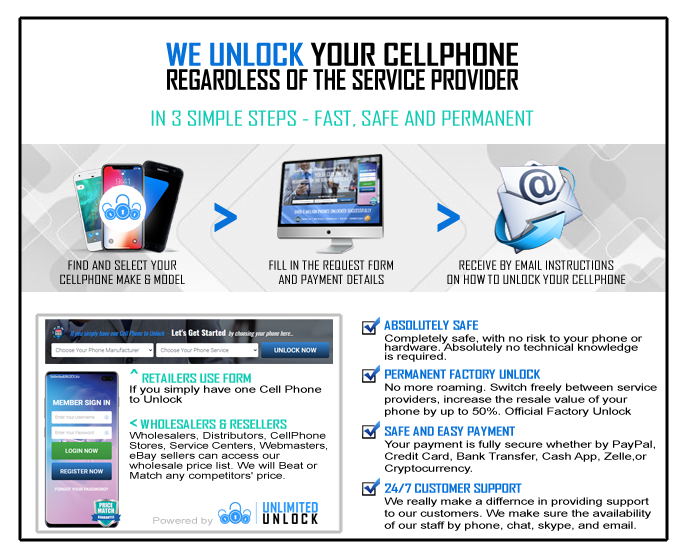
For: Mobile Virtual Network Operators (MVNOs), blogs, e-commerce sites, and mobile phone forums.
Price: Free.
Payments: Monthly and commissions on completed sales.
Requirements: Over 10,000 website visits per month.
How: Iframes, widgets, banners, and links.
WHITE LABEL: Offering UnlimitedUNLOCK's services as if they were yours.
Ideal for providing a full service direct from your website, shop or business with the support and technology-savvy professionals at UnlimitedUNLOCK.

For: Mobile Virtual Network Operators (MVNOs), blogs, e-commerce sites, mobile phone forums and chain stores.
Price: Free.
Payments: Instant.
Requirements: Over 10,000 website visits per month.
How: Via API, real-time statistics, payment gateways, and cross-selling with your products and services.
STORES AND DISTRIBUTORS: Online platform for mobile phone stores.
Select this option if you have a store, or chain, and want to provide your customers with a professional unlocking service. Add further value to your business with our support and full guarantee.
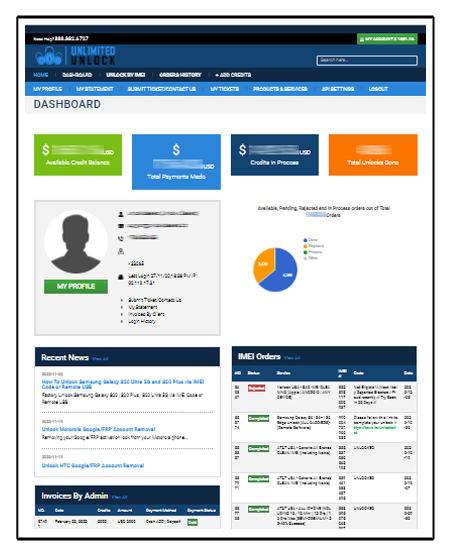
For: Independent stores, chains and points of sale distributors.
Price: Free.
Payments: Credit packages available upon request.
Requirements: Wholesalers, Distributors, CellPhone Stores, Service Centers, eBay sellers.
How: Via web platform tailored to your needs.
News Added At: 2020-12-18 05:57:17
UnlimitedUnlock Supports Over 20 Payment Methods
UnlimitedUnlock Payment Methods - Choose your preferred method
For your convenience, UnlimitedUNLOCK supports over 20 payment methods depending on your billing country/region and the currency in which you want to pay.
We guarantee that each of the transactions carried out at UnlimitedUNLOCK is 100% safe. All operations involving personal or banking data transmission are performed using a secure environment. For more information on how our PCI DSS and HackerSafe certifications look after you while shopping with us visit our section on fraud protection.
You can pay via PayPal, PayPal Mass Payment, Cash, Credit, and Debit Card, using Bitcoin (BTC), Bitcoin Cash (BCH), Ethereum (ETH), Litecoin (LTC), Dash (DASH), Cash App, Western Union, MoneyGram, Bank Transfer, or Zelle (Wells Fargo, Chase or TD Bank). Choose your preferred method of payment from one of the many options below:
Credit or Debit Card (All Countries)
The most common method of payment is using a Visa or Master Card with a bank account. A safe and trusted method for making purchases over the Internet. Credit and debit cards make online worldwide purchases convenient and easy. If you do not yet have a credit or debit card, contact your local bank to open an account.
PayPal (All Countries)
Paypal is a globally recognized online payment method, allowing individuals and businesses to make and receive payments online without having to exchange bank account or credit card details. Free to sign up, you can send money anywhere in the world with PayPal safe in the knowledge your credit information is 100% secure.
Bank Transfer, Deposit, or Zelle (USA)
You can conveniently transfer money to a UnlimitedUNLOCK account either by bank transfer, making a deposit, or Zelle (Wells Fargo, Chase, or TD Bank). Your request will be processed the moment the transaction has been verified.
Cash App (USA)
Cash App is a mobile payment and digital wallet service allowing customers to make secure purchases using a credit or debit card associated with a supported mobile device such as any Smartphone (iOS or Android). Cash App makes it quick and easy to buy on both mobile and the web. You can conveniently transfer money to a UnlimitedUNLOCK account using Cash App. Your request will be processed the moment the transaction has been verified.
Cryptocurrencies (All Countries)
Cryptocurrencies such as Bitcoin (BTC), Bitcoin Cash (BCH), Ethereum (ETH), Litecoin (LTC), and Dash (DASH) are advanced digital currencies using cryptography to control transactions rather than a central authority. Used by the military, financial institutions, governments, and a growing number of businesses and individuals, cryptocurrencies are a safe and secure method of paying for your purchases at UnlimitedUNLOCK.
Western Union or MoneyGram (All Countries)
You can conveniently transfer funds from domestic as well as internationalally. It can be quicker than doing an international bank wire. Fees may be higher when using a debit card over the Internet, though.
Promotional Codes (All Countries)
Thanks to our promotional codes you can make your request for free, or at a reduced price, on our website. UnlimitedUNLOCK promotional codes are for one-time use only.
UnlimitedUNLOCK Credits (All Countries)
As a loyalty program, UnlimitedUNLOCK offers online credits to use when making purchases on our website. We like to make you feel appreciated and reward your loyalty, so keep an eye on our social media sites as it is a great way to pick up free UnlimitedUNLOCK credits!
News Added At: 2021-01-06 21:51:36
The Best New Upcoming 2021 Phones That Are Worth The Wait
The pandemic has been something of a plague in the mobile world as well as the physical one. But Covid has not hit the smartphone market as hard as we feared it might - not only have we seen some exciting releases already this year, but there's still more to come in early 2021. With the pace of smartphone evolution moving so fast, there's always something waiting in the wings. No sooner have you spied the latest handset, that there's anticipation for the next big thing.
Every year, new features are added to smartphones, whether they are function-related or design-related. Some time ago, we saw how the fingerprint reader became a trend among high-end and even mid-range devices, as well as the all-screen front, the famous ‘notch’ to house the camera, and more recently, the triple and quadruple cameras.
We’ve already seen a number of great smartphones announced in 2020 including the Galaxy S20, OnePlus 8, Galaxy Note 20, and Pixel 5, among others. We're seeing super-fast 5G connectivity start to take hold; becoming a standard feature across flagships and appearing with increasing frequency within the mid-range space. We're now seeing screens that boast 144Hz refresh rates, which is good news for gaming and video, and camera phones continue to pile on the megapixels and extra sensors, unlike anything we've ever seen before.
Foldable designs are becoming cheaper and more durable, and battery technology is constantly improving too. We've also seen software enhancements too, with the release of Android 11 and iOS 14.

With 2020 behind us, it’s time to turn our gaze towards 2021 and the exciting new gadgets it will most certainly have in store for us. What will be the trends in 2021 for smartphones? Perhaps you think that today’s cell phones are quite complete, and they are. Today smartphones are devices with advanced technologies that allow us to do almost the same thing as on a computer, but there is always room for improvement. Besides, every year new technologies appear that can improve the user experience and take it to another level.
Some of the trends that will define 2021 include continuous expansion of 5G support on both high-end and mid-range devices, as well as quite possibly the first phones with true under-screen selfie cameras. Bezels and notches will get smaller, though screen sizes probably won’t grow up that much more.
The upcoming generation of phones
With that in mind, here are the broad strokes of what we expect in 2021 as far as major phone announcements go.
- Samsung Galaxy S21 (S30) Series
- Samsung Galaxy Note 21 (Note 30) Series
- Samsung Galaxy Z Fold 3
- Huawei P50 series
- OnePlus 9
- LG rollable phone
- Motorola Razr 2021
- Google Pixel 6
- Sony Xperia 1 III
Samsung Galaxy S21 (S30) Series
While we won’t see Samsung’s next flagship until early 2021, it’s never too early to start preparing. In recent years Samsung has preferred to hold its own Unpacked announcements for the S-series flagships in February, but rumor has it that this year we're going to see the Galaxy S21/S30 series a little earlier in January 2021, so most of our current information is based on rumors.
We’re pretty much expecting the naming trend to continue after Samsung made the S10 to S20 jump. Samsung will most likely launch three main models in the series, similar to the S20 with the S20 Plus and S20 Ultra. As for specs, the Samsung Galaxy S21 (or maybe S30?), S21+ (S30+), and S21 Ultra (S30 Ultra) are expected to arrive in January or February 2021. We expect the next-gen Qualcomm Snapdragon 875 chipset to be powering the US version of the device, while a Samsung Exynos 1000 (Exynos 2100) chipset has been tipped for the international version of the phone. The S21 (S30) Plus will reportedly stay at a 6.2-inch display size, and the S21+ (S30+) will sport a 6.7-inch display, whereas the top-end S21 Ultra (S30 Ultra) is rumored to sport a big 6.9-inch AMOLED display. We’ve also received conflicting reports regarding the camera setups, and it sounds like only the S21+ (S30+) will receive a battery upgrade. It may rise from 4,500mAh to 4,800mAh, while the S21 (S30) and S21 Ultra (S30 Ultra) stay put at 4,000 and 5,000mAh. Larger cameras and even S Pen support on the Ultra variation are expected across the board. A complete review of the Samsung Galaxy S21 and S21 Plus rumors, features, leaks, and specs can be seen on the TomsGuide page.
Samsung Galaxy Note 21 (Note 30) Series
Despite numerous reports that Samsung is essentially planning to kill off the Galaxy Note lineup altogether, we still expect to see a Galaxy Note 21 (Note 30) in early Q3 2021. Samsung will likely retire the Note 21 (Note 30) because rumors claim that the most premium Galaxy S21 (S30) version will score S Pen support, which would technically turn it into a Galaxy Note of sorts. Additionally, foldable phones are breathing heavily into the neck of the Note lineup in terms of popularity.
Unsurprisingly we don’t know much about it yet, but there are already a few leaks and rumors. The main leaks surrounding the Samsung Galaxy Note 21 (Note 30) are simply whether or not it will even launch. The Samsung Galaxy Note line may be on its way out due to poor high-end smartphone sales, a symptom of the coronavirus pandemic. Those reports were mostly based on rumors that the Galaxy S21 (S30), particularly the Galaxy S21 Ultra (S30 Ultra), would gain the one feature that sets the two products apart. According to sources close to Reuters, it’s been rumored that Samsung is looking to ditch the range and just focus on the Galaxy S range and the new Galaxy Z Fold range at the high end. Reuters also reports that the "next version of Samsung’s foldable phone will be compatible with a stylus, which will be sold separately." This will likely be the Samsung Galaxy Z Fold 3.
Industry sources have apparently said the same, adding that there's supposedly only going to be one Galaxy Note 21 (Note 30) model though - so we might not see a Samsung Galaxy Note 21 Ultra. So right now we're really not certain, but we'd think there's a fair chance there will be at least one more Note, and assuming the Samsung Galaxy Note 21 (Note 30) is in the works, we can take a good guess at when it will launch, with August 2021 is very likely.
Samsung Galaxy Z Fold 3
If you think Samsung already went all out on foldable phones this year, 2021 might change your mind. Samsung's Galaxy Z Fold 2 was a big leap forward compared to the original Galaxy Fold. Given how good the Galaxy Z Fold 2 was, it’s no surprise that Samsung will definitely want to expand its foldable phone portfolio in 2021 with the Galaxy Z Fold 3. Samsung is focusing its efforts on foldable phones and we're expecting it to see a new Flip. The release of the Galaxy Z Fold 3 is still a while away. The exact date is understandably still unknown, but some insiders have narrowed that it's expected to launch separately to the Galaxy S update, so we think it will appear in June 2021. That leaves you with plenty of time to save some cash if you're planning to get one. Hopefully, next year things in the industry (and the world) will be going according to plan and we won't see any delays.
For the Z Fold 3, we expect the SoC of choice to be the newly announced Qualcomm Snapdragon 888. Yes, Qualcomm switched its naming scheme this year, going for 888 rather than 875. The chip will be paired with a generous amount of RAM, either 12 or 16GB, and most likely 256GB of storage. Overall, the Z Fold 3 should be as fast as smartphones get next year, at least on the Android side. Additionally, the Z Fold 3 is said to be much thinner than its predecessor and also score S Pen support, which would make it the next most intriguing Samsung phone.
Huawei P50 Series
US sanctions may have done plenty of damage to Huawei’s business, but it hasn’t stopped the firm from producing flagship phones just yet. The company revealed the Mate 40 series last month, and it now looks like the Huawei P50 series is still on the way as well. Korean-based outlet The Elec reports that the Huawei P50 series is scheduled for launch in the first half of 2021, citing people with “direct knowledge” of the situation. Expect to see three phones - a P50, P50 Pro, and P50 Pro Plus - with prices going up and over a grand for the top model.
The Huawei P50 phones will use the new Kirin 9000 chipsets found in the Mate 40 phones from the in-house HiSilicon division. That’s the usual course of things, new Kirin chips debut with the Mate series and are used in the next P-series a few months later. They could also be the first Huawei phones to use 120Hz panels, though most rumors so far still only point to 90Hz. Currently, there aren’t many leaks that appeared regarding this unannounced smartphone lineup.
OnePlus 9
A report states that the flagship phone will be launched sooner than expected. While the manufacturer usually announces and then releases its premium handset each April. Just like Samsung, OnePlus is also rumored to be bringing its next flagship out a little early, moving from its customary April/May slot to a March 2021 release for the OnePlus 9. Earlier this month renders of OnePlus 9 and OnePlus 9 Pro had surfaced showing two big camera sensors on the back of both phones. OnePlus 9's front panel with a hole-punch cutout for the selfie camera can be seen in the renders as well. The phone is expected to come with a flat display. On the other hand, the OnePlus 9 Pro renders showed a curved display, the same rear, and front camera configuration as the vanilla model. The two phones can be expected to be powered by the Snapdragon 888 SoC.
The OnePlus 9 Pro should retain the QHD+ resolution — or even switch to a 4K panel — and offer camera upgrades. There's very little information regarding these phones at this moment in time, we'll have to wait until closer to the launch date to get a better idea of the full complete specs and as to how much the OnePlus 9 will cost. Having said that, OnePlus has followed a consistent pattern over the years in terms of pricing.
LG Rollable Phone
LG Rollable aka LG Slide smartphone with a side-rolling display has been in the rumor mill for a while now. According to reports, the LG Rollable OLED display smartphone should arrive sometime in March 2021 and will be the newest product part of LG’s Explorer Project. Unless the release date gets delayed, it will also be the first commercially available rollable phone in the world. As GSMArena notes, the company has previously applied to trademark LG The Roll, LG Double Roll, LG Dual Roll, LG Bi-Roll, and LG Roll Canvas, so one of those names might get used instead. Unfortunately, very little is known about the LG Rollable at this stage when it comes to specifications, but in terms of design, the product is expected to resemble a regular smartphone when the extended display isn’t in use.
Unfortunately, we don’t know much about what’s inside LG’s upcoming rollable smartphone. A render leaked in the past suggests that this rollable OLED phone, whatever it may end up being called, could have a flexible display that can be rolled into its casing. It doesn’t say much else, but there is mention of “electronic touch screen pens for smartphones”, which could mean that LG’s first rollable phone will come with a stylus.
Motorola Razr 2021
The Motorola Razer (2019) seriously impressed us when it arrived last year, particularly given how it sent us on a nostalgia trip to the forgone days of the flip phone when the original Razr was king. The Motorola Razr 5G is a new foldable, though technically it’s a sequel to a sequel. It doesn’t stray far from the idea behind the original, which was to merge nostalgia for the flip phones of old with the folding display technology of 2020. The phone is a compact device when folded and a normal-sized smartphone when opened.
The Razr 5G is as much a phone of the future as it is of the past - for people who are bored with current phone designs, who long for something different and new, who want something to show off to their friends in order to stir discussion. Motorola has upgraded the chipset in the new Razr from a Snapdragon 710 to the Snapdragon 765G. That should give the Razr a performance boost over its predecessor, but the more appealing addition from the new system-on-chip is its included 5G modem. That allows the new Razr to connect to 5G networks without having to change its sleek design. A complete review of the Motorola Razr 2021 rumors, features, leaks, and specs can be seen on the TomsGuide page.
Google Pixel 6
When it comes to smartphone releases Google is not exactly known for its ability to keep a secret. We haven't really heard anything about the Google Pixel 6 just yet - that's understandable, given the Google Pixel 5 is still pretty new still hot out of the oven - and we're probably going to be waiting quite a while until we do hear anything concrete.
Although Google reserved its flagship aspirations in 2020, that might not be what it plans for the future of Pixels. 2020 was a crazy year, no doubt, but Google managed to somehow fit Pixel 5’s announcement into its own release schedule window. It was officially announced on September 30th and went on sale a month later. Looking further back into Pixel phones launch history we find that Google is pretty consistent with dates and we should expect the Pixel 6 phone to pop-up around October 2021.
The design of the Google Pixel 6 remains the biggest mystery at the moment. Google opted for a hybrid aluminum body with a thin “skin” made of a special bioresin plastic for the Pixel 5 and this combo gave the phone a clean and stylish look. The idea to use bioresin in order to keep the wireless charging capabilities and still go for aluminum was clever and well-executed. It's safe to assume that the Pixel 6 might exploit this concept further and we don't expect major design changes.
News Added At: 2022-01-21 23:37:21
What are Phone Bands (GSM, CDMA) and
What is the difference between GSM vs CDMD...
In this article, we are going to discuss the two popular technologies that provide multiple accessibilities to a channel GSM and CDMA. The basic difference between GSM and CDMA is that GSM is specific to a SIM card that is used with the mobile phone. We take a closer look at some of the differences between GSM and CDMA networks and how they matter to us as a consumer.
When consumers think about mobile network providers, their primary concern is with regards to coverage, quality, support, pricing, and other factors but when you pick a network carrier, you also make the choice between a GSM network or a CDMA network, at least in the US.
You have probably come across these terms in the past when picking a mobile phone, or when first joining, or switching, network carriers, but what do they mean and what is the difference between the two? We find out, as we take a closer look at GSM vs CDMA and what it signifies for us as consumers.
CDMA vs GSM Explained
What is GSM?
GSM (Global System for Mobile Communication) is a time-division technology that breaks the transmission signal into separate time slots for each device (CDMA is a code-division meaning that the users are separated by a specific digital code.). GSM was first created in Europe by the Telecommunications Standards Institute during the early ’80s. This European Institute formed a group called Groupe Speciale Mobile (also abbreviated as GSM) to create a digital mobile communication system. The main purpose was to develop a better network for the whole European continent with a more effective technical solution for wireless communication.
GSM stands for Global System for Mobile Communication and is now considered the standard for communication globally, particularly in Asia and Europe, with its availability in over 210 countries worldwide. With the first introduction of the SIM cards in the ’90s, GSM phones have been characterized by having a SIM card that allows users to switch their phone number and personal information to any other unlocked GSM phone. As we already explained before, this is not possible with CDMA phones.
Although GSM technology is the most common technology around the world, the US is still working with both the CDMA network and GSM network. However, 2G GSM is going extinct in the country due to the arrival of the 5G network, which is the fifth (and latest) generation of cellular mobile communications. Talking about cellular frequency bands, many GSM mobile phones support three frequency bands (900/1,800/1,900 MHz or 850/1,800/1,900 MHz) or four bands (850/900/1,800/1,900 MHz).
Cell phones that support three bands are usually called tri-band phones, while other ones are commonly known as quad-band phones or world phones because you can make international trips and use the same smartphone.
What is CDMA?
CDMA (Code-division Multiple Access) is a digital radio system that supports a mobile phone network. The system was developed by the Allied from World War II. CDMA gives users total access to the network spectrum. This allows more users to connect to the network at the same time. It securely encrypts the individual conversation of each user through a random digital sequence. Therefore, the voice call data is kept protected in a way that just those who participate in the call can receive the data.
CDMA, or code division multiple access, was a standard designed and patented by Qualcomm, but subsequently used as the basis for the CDMA2000 and WCDMA standards for 3G. However, because of its proprietary nature, CDMA hasn’t seen the global adoption that GSM has, with less than 18% of the networks around the world using CDMA, and is primarily found in the US, with Verizon Wireless and Sprint both using CDMA networks, as well as in South Korea and Russia.
In the past, mobile phones with CDMA network capability did not use SIM cards. Each device is designed specifically to work for a specific network provider only. It means that cell phones are linked to an operator and its network. Now, it changed because network providers operating on CDMA started to use SIM cards for their LTE coverage. If you decide to change the provider you can either buy a new mobile phone or ask to get your phone unlocked at your current provider.
CDMA networks layer digitalized calls over one another, assigning unique codes to differentiate between them. Every call data is encoded with a different key, and the calls are then transmitted at the same time. The receivers each have a unique key as well, to split the combined signal into its individual calls.
Lists of CDMA and GSM Carriers (USA)
As we already mentioned in the previous part, most of the world uses GSM networks. But there are places where CDMA networks still exist. Do you know if you are part of a CDMA carrier or a GSM carrier?
By now, you probably have an idea already and you can conclude what type of network you belong to. Below, you will find a list of GSM & CDMA carriers in the USA for you to double-check:
GSM Carriers in the US
- AT&T
- Broadpoint
- DTC Wireless
- Indigo Wireless
- T-Mobile
CDMA Carriers in the US
- Verizon
- Sprint
- U.S. Cellular
- Cricket
Talking about frequency bands, AT & T uses 1900 MHz, 850 MHz, while T Mobile uses 1900 MHz, 1700/2100 MHz. On the other hand, Verizon and Sprint use the same frequency band which is 800 MHz, 1900 MHz.
GSM vs CDMA: Main differences
Both are multiple access standards, which means that multiple calls can go through a single tower, but as you can see, the major difference between the two has to do with the way your data is converted into the radio waves that your phone broadcasts and receives. There are, of course, more practical considerations that matter more for us as a consumer, which you can find listed below:
- SIM cards: Before the advent of 4G LTE, the obvious difference between GSM and CDMA devices was with regards to the SIM card. GSM handsets came with a SIM card slot, while CDMA phones did not. In other words, CDMA is a handset-based standard, with a phone number linked to a particular device. If you wanted to upgrade to another phone, you would have to get in touch with the network carrier, de-activate the old device and activate the new one. On the other hand, with GSM devices, the phone number is linked to the SIM card, so when switching devices, all you have to do is pop the SIM card into a new phone and you are good to go. (This is obviously without taking into consideration GSM devices being locked to network carriers, as seen in the US).
- Network coverage: Network coverage doesn’t depend on whether it is a GSM or CDMA network, but rather on the infrastructure the carrier has in place. GSM networks are far more popular globally, but in the US, Verizon Wireless, a CDMA network, boasts the highest number of subscribers and broadest coverage in the country.
- International roaming: In your home market, it doesn’t matter what kind of network it is, with the focus instead on the available coverage. However, when it comes to international roaming, GSM has the upper hand, with a lot more GSM networks around the world, along with roaming deals between these providers. With a GSM phone, you also have the advantage of picking up a local SIM card wherever you are, assuming that you have an unlocked device. You may not get full access to data connectivity, depending on the device and network compatibility though.

The Evolution of Mobile Communication Technologies
With the advent of 4G and the adoption of LTE and LTE-Advanced as the standard by the majority of network carriers worldwide, the debate of GSM vs CDMA matters less every day. You may have noticed that modern smartphones intended for CDMA networks also come with SIM card slots, to take advantage of the network’s 4G LTE capabilities.
With the move towards 5G, the choice between GSM and CDMA becomes even less relevant, as voice call technologies increasingly moved over to data network brands. Today, the argument is only a consideration as 2G and 3G networks are still used as the backbone of network voice technologies. Eventually, these bands will be repurposed and networks will move away from this older voice technology. For example, AT&T has already turned off its 2G GSM network and Verizon is set to shut down 2G and 3G CDMA comes to the end of 2019.
While GSM and CDMA handsets cannot be interchanged even now, and will never be cross-compatible, that won’t make a difference as we continue to make a push towards more advanced 4G and 5G networks. Unless international roaming is a factor, as far as your voice call and 3G data needs are concerned, both GSM and CDMA networks are equally good, with factors like availability, coverage, customer service, and price, more at play here.
GSM vs. CDMA: What Does the Future Hold?
As stated above, GSM and CDMA are only applicable to 2G and 3G networks. With the advent of 4G, all carriers around the world use the global LTE standard. GSM and CDMA only come into play as a fallback where there's poor or no LTE coverage. And as we enter the 5G era, the two network bands will continue to be less critical. For instance, major US carriers will start closing their 3G networks in early 2022.
LTE (Long Term Evolution) is the worldwide 4G wireless standard for all U.S. carriers, and AT&T, T-Mobile, and Verizon started integrating voice calling over 4G in 2014. Today, all carriers support voice over 4G and are in the process of installing 5G, which is intended as a single global standard called 5G-NR. If you are still using a 2G or 3G phone, consider upgrading and replacing it with a 4G or 5G phone. That’s because major carriers are in the process of aggressively sunsetting these old standards in favor of 4G LTE and 5G.
Verizon has already shut down its CDMA network. Following T-Mobile’s recent merger with Sprint, the combined company will likely retire Sprint’s older network by the end of 2021. AT&T has already shut down its 2G GSM network and said it will also shut down 3G GSM in February 2022. T-Mobile plans to shut down its 3G GSM in April 2022 and will terminate 2G GSM in December 2022. T-Mobile plans to shut down the 3G CDMA network used by some Sprint and Boost customers on January 1, 2022. Verizon will shut down its 3G CDMA network on December 31, 2022.
Does GSM vs CDMA still matter?
Yes, the voice networks of US wireless carriers still use two fundamentally different technologies GSM and CDMA. Sprint and Verizon use CDMA, while AT&T and T-Mobile along with most of the rest of the world use GSM.
The good news is that phones are a bit more compatible and portable among carriers than they were a few years ago. But phone makers, like Apple, still tend to make multiple versions of their phones so you need to know which model you're buying before you can know if you can take it to another carrier.
For instance, Apple sells two versions of the iPhone 7, 7 Plus, 8, 8 Plus and X. Unlocked versions of these phones that aren't sold through a carrier are compatible with all four US carriers. The iPhones sold through Verizon or Sprint can also be used on both CDMA and GSM networks, which means they are compatible with AT&T and T-Mobile. But iPhones sold through AT&T and T-Mobile don't include modems for CDMA, so they can't be used for voice service on Verizon or Sprint.
The bottom line is that you should check before you buy if you think there's a chance you'll be switching carriers.
What is 4G?
4G is the fourth generation of broadband cellular network technology and it evolved from 3G, which is the technology that was present in almost all mobile phones until now. Although 4G and LTE are not exactly the same, LTE is commonly marketed as 4G LTE. One of the main aspects of 4G is that you can reach a speed that is almost 10 times faster than 3G.
All the telecommunication companies currently count with a 4G connection even though its different coverage packages. With 4G, your mobile phone or any other device can browse the internet at a speed close to optical fiber. 4G has a lot of advantages and you will realize why users and telecommunication companies call it LTE.
Advantages of 4G
- While 3G connection can only reach 10Mb/s, with 4G users can browse on the internet at a 100Mb/s speed. So watching a video, downloading apps or just browsing on a website is faster. Some research says that 4G might reach up to 1 GB/s speed connection.
- It works better in real-time. The delay in the connection is at least 70% minor than the 3G. You will never notice pauses in voice calls or in online games.
- Just a few users know that 4G will drop the network congestion so the data will move faster (from the client to the server and back) making our connection more stable. In this way, a lot of users can be connected at the same time in the same zone.
Disadvantages of 4G
- You can only use 4G if your cell phone is compatible with this technology.
- There are some areas where 4G is still not available nowadays.
- Despite that 4G has an excellent speed connection; it does not exceed the optical fiber. However, it is still the best way to browse on the internet using your mobile phone.
- No matter how fast 4G mobile internet is, it still has a data limit in most cases. Users can consume content faster but not a greater amount.
What is LTE?
LTE (Long-Term Evolution) is a standard for wireless broadband communication for cell phones,data terminals and other devices , based on the GSM/EDGE and UMTS/HSPA technologies. 4G encompasses several types of connections, between them LTE. There is one conventional technology known as LTE Advanced, and it reaches up to 3GB/s. Unfortunately, there are just a few mobile phones that are compatible. You can find them in Russia or South Korea. Germany was one of the first countries that had LTE technology.
German telecommunications companies do not sell it as 4G, it is simply called LTE. Beyond this name, just having a mobile phone that can reach a high-speed connection almost comparable with an optical fiber is the best way of using the mobile internet nowadays. The only thing that you have to make sure is to have a compatible cell phone and live in a city with good coverage. It is important to mention that iPhones newer than the 5 and almost all Androids newer than the Samsung Galaxy S5 will be compatible with all major carriers’ 4G LTE bands.
What is 5G?
The 5th generation of mobile technology is on its way and is believed to be finally rolled out in 2020. Some users get to know 5G already as the U.S. carriers launched their service in some cities. For example, Verizon’s network in Chicago and Minneapolis, also some parts of Atlanta, Denver, Detroit, Indianapolis, Phoenix, Providence, Rhode Island, St. Paul, Minnesota, and Washington, DC. The provider Sprint introduced 5G in parts of Atlanta, Chicago, Dallas-Fort Worth, Houston, and Kansas City. This next generation of mobile broadband will beat the latest 4G. Also, it possibly retires the 3G.
5G will not only provide a better data speed. It will play a significant role in the technology industries through the use of connected devices. From human’s interest in gaming to the AR/VR technology, a vital step in driverless cars and medical robots for the healthcare system. That’s what we call ‘The Internet Of Things (IoT)’.
What Is The Internet Of Things (IoT)?
It is the use of connected devices. From human’s interest in gaming to the AR/VR technology, a vital step in driverless cars and medical robots for the healthcare system.
How do I get my phone unlocked?
Depending on how you bought your phone, it may already be unlocked. For example, if you didn't buy your phone through a US carrier or you purchased it directly from Apple or on Amazon and either company indicated it was unlocked, you don't have to do anything.
Prior to the change, Verizon phones came unlocked out of the box.
Phones bought through AT&T, Sprint, T-Mobile, and Verizon (starting later this year) will have locks on them. And you'll need to find out what criteria needs to be satisfied before you can ask for a code to unlock it.
Thanks to mobile unlocking companies like ours UnlimitedUNLOCK.biz, you don’t have to remain tied to your network provider forever. We help people unlock their phones and switch service providers. But not all cell phone unlocking companies are made alike.
News Added At: 2022-01-22 17:27:41
How to Check if a Cell Phone is Unlocked and
What does it mean if a phone is unlocked...
There are a number of reasons why you might want an unlocked phone or tablet if it has cellular connectivity. Maybe you want to use a different SIM card when abroad for cheaper calls, texts, or browsing, or want to simply switch mobile networks. Having an unlocked phone gives you the freedom to use any SIM, so here's how to check whether your phone is unlocked or tied to a network.
If your phone or tablet is locked, you will only be able to use a SIM card from the mobile network it's locked to. This can be very frustrating if you need to use a SIM from a different network, only to find that your phone (or tablet) won't let you.
If you purchased your phone SIM-free (and you've purchased it brand new, rather than second-hand), it's almost definitely going to be unlocked to allow you to decide which SIM you want to put in it. However, buying one on contract from a phone retailer or a network might mean that it's locked from the get-go.
Locked phones are much less common now than they used to be, and it's much easier to unlock them than it once was, so there's no need to worry if you do discover that your phone won't accept SIM cards from other networks out the gate. It might cost you a small fee, and sometimes you'll need to wait until your contract is up to unlock your phone, but these factors really hinge on the network your phone is locked to.
What does it mean if a phone is unlocked?
If a cell phone is unlocked, it means that the phone can only be used on one specific carrier’s network, like only on T-Mobile service, or only on AT&T. Carriers will install software on the phone to lock it to their network.
Carriers lock phones to their service so phone buyers can’t purchase a subsidized phone from a carrier at a discount and then quickly move to another carrier for service. Or to prevent theft on newly purchased phones.
It’s a good idea to check a used phone to see if it’s locked before you purchase it. Why? If the phone is unlocked you can use it to receive mobile phone service from the carrier of your choice. If you purchase a new phone, it’s still ideal to make sure it’s unlocked in case you want to switch carriers.
If the phone is locked, it can be used only on the carrier it’s locked to. That could make a big difference to you when you decide to purchase a used phone.
Keep in mind that the unlocked phone may not work completely the same on another carrier network because of different technologies that provide multiple accessibilities to a channel GSM and CDMA. The basic difference between GSM and CDMA is that GSM is specific to a SIM card that is used with the mobile phone. We take a closer look at some of the differences between GSM and CDMA networks and how they matter to us as a consumer.
How to check whether your phone is unlocked?
If you have the phone on your person – whether it's an iPhone, Android phone, or something else – then the easiest thing to do to check whether your phone is unlocked is by trying different SIM cards from other networks/carriers in it.
Is My Android Phone Unlocked?
Method #1
- First, go to Settings.
- Go to Connections.
- Go to Networks (maybe Mobile Networks or Cellular Networks, depending on your phone model and the version of Android OS it’s using).
- Select Networks Operators.*It may take a short time for the phone to search for available networks.
If available networks appear, the phone is probably unlocked. To make sure, choose one and try to make a call.
If only one result comes back from the network search, or if the Search Networks option is unavailable in the Networks menu, then the phone is most likely locked to the carrier.
However, keep in mind that this method is not 100% accurate. To confirm your phone’s status try using this next test. It’s a little more complicated, but it’ll give you a final answer on if your phone is locked or unlocked.
Method #2
- For this test, you need two SIM cards for your phone from two different carriers.
- First, turn off your phone’s power.
- Remove your phone’s SIM card with a removal tool or a paperclip.
- Replace the SIM card with the other SIM card from a different carrier.
- Turn on the power again.
- You can now see that the carrier’s name at the top of your home screen has changed.
- Now dial a call.
If the call connects, your phone is unlocked. If you now can’t place a call, the phone is locked to the first carrier. At this point, you may also see on the screen a message explaining that the phone is locked.
NOTE: It's important that you use a SIM card from a carrier on a different network - other than the one your phone is from. For example, if your phone is from AT&T use a sim card from either T-Mobile, Verizon, or any of their MVNO's. What is an MVNO and how can it save you money?
Is My iPhone Unlocked?
Read here for how to check if your iPhone is unlocked.
Method #1
- First, go to Settings and then Cellular.
- If you see a Cellular Data option under the Cellular menu, then your iPhone is unlocked.
- If you don’t see “Cellular Data Network” as an option under Cellular, then the phone is locked.
However, this method for checking your iPhone’s status isn’t foolproof. For that reason, we recommend that you also use the method below if you can. It’s more complicated, but it’ll give a definitive result on whether your iPhone is locked.
Method #2
- For this test, you need two SIM cards for your iPhone from two different carriers.
- First, turn off your phone’s power.
- Then open your iPhone’s SIM card slot with a removal tool or a paper clip.
- Remove the phone’s SIM card and replace it with the other card from a different carrier.
- Turn on the power again.
- You can now see that the carrier’s name at the top of your home screen has changed.
- Now dial a call.
If the call goes through, your phone is unlocked. If the call doesn’t connect, the phone is locked to the other carrier. At this point, you may also see on the screen a message explaining that the phone is locked.
NOTE: It's important that you use a SIM card from a carrier on a different network - other than the one your phone is from. For example, if your phone is from AT&T use a sim card from either T-Mobile, Verizon, or any of their MVNO's. What is an MVNO and how can it save you money?
Method #3
- For this test, you need your phone IMEI number. Your IMEI stands for International Mobile Equipment Identity. Think of it as your phone's fingerprint — it's a 15-digit number unique to each device. The most convenient way to find the IMEI number is to dial *#06# on your phone. This method works with both iPhone and Android and any other phone.
- Open up your keypad
- Type in *#06#
- No need to press the green call button! Your IMEI number should automatically come up.
*A dual-SIM phone will have 2 sets of IMEI numbers
An alternative way to check IMEI number:
- iPhone – Settings > General > About
- Android – Settings > About phone > Status
Now that you have the IMEI number you can use our iPhone Network Finder - [Check Carrier | Country | Status]. This service will let you know the complete iPhone status - including whether it is Locked or Unlocked as well.
Alternatively, use a third-party unlocking app like UnlimitedUNLOCK. We would recommend being careful to only use an unlocking service you trust. We at Unlimited Unlock are Trusted by Millions for being the #1 Cell Phone Online Unlocking Company іn thе World - successful and fairly priced! We provide mobile phone unlock codes and unlocking software with Fast, Reliable, Easy to use services. We can unlock iPhones, Samsung, Pantech, Huawei, LG, HTC, Motorola, ZTE, Alcatel and more.
How to Check if a Boost Phone is Unlocked?
If you’ve purchased a Boost Mobile phone, there are a couple of requirements before you can unlock it. Your account must have been active for at least 12 months, the device must be unlockable, and the account must be in good standing.
If you meet these requirements listed above, call 1-888-BOOST-4U to unlock your Boost phone.
What to Do if Your Phone is Locked?
Now that you’ve learned how to check if a phone is unlocked, What do you do if it’s locked?
If the phone is no longer under contract or if it was purchased outright, rather than on an installment payment plan, you can have it unlocked by the carrier. The Federal Communications Commission (in the U.S.) requires carriers to unlock phones that are not under contract.
If you’re the phone’s original purchaser, getting it unlocked is simple. Just contact the carrier’s customer service department to request an unlock. You’ll receive instructions on how to unlock your cell phone.
If you’re buying a used locked phone from the original owner, have them unlock the phone before you pay for it.
How do I get my phone unlocked?
Depending on how you bought your phone, it may already be unlocked. For example, if you didn't buy your phone through a US carrier or you purchased it directly from Apple or on Amazon and either company indicated it was unlocked, you don't have to do anything.
Prior to the change, Verizon phones come unlocked out of the box.
Phones bought through AT&T, Sprint, T-Mobile, and Verizon (starting later this year) will have locks on them. And you'll need to find out what criteria needs to be satisfied before you can ask for a code to unlock it.
Thanks to mobile unlocking companies like ours UnlimitedUNLOCK.biz, you don’t have to remain tied to your network provider forever. We help people unlock their phones and switch service providers. But not all cell phone unlocking companies are made alike.
News Added At: 2020-12-14 20:44:57

A shiny new cell phone is hard to resist until you look at the price. But you can get a new-to-you smartphone and save hundreds of dollars if you buy a used cell phone.
“If you’re OK with a phone with some scratches on the back or a dent — you can throw a new case on it, and you’re going to save a lot of money. The first step to buying a used phone is finding a trusted site, which can be tricky. Once you settle on a site and start shopping for phones, it’s important to ask the right questions before clicking the “Buy” button.
Want to buy a used phone but worried about being ripped off?
This guide will help you minimize the risk to find a great phone at a great price!
We’ll break things down into three sections:
- Where to Find Great Used Phone Deals
- What to Look for When Searching for a Used Phone Online
- What to Look for When Buying a Used Phone Locally or In-Person
Where to Find Great Used Phone Deals
From stolen or broken phones to scammers that don’t have a phone at all, the hazards of trying to buy a used phone are plentiful.
However, if you can sort out the good offers from the bad, buying a used phone is a great way to land a phone at a price your local carrier or retail stores can’t touch.
1. Skip the Hassle with a Reputable Resale Site
Want to enjoy some of the savings of buying used without the hassles and risks of dealing with a random person on the Internet? There’s a number of reputable sites built around buying and selling used phones. While you might not get the lowest price possible, most sites offer a form of guarantee or advanced screening of any sellers to ensure things are legit.
Popular options include:
- Gazelle uses an interesting model: it buys phones from sellers and resells some of them on its website just like a regular e-commerce store (the rest are either recycled or sold to third parties). The advantage is that once Gazelle receives the device it performs a so-called "30-point inspection process" to ensure that it is in working order, and puts a SIM card in it to make sure it can properly connect to a network.
- Glyde has an interesting business model, somewhere between Swappa and Gazelle. Like Swappa, it's a user-to-user e-commerce portal but, like Gazelle, it asserts some control over the potential exchange by forcing the seller to use its secure shipping container, and doesn't release payment to the seller until the buyer receives it. It also promises to refund a disappointed buyer within 72-hours.
- UpTrade is another good choice if you want to keep the process of buying or selling a used phone as simple as can be. If you're a buyer, just search for the phone you're looking for and UpTrade will show what it has in stock. Every listing includes hands-on pictures of the exact phone being sold, including the UpTrade employee that inspected it and any inspection notes they made. All phones sold on UpTrade are "UpTrade Certified," meaning they go through a 50+ point inspection check and are sanitized by UpTrade before being shipped to you.
- Swappa began its life as a small Android-based phone buying and selling community, but it's since expanded to include all mobile devices like iPhones, as well as tablets, Chromebooks and MacBooks.
If you need service as well, there are also sites dedicated to selling both the phone and contract. This is great for ensuring you don’t end up with a blacklisted phone as you assume the entire mobile contract!
Always read the policies of the site before purchasing as they are subject to change.
If the site allows you to purchase from other users, check their feedback or account history to be sure you’re dealing with someone trustworthy.
If the sale you’re considering is their only sale or there’s any negative feedback in their history, it could hint at issues or a fake account used to scam buyers.
2. Check Out Online Classified and Auction Sites
While you won’t enjoy the protections of the sites mentioned above, online classifieds and auction sites offer some of the best deals available. Unfortunately, they come with the added risk of scams or misrepresented items as well.

Popular options include:
- Amazon you can purchase used and refurbished phones directly from manufacturers such as Apple, Samsung, Motorola, and LG, or from a third-party reseller. Sellers on Amazon are rated and reviewed by other buyers, so be sure to read reviews before purchasing. Certified refurbished phones sold through Amazon come with a 90-day warranty. Warranties on other phones vary by seller.
- eBay Sellers can upload photos and give detailed descriptions of the phone’s condition. You can also ask questions to get more information (more on that below). With eBay’s money back guarantee, you can return the phone for a full refund if it isn’t exactly as the seller described.
- Craigslist is an American classified advertisements website with sections devoted to jobs, housing, for sale, items wanted, services, community service, gigs, résumés, and discussion forums.
You can also search your favorite social media sites for local sellers. For example, many areas have at least one local “buy/sell/trade” group on Facebook.
When working with online options, you’ll need to verify the listings and pay close attention to listings to get the most savings.
3. Don’t Forget Local Options
With the way that the Internet is tied into daily life, it’s easy to overlook some of your local options.
When looking for used phone deals, be sure to check the following places:
- Pawnshops
- Thrift stores or consignment shops
- Local classifieds
- Small electronics repair shops
- Community boards in grocery stores, post offices, or on local college campuses
If you’re planning on meeting up with someone locally to buy a phone, we have some important tips in this guide to help you spot bad phones or shady sellers. Keep reading.
What to Look for When Searching for a Used Phone Online
Finding an Online Phone Deal You Can Trust
With where to look out of the way, let's talk about what to look for--including common red flags when finding a seller online and tips to help you find the best deals.
Knowing Phone Values will Help You Screen Deals
Whether you’re buying from a seller or a service, knowing the market value of the phone you want is one of the easiest ways to screen legitimate deals.
Search multiple sites for the exact model you’re considering and note the average price. As with anything else in life, if the deal seems too good to be true--it probably is. If you end up scammed, you won’t be saving much--if anything--over a new phone. Better to pay a reasonable price and know things are okay than the risk for savings that might not exist.
Find Sales with Verifiable Information to Eliminate Scams
 Another easy way to check sellers off the list is by checking the information in the sales post.
Another easy way to check sellers off the list is by checking the information in the sales post.
Sellers using stock images or the same image on every ad or auction shouldn’t be trusted.
If you suspect that a seller might be using fake photos, request a new picture with the date and time written on a piece of paper included in the frame.
If the seller will not take a few seconds to snap a picture, how do you think they’ll respond if your phone isn’t what you expected?
Also, check the accuracy of the specifications listed in the ad.
While we all make mistakes, if they’re intentionally boosting features and specs for the phone, they might be hiding something else.
Lastly, check the ad to ensure that any accessories you might need to come with the phone.
While it might not seem like a big deal, a full kit of accessories--include charging adapters, cords, styluses or cases--shows that someone likely took good care of their device.
Not to mention that the price of accessories adds up.
If you can find a bundle with everything, you’ll probably save more money.
Ask Questions to Get a Feel for the Seller
If the site you’re using allows you to ask questions, do so. Even if you already know all about the phone, you can gauge responses to get a feel for the person on the other side of the screen. If responses are slow and short, they might be fielding too many emails--an indication that they might be trying to pull something shady.
If they cannot provide basic information about the phone--or you simply get a weird feeling about their responses--take that listing out of the running!
This includes responses such as, “I don’t know. I’m selling it for a friend.”
If they don’t have access to the device for any reason, you don’t want to risk it.
Don’t Fall for the “New in Box” Trick
That phone’s still shrink-wrapped and features a shiny new label from the store or carrier!
That must mean it’s the best option, right? Not always.
First, it’s easy to shrink wrap a box that’s already been opened.
Secondly, if it’s still wrapped, it could be an indication that it’s stolen.
Ethics aside, even if it works, it probably won’t take long to end up on a blacklist after you activate it. You’ll have an expensive paperweight and the seller gets to have fun with your cash. Always check out why the seller is selling a “new in box” item. If it’s still wrapped and recently purchased, they should be able to return it for more than their making selling it online.
If their story doesn’t line up, avoid the deal!
What to ask before buying a used cell phone
Buying from a trusted site takes some of the risks out of buying a used phone, but you still need to ensure you can activate and use the phone when it arrives.
What is the serial number? Also known as the ESN or IMEI. This is a crucial piece of information to get because you’ll need it to verify whether the phone has been registered as lost or stolen. If it has, you won’t be able to activate the phone. The serial number will also tell you whether the phone will work with your carrier. Most carriers let you check this online, but you can also go to a store or call customer service.
Check the IMEI When Possible to Avoid Issues Later
 Every mobile phone has a unique number known as its International Mobile Equipment Identifier (IMEI) attached to it.
Every mobile phone has a unique number known as its International Mobile Equipment Identifier (IMEI) attached to it.
If a device is reported lost, stolen, or destroyed, the phone is blacklisted--meaning it cannot connect to the carrier network. This can also happen if a phone is subsidized through a carrier but the owner doesn’t meet their contract terms. To help protect people from buying blacklisted phones, a number of sites offer IMEI checking tools.
A free IMEI checking site includes:
The following sites are said to be the world’s largest data resource on smartphones. While there is a small charge to check on this site, it’s well worth the price. Equipped with the IMEI number you can quickly find out the phone’s full specifications and its history, whether or not the Seller wants you to know about it. Of course, to run the check you’ll need the IMEI. If the seller has the original packaging, it’s often printed on a carrier label. Otherwise, typing “*#06#” into most smartphones will display the IMEI. If they claim that they cannot find it, you can check our guide on blacklisting for additional options.
NOTE: You can also use the services on our site to check phone status called:
- Network Blacklist Check [Blacklisted | Clean]
- GSX iPhone Network Finder and iPad [Replaced IMEI Supported]
- or check on our service list for more
Is the phone under contract or lease agreement? Phones under a contract or lease can’t be reactivated until the agreement is fulfilled. So, if the seller has a year left on the contract, it will be at least a year before you can activate the phone.
Does the phone have water damage? Moisture erodes a phone’s components over time. So while the device may look fine and work well now, it won’t last long if it’s been exposed to water. Unfortunately, you typically can’t look at a phone and tell if it has water damage, so you’re trusting the seller, to be honest.
When Possible Insist on Meeting Up to Finalize the Sale
Being able to meet a person and look at the phone before buying it adds an extra level of protection and additional opportunities for you to verify that the device is in working condition. If the person is supposedly nearby but unwilling to meet, it could indicate that they are hiding something.
If you must purchase online and rely on someone to ship the device, using PayPal or another popular payment service will add some protection to your purchase if the device isn’t what you expected or--worse still--never shows up.
NOTE: Regardless of whether you meet in person or arrange to ship, never pay in cash! This leaves you zero recourse if the sale is a scam.
What to Look for When Buying a Used Phone Locally or In-Person
With a deal lined up and a meeting arranged, there are a few more things to check before you’re in the clear. From where to meet to check out the phone before you hand over your hard-earned money, we'll cover everything you need to consider.
These lists might look intimidating, but most checks only take a few seconds.
You should be able to complete everything listed in under 5 minutes.
SAFETY NOTE: Always meet with the seller in a public place. Since you’re buying a phone, a place with reliable Wi-Fi is even better. Meeting during the day and bringing a friend will also help to improve safety. If you have any doubts, call off the meeting. You can always find another deal. There’s only one you!
Ask More Questions
When meeting the seller, ask a few more questions and pay attention to how they respond.
The person might be nervous about meeting you, so some awkwardness is not a big deal.
If the person is acting suspicious, providing inconsistent answers, or isn’t able to answer simple questions it might indicate something more is going on.
Physically Inspect the Phone
Even if the phone looks great, taking the time to check everything thoroughly will ensure there are no surprises after money is swapped.
Check each of these features if possible:
- Power cycle the phone to check the function of the power button
- Turn the volume up and down
- Test the dedicated camera button if present
- Check the function of home buttons or capacitive navigation buttons if present
- Check the screen for frozen/dead pixels
- Check the screen for fine cracks or chips
- Visually inspect the charging port for raised pins, debris, or other damage
If the phone has a removable back:
- Check the battery for bulging
- Check the battery connectors for corrosion
- Ensure that the SIM slot and microSD slots appear undamaged
Check if the phone is SIM Network Locked or Unlocked:
- Ask the seller if the phone is SIM Network Locked or Unlocked.
- If the seller is unsure or does not seem to have the proper response, you can check yourself by doing the following:
- If the phone is a GSM phone - Insert an unauthorized SIM card into the phone.
- If the phone picks up your sim cards' network and you are able to make a call (the phone is unlocked).
- If the phone prompts you for "Network Unlock PIN" then the device is Network Locked. Meaning you will only be able to use the device with the carrier the device is locked to.
- If the phone is a GSM phone - Insert an unauthorized SIM card into the phone.
Unlocking your phone from its carrier doesn’t always involve having to ‘jailbreak’ or ‘root’ the device. If you’re using an iPhone, there is an easy, fast, and SAFE way to unlock your iPhone without breaking your warranty or bricking the phone itself. For phones coming from T-Mobile or MetroPCS, you can safely unlock your phone permanently through our Remote Software & Cable Unlocking service Also know as Remote USB Carrier Unlock.
Check for Water Damage
Water damage is tricky. While the phone might look and function great now, a phone that has water damage might not show signs until months later. Then again it might not show signs at all. At the least, this gives you something you can ask the seller to check if they’re being honest.

This check is also important if the seller is charging more due to a remaining warranty or protection plan from the manufacturer--such as Apple’s AppleCare. Most manufacturer and retailer plans do not cover devices with water damage, even if the reason for the claim has nothing to do with water exposure.
Checking for water exposure is easy. Most phones include water-sensitive stickers inside the phone’s various openings that change color when exposed to excess moisture. Some use circles while others use squares. Colors might also vary. However, most will use a sticker that is grey or white to start and turns pink, red, or purple when wet.
Locations to check on phones include:
- Inside the headphone jack--just shine a light into the hole
- Underneath the removable rear cover
- In the SIM slot
- Inside the docking/USB connector
If you still cannot find the indicators on a phone, a quick Google search for “Checking for water damage” and the model of the phone will give you some tips.
Check Common Phone Functions
With most physical indicators out of the way, it’s time to test how the device functions.
If you’ve arranged to meet at a coffee shop, you might even have Wi-Fi and a power connection nearby to make testing even easier.
Considerations include:
- Wi-Fi: Open the Wi-Fi settings and see if it detects any networks. If it does, attempt to connect and open a page in the web browser. We’re a bit biased, but heading to unlimitedunlock.biz would work!
- Microphone/Loudspeaker: Most phones include some form of voice message recording app by default. Recording a message and playing it back over the speakerphone will test two features at once. If you have Bluetooth or wired headphones with you, you can test those features as well.
- Cameras: Snap a quick picture with the rear and front-facing cameras on the phone. Be sure to turn the flash on to check that as well. Head to the gallery and zoom in on the image to inspect for lens scratches or foggy areas that might indicate camera damage.
- Place a call to a toll-free number: If the phone currently has a SIM and service, place a quick toll-free call. If the phone has a SIM and service and refuses to place a call, the phone might be blacklisted. If you swap the SIM from your existing device and it still refuses to connect, it might be blacklisted or locked to a carrier not supported by your SIM. At this point, calling the carrier from the phone is the best way to ensure that the phone is valid.
Get a Bill of Sale to Avoid Future Worries
Without a paper trail, proving who sold or bought what is hard.
To help protect both you and the seller, creating a bill of sale for the phone purchase is recommended.
Final Thoughts
It's not hard to find used phone horror stories online.
However, with some research and understanding of the pitfalls to avoid, you can enjoy a great deal on a used phone with little worry.
- If you're not comfortable buying from a person, there are entire businesses built around selling used phones.
- Whether you buy online, in person, or in-store, paying with a credit card or PayPal further increases your protections.
- Regardless of how you pay, be sure to meet in a safe place and use our checklists to thoroughly inspect the phone before any money trades hands.
You’re now equipped to go out and find an awesome phone deal!
Do you have any tips we might have overlooked?
Have other questions about where to find great phone deals or what to look out for?
We want to hear from you! Send us a message.
News Added At: 2021-03-12 22:35:46

3 REASONS YOU SHOULD CHOOSE US TO UNLOCK YOUR PHONE
Thanks to mobile unlocking companies like ours UnlimitedUNLOCK.biz, you don’t have to remain tied to your network provider forever. We help people unlock their phones and switch service providers. But not all cell phone unlocking companies are made alike. We list three reasons you should pick us over the others:
- You don’t always need an unlock code to switch service providers: If you have a MetroPCS or T-Mobile phone, try our MetroPCS & T-Mobile Unlock App to unlock your device remotely and without the need to insert a different carrier SIM card. All you have to do is to pick one from the available MetroPCS or T-Mobile models on the website, press Continue and then select Permanent Unlock. That’s it! Your phone is unlocked! You don’t need an unlock code or to worry about entering the IMEI number.
- Guaranteed Codes: We guarantee that our codes will work 100% of the time. But before you buy unlock codes, remember to check if the service provider you plan to use is compatible with the unlocked phone. And if you aren’t so sure, call us anytime for help! If the codes do not work, we’ll return your money. The unlocking is permanent, meaning our unlocking methods do not affect your warranty.
- Quick Service: Unlike others, we can unlock most phones in less than five minutes. And if you choose to unlock using the Remote Software Unlock service, the results are immediate. We have a dedicated customer service team ready to help you at any time of the day.
Always FIRST with New Models - New Services & Hottest Tools...
Unlimited Unlock is Trusted by Millions for being the #1 Cell Phone Online Unlocking Company іn thе World.
- Are you a cellular phone distributor?
- Do you own a cellular phone cellular repair shop, mobile phone shop or a retail store?
- Are you dealing on eBay or do you come into contact with large quantities of cellular phones?
If you've answered YES to any of these questions, then you've most certainly come to the right place!
We have developed a fantastic set of tools to give you the ability to provide unlock codes to your own customers. Our platform has been built and refined thanks to our years of experience and has helped to unlock over 6 million handsets. You will benefit from a world-class service only offered through our site and years of experience in this industry.
REGISTER NOW to become a reseller for Unlimited UNLOCK
You'll gain full access to our state-of-the-art system, where you will have access to the lowest rates in the industry. It'll cost you nothing to try us out, you have nothing to lose. Here at Unlimited UNLOCK, It is simple we are the top-rated and biggest around the world, though we have created a revolution with our superior customer service, untouchable prices, and rocket speed turnaround delivery. We Guarantee to beat your current prices! We guarantee your satisfaction!
Do you have BULK Orders to process?
Contact Us for BULK Order Pricing.
News Added At: 2022-02-01 00:35:50
Why is my iPhone battery draining so fast and
How To Fix iPhone Battery Draining Fast (iOS 13/14 Included)...
Why does my iPhone discharge quickly? Have you started to notice that your iPhone battery draining faster than usual? We get that this is annoying and that is why we are here to help. This question often arises among owners of Apple smartphones. If before the occurrence of such a problem, the mobile device was operated for two years or longer, it means that the battery has already worn out and, possibly, needs to be replaced. And what to do if the battery of your iPhone that has been working for just a month, discharges rapidly? This article describes the causes of the problem and gives detailed recommendations on how to optimize the performance of your mobile device.
We are going to show you how to discover whether there is a hardware problem with your iPhone or it is an app that’s being power greedy. Batteries are a common fault in iPhones, but it is not always caused by the phone itself, it could be from something running in the background of an app, and fortunately, any update from IOS 13 onwards have given iPhone users a number of tools to help diagnose your battery issues.
Reasons and Solutions for iPhone Battery Draining Fast
Is an app the reason for your iPhone battery draining?
There are some iPhone entertainments that really run battery rapidly, like Live Photos, 4K videos, iMessage apps, Siri integrations, 12-megapixel cameras, etc. If you run these apps, there is no doubt that the battery will die so fast.
Solution: Turn off apps... If you want to save the iPhone battery, then you have to turn off the battery-consuming apps. Or use it when it is necessary. Go to "Settings" > "Battery" to check what app runs the battery most percentage, then you can try to turn off the apps by double-clicking the Home button > swipe from bottom to up to turn off the app.
Is it location and background apps refresh?
Apart from the apps that you are using, still there are some apps that may also run in the background without your sense. Like the Location services and background app refreshes.
Locations Services users GPS, Bluetooth, and crowd-sourced WLAN hotspot to determine your location, which will lets you drain your battery.
App Refresh is not the necessary feature in iOS 7, but it does die your battery because it allows the apps to refresh their content when on WLAN, or cellular in the background.
Solution: Disable Location and background apps refresh... On your iPhone, go to "Privacy" > "Location Services" and slide it to OFF to disable Location Services. Go to "Settings" on your iPhone > "General" > "Background App Refresh" to slide it to OFF to help preserve battery life.
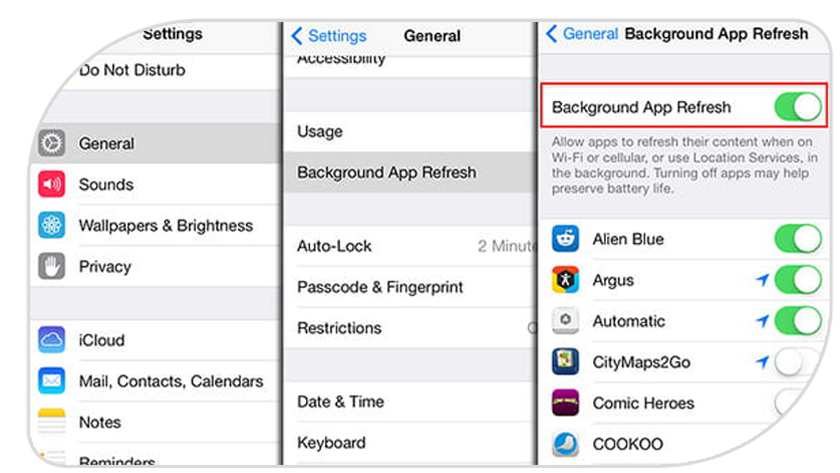
Are email and app notifications pushed?
It is a good thing that when you receive the emails or notifications, you will also get the ringtone or pop-up reminder. However, that means, your iPhone must maintain a constant connection to your email server or other apps. In other words, your iPhone keeps asking the server, "Is their mail" to drain the battery. And every notification message will wake your iPhone for 5 to 10 seconds for every app, and 4 to 8 minutes for 50 messages, which also causes your iPhone battery to die so fast.
Solution: Fix Email and app notifications push... Go to "Settings" > "Mail" > "Account" > "Fetch New Data" to turn off "Push" at the top > Scroll down to choose "Every 15/30 minutes" under "Fetch".
For disabling notifications push, go to "Settings" > "Notifications" > select one app and slide it to OFF for the "Allow Notifications" option. You can make the settings one by one to save your iPhone battery.
Are Diagnostics & Usage Data On?
Diagnostics & Usage Data is the feature that automatically sends daily diagnostic and usage data to Apple for improving activity. The details include hardware, operating system specifications, performance statistics, and data how you use your devices and apps. To some extent, you may disclose your private information to Apple.
Solution: Turn off Diagnostics & Usage Data... Go to "Settings" > "Privacy" > scroll down to find "Diagnostics & Usage" > "Don't Send" to turn off it.
Is your screen brightness on high?
You will feel better when you are outside in the sun to play your iPhone with the bright screen. However, when you watch the bright screen indoors, you find the bright screen a little glaring. And it does drain your iPhone battery.
Solution: Auto-Brightness... Go to "Settings" > "Wallpaper & Brightness" > toggle "Brightness" down a bit. Or you can turn on "Auto-Brightness".
Is your iTunes automatic downloads on?
If you purchase apps or audiobooks or books on the iTunes store elsewhere, then this feature will make automatic download to appear on your iPhone without having to update.
Solution: Turn off iTunes automatic download... Go to "Settings" > "iTunes & App Store" to turn off "Apps", "Books & Audiobooks" and "Updates".
Is your AirDrop on?
AirDrop is the feature that allows you to receive from everyone or only the people in your contacts, and make yourself discoverable with Bluetooth on, which is similar to Bluetooth for Android users. If others send any data to you, but your iPhone receives the data without your realizing it, then it will greatly drain your iPhone battery.
Solution: Turn off AirDrop... Swipe from bottom to up to open "Control Panel" > turn off "AirDrop" to avoid iPhone battery draining.
Is your iPhone charging properly?
Your iPhone will log your battery usage which can also be used to diagnose the reason for your battery issue. If you go to Settings > Battery you will see the Battery Level chart.
The Green indicates when your iPhone was running normally from its own battery power, the Yellow indicated when your iPhone was in Low Power Mode (below 20%) and the hatched green area indicated when your iPhone was being charged.
Is an app the reason for your iPhone battery draining?
Underneath the Battery Level Chart that is explained above is another chart named Activity.
The Dark Blue shows the time in which the apps were running on the screen, the Light Blue shows when the screen is off.
If from this you notice that there is a lot of background activity then there could be a problem with one of your apps.
Below the table, you will see the apps that you use in another table, by pressing Show Activity a breakdown of on-screen and background time will be shown.
Unless you know the app needs to run in the background, you may need to disable the app from running in the background to prevent it from using up your battery.
You can do this by going to Settings > General > Background App Refresh and turning it off for any apps that look to be heavily running in the background.
What to Do if Your Phone is Locked?
Now that you’ve learned how to check if a phone is unlocked, What do you do if it’s locked?
If the phone is no longer under contract or if it was purchased outright, rather than on an installment payment plan, you can have it unlocked by the carrier. The Federal Communications Commission (in the U.S.) requires carriers to unlock phones that are not under contract.
If you’re the phone’s original purchaser, getting it unlocked is simple. Just contact the carrier’s customer service department to request an unlock. You’ll receive instructions on how to unlock your cell phone.
If you’re buying a used locked phone from the original owner, have them unlock the phone before you pay for it.
How do I get my phone unlocked?
Depending on how you bought your phone, it may already be unlocked. For example, if you didn't buy your phone through a US carrier or you purchased it directly from Apple or on Amazon and either company indicated it was unlocked, you don't have to do anything.
Prior to the change, Verizon phones come unlocked out of the box.
Phones bought through AT&T, Sprint, T-Mobile, and Verizon (starting later this year) will have locks on them. And you'll need to find out what criteria needs to be satisfied before you can ask for a code to unlock it.
Thanks to mobile unlocking companies like ours UnlimitedUNLOCK.biz, you don’t have to remain tied to your network provider forever. We help people unlock their phones and switch service providers. But not all cell phone unlocking companies are made alike.
Alternatively, use a third-party unlocking app like UnlimitedUNLOCK. We would recommend being careful to only use an unlocking service you trust. We at Unlimited Unlock are Trusted by Millions for being the #1 Cell Phone Online Unlocking Company іn thе World - successful and fairly priced! We provide mobile phone unlock codes and unlocking software with Fast, Reliable, Easy to use services. We can unlock iPhones, Samsung, Pantech, Huawei, LG, HTC, Motorola, ZTE, Alcatel, and more.
Category
-
Delivery Times and Cancellation
All unlock codes and unlock confirmations are sent by email to the email address that the customer enters on the order form. Delivery times displayed on the website are estimated delivery time (EST...
Delivery Times and Cancellation -
Refunds
Refunds If no unlock code is found for a particular phone, a refund will be processed almost immediately in rare cases within 24 hours of us becoming aware that no code is available. All refunds ca...
Refunds -
Fraud Protection
As a result of the so many fraudulent orders that we receive each day, it is imperative that we take all necessary measures to minimize credit card fraud. Therefore, we reserve the right to refuse ...
Fraud Protection
ACCEPTED PAYMENT METHODS
 .
.