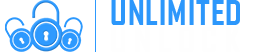How To Unlock Samsung Galaxy Z Fold 3 and Z Flip 3 via IMEI Code or Remote USB
How To Unlock Samsung Galaxy Z Fold 3 and Z Flip 3
via IMEI Code or Remote USB...
We are following the trends of factory unlocking Samsung Phones. For that reason, UnlimitedUNLOCK has an Unlock service for all the new Samsung phones including the Samsung Galaxy Z Fold 3 and Z Flip 3 models. The big question surrounding the best foldable phones at the start of the new year 2022 is whether anyone can challenge Samsung's dominance of this new category. Samsung Galaxy Z Fold 3 vs Galaxy Z Flip 3 comparison is here to help If you're in the market for one of the best foldable phones. While both devices have foldable displays, these phones are quite different across the board in terms of price, screens size, cameras, battery life, specs, and more. You can understand why Samsung is thriving in the foldable phone business. Last year's updates — the Galaxy Z Fold 3 and the Galaxy Z Flip 3 — delivered big improvements over their predecessors. We've reviewed both phones, and feel comfortable recommending them as the best foldable phones you can buy right now. A complete review can be seen on the GSMArena page.
The Galaxy Z Fold 3 is the best foldable phone you can buy thanks to its expansive, productivity-boosting screen. The addition of S Pen compatibility lets you jot down notes and drawings on the 7.6-inch display. The Z Fold 3 also improves on its predecessor with better durability and an under-display camera. Other notable Galaxy Z Fold 3 upgrades include a brighter display and enhanced multitasking features, complete with a Windows-like taskbar. However, the battery life could be better, the design is still quite bulky, and Samsung should have included the S Pen.

The Galaxy Z Fold 3 is a beast of a phone because it can double as a tablet, and its main display stretches a whopping 7.6 inches. Another plus: there's a new under-display camera that disappears when not in use, so you don't have to look at a punch hole, The exterior screen remains 6.2 inches, but the good news is that both panels now have 120Hz refresh rates.
If you're looking for something compact the Galaxy Z Flip 3 is for you. It has a 1.9-inch cover display (4 times bigger than the original Z Flip) and a 6.7-inch 120Hz main screen. It folds up to just 3.4 x 2.8 x 0.63-0.67 inches when closed and it weighs just 6.5 ounces. You'll barely feel this foldable phone in your pocket.
Samsung took durability seriously with the Galaxy Z Flip 3. The screen is now 80% more durable than the one found on the Galaxy Z Flip and Galaxy Z Flip 5G, thanks to a new film. Gorilla Glass Victus covers the 1.9-inch outer display and Samsung constructed the phone’s frame from its Armor Aluminum material. All of that provides enhanced scratch resistance, especially on the cover display.
Why should you SIM unlock your Samsung Galaxy Z Fold 3 and Samsung Galaxy Z Flip 3?
And why not? Who is to say that you are bound to use one carrier with your Samsung Galaxy when you can use the services of any carrier in the world you want. You already pay the installments for the device, and you’re bound by law to do so. There is no problem with that. You want the device, and you will pay for it one way or another. But there is a problem when you have to use the services of one carrier only for two years. Let’s say that you have bought your Samsung Galaxy Z Fold 3 or Samsung Galaxy Z Flip 3 from AT&T, but most of your relatives use T-Mobile. Your signal is most of the time-poor and is frequently having issues with calls and are paying more expensive - whereas your relatives are paying less on their monthly bill and have no reception issues. The math doesn’t add up, and all logic points to the fact that you need to change the carrier.
Lucky for you, you can now perform an easy, quick, and cheap SIM unlock. You don’t have to wait for months or pay enormous fees to free your device from that restriction. All you have to do is read the instructions provided for you here, and you will be good to go and have the freedom to choose a carrier that will give you the best quality service for your budget.
What needs to be done to remove the SIM lock activation from your Samsung Galaxy Z Fold 3 and Samsung Galaxy Z Flip 3?
- Turn OFF your Samsung
- Remove the SIM card that is currently in the device from your carrier and insert a SIM card from a different carrier
- Turn ON your Samsung.
See if it asks for a code. If it does use the standard SIM unlock method, and if it doesn’t use the USB unlock method.
Get in touch with one of our customer support agent; they will advise you of the best SIM unlock solution for you Samsung Galaxy mobile phone device.

Learn how to Unlock Samsung Galaxy Z Fold 3 and Samsung Galaxy Z Flip 3...
- Go to Settings > about phone > IMEI. Or dial *#60# and write down the correct IMEI of your Samsung Galaxy. You will need the IMEI to start the unlock procedure via UnlimitedUNLOCK to be successfully done.
- Visit UnlimitedUnlock SIM Unlock Services or Remote USB Unlock. Select the Country, Carrier, and Model that corresponds to your Samsung Galaxy device (Z Fold 3 or Z Flip 3)
- Complete the order form
- Insert the IMEI and provide a valid email address
- You will receive an unlock code via email
To be able to enter the SIM unlock code you will need to make your Samsung Galaxy ask for it. There is only one way for you to do this. Enter a SIM card from another carrier than your current one and power on your Samsung. Upon starting, you will be noted that the SIM card cannot be used and you will be prompted to enter an unlock code if you want to proceed.
Enter the SIM unlock code you received via email. Click ok, and your Samsung Galaxy will be permanently unlocked.
To complete the unlock processes using the Remote USB Unlock for your Samsung Galaxy. You will need to visit the Live Chat link you will receive via email and one of our professional techs will assist you in completing the processes.
Why is UnlimitedUNLOCK.biz the best solution for you?
The UnlimitedUNLOCK Team is Trusted by Millions and has become an industry innovator and leader providing cellphone unlocking solutions for over 10 years. We've been helping out users from all around the world, and the SIM unlock story ends happily for all whether it is a Samsung, Motorola, ZTE, LG, Alcatel, HTC, Huawei, Sony, Pantech, or iPhone users. There is no reason to doubt this service - there are too many happy clients from all over the world who have already given feedback and are happy to confirm their success stories. There is no good reason why you should not trust UnlimitedUNLOCK and have your Samsung Galaxy unlocked.
If you simply have one Samsung Cell Phone to Unlock - Let's Get Started by choosing your phone here...
Samsung SIM Unlock Services |
Delivery Time | |
|---|---|---|
 |
Samsung USA - AT&T | Cricket | Xfinity | Spectrum [Galaxy Z Fold 3 [SM-F926U] | Z Flip 3 [SM-F711U] | 1-7 Days |
Remote USB Unlock |
Delivery Time | |
|---|---|---|
 |
Samsung Galaxy FOLD 2 (F916U) Unlock [Sprint | Verizon | T-Mobile]-[Remote Software] | 1-30 Minutes |
We welcome wholesalers, resellers, distributors, cellphone stores, service centers, and eBay sellers! You can check our prices on our Wholesale Unlock Pricing page.
Please Note: Pricing is 100% negotiable, as we are the direct source for all your unlocking needs.
If you have BULK Orders Contact Us!
Can I get my Samsung cell phone unlocked online?
Get your Samsung phone unlocked via IMEI Code or Remote USB with no threat to the device’s warranty.
- It’s the technique that the phone producer endorses.
- Constant unlock assistance, valid regardless of the Samsung model.
- Unlock your Samsung without any risks, while doing your usual thing.
Unlocking your Samsung phone doesn’t request any effort (almost). You just have to send us the phone’s IMEI number and the name of the service provider that locked it. What we’ll do is search several databases looking for your unlock code. Once found, we’ll send it to you accompanied by clear info about what you have to do to unlock the device.
Why order a Samsung Galaxy Z Fold 3 and Samsung Galaxy Z Flip 3?
It’s easy to switch from one provider to another
An unlocked phone basically allows you to change the network provider on your own terms, according to your requirements and priorities.
Forget about additional costs from roaming service; your finances will be happy
With an unlocked phone, all you need when you go abroad is your cell and a local SIM. That’s the smart way to call locally without being charged a fortune for roaming service.
Sell your phone at a better price
When you decide to sell your phone, you’ll get a better deal. Unlocked cells mean bigger bucks at resale. Not to mention that you can sell it abroad.
The smartest and safest way to unlock a cell phone
IMEI unlock is the recommended method to unlock your phone, since it implies genuine unlock codes from de company that has manufactured the device. Nothing fancy, no need for software or breaking the device’s case. And NO need for warranty loss.
What if there have been modifications to my Samsung phone’s software?
It doesn’t matter if your device has been modified or updated in terms of software. Our unlocking technique works regardless of the updates to the original software.
But if the phone has been subjected to any sort of modifications, we can’t guarantee anything. You have to restore the phone’s initial settings and be aware that it’s possible to have altered some important elements of the software that we needed in order to unlock it successfully.
What if my Samsung device doesn’t react to the unlock code?
First of all, you must be sure you’ve followed our instructions.
Attention! It’s important to follow these rules!
Here are some requirements you need to follow prior to ordering a Samsung Galaxy Z Fold 3 and Samsung Galaxy Z Flip 3 unlock code:
- Be certain that your phone is locked. Just get a SIM card from another service provider and see if it shows the message to get it unlocked. If you don’t get such a message and you have no trouble calling folks, that means the phone is NOT SIM LOCKED
- Make sure the device you’re trying to unlock hasn’t been STOLEN or BLACKLISTED by the carrier.
- Make sure that the device is NOT hard-locked. Contact our support team before you order in this case.
- Be certain that you send us the correct IMEI and that you select the original country and service provider, NOT the one you want to switch to
If you’ve done just that and the phone still doesn’t react to the unlock code, that means that the device was previously unlocked or that it doesn’t recognize the SIM. If you’re getting the messages “Network Locked”, “SIM not valid” or “Card error” you can unlock your handset with UnlimitedUNLOCK.
If you bought your Samsung in the USA and it’s locked on T-Mobile and MetroPCS, make sure you’ve put in place the Device Unlock app. Then forward your request using our Device Unlock App Service.
What do I do in case I have no idea what’s the network that my Samsung is locked to?
There’s no need for you to we've got you covered. You'll be able to get that information by using our Samsung Info Check by IMEI [Manufacturer | Country | Carrier | Serial #] in order to get your device's original network. This service is also used when you want this info for a different reason, such as buying a phone that’s been used, you can get the details you need using our original carrier check.
What do I need if I want to unlock Samsung Galaxy Z Fold 3 and Samsung Galaxy Z Flip 3?
Not much, actually. You must have your devices' correct IMEI, internet connection, and a valid email address since that’s how we’ll send you the code and information on how to use it. Then you need to have access to the device’s menu and keyboard.
Let's Get Started by choosing your Unlocking method here...
SIM Unlock Services or Remote USB Unlock
-
Delivery Times and Cancellation
All unlock codes and unlock confirmations are sent by email to the email address that the customer enters on the order form. Delivery times displayed on the website are estimated delivery time (EST...
Delivery Times and Cancellation -
Refunds
Refunds If no unlock code is found for a particular phone, a refund will be processed almost immediately in rare cases within 24 hours of us becoming aware that no code is available. All refunds ca...
Refunds -
Fraud Protection
As a result of the so many fraudulent orders that we receive each day, it is imperative that we take all necessary measures to minimize credit card fraud. Therefore, we reserve the right to refuse ...
Fraud Protection
ACCEPTED PAYMENT METHODS
 .
.