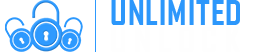What You Should Know Before Buying a Used Cell Phone

A shiny new cell phone is hard to resist until you look at the price. But you can get a new-to-you smartphone and save hundreds of dollars if you buy a used cell phone.
“If you’re OK with a phone with some scratches on the back or a dent — you can throw a new case on it, and you’re going to save a lot of money. The first step to buying a used phone is finding a trusted site, which can be tricky. Once you settle on a site and start shopping for phones, it’s important to ask the right questions before clicking the “Buy” button.
Want to buy a used phone but worried about being ripped off?
This guide will help you minimize the risk to find a great phone at a great price!
We’ll break things down into three sections:
- Where to Find Great Used Phone Deals
- What to Look for When Searching for a Used Phone Online
- What to Look for When Buying a Used Phone Locally or In-Person
Where to Find Great Used Phone Deals
From stolen or broken phones to scammers that don’t have a phone at all, the hazards of trying to buy a used phone are plentiful.
However, if you can sort out the good offers from the bad, buying a used phone is a great way to land a phone at a price your local carrier or retail stores can’t touch.
1. Skip the Hassle with a Reputable Resale Site
Want to enjoy some of the savings of buying used without the hassles and risks of dealing with a random person on the Internet? There’s a number of reputable sites built around buying and selling used phones. While you might not get the lowest price possible, most sites offer a form of guarantee or advanced screening of any sellers to ensure things are legit.
Popular options include:
- Gazelle uses an interesting model: it buys phones from sellers and resells some of them on its website just like a regular e-commerce store (the rest are either recycled or sold to third parties). The advantage is that once Gazelle receives the device it performs a so-called "30-point inspection process" to ensure that it is in working order, and puts a SIM card in it to make sure it can properly connect to a network.
- Glyde has an interesting business model, somewhere between Swappa and Gazelle. Like Swappa, it's a user-to-user e-commerce portal but, like Gazelle, it asserts some control over the potential exchange by forcing the seller to use its secure shipping container, and doesn't release payment to the seller until the buyer receives it. It also promises to refund a disappointed buyer within 72-hours.
- UpTrade is another good choice if you want to keep the process of buying or selling a used phone as simple as can be. If you're a buyer, just search for the phone you're looking for and UpTrade will show what it has in stock. Every listing includes hands-on pictures of the exact phone being sold, including the UpTrade employee that inspected it and any inspection notes they made. All phones sold on UpTrade are "UpTrade Certified," meaning they go through a 50+ point inspection check and are sanitized by UpTrade before being shipped to you.
- Swappa began its life as a small Android-based phone buying and selling community, but it's since expanded to include all mobile devices like iPhones, as well as tablets, Chromebooks and MacBooks.
If you need service as well, there are also sites dedicated to selling both the phone and contract. This is great for ensuring you don’t end up with a blacklisted phone as you assume the entire mobile contract!
Always read the policies of the site before purchasing as they are subject to change.
If the site allows you to purchase from other users, check their feedback or account history to be sure you’re dealing with someone trustworthy.
If the sale you’re considering is their only sale or there’s any negative feedback in their history, it could hint at issues or a fake account used to scam buyers.
2. Check Out Online Classified and Auction Sites
While you won’t enjoy the protections of the sites mentioned above, online classifieds and auction sites offer some of the best deals available. Unfortunately, they come with the added risk of scams or misrepresented items as well.

Popular options include:
- Amazon you can purchase used and refurbished phones directly from manufacturers such as Apple, Samsung, Motorola, and LG, or from a third-party reseller. Sellers on Amazon are rated and reviewed by other buyers, so be sure to read reviews before purchasing. Certified refurbished phones sold through Amazon come with a 90-day warranty. Warranties on other phones vary by seller.
- eBay Sellers can upload photos and give detailed descriptions of the phone’s condition. You can also ask questions to get more information (more on that below). With eBay’s money back guarantee, you can return the phone for a full refund if it isn’t exactly as the seller described.
- Craigslist is an American classified advertisements website with sections devoted to jobs, housing, for sale, items wanted, services, community service, gigs, résumés, and discussion forums.
You can also search your favorite social media sites for local sellers. For example, many areas have at least one local “buy/sell/trade” group on Facebook.
When working with online options, you’ll need to verify the listings and pay close attention to listings to get the most savings.
3. Don’t Forget Local Options
With the way that the Internet is tied into daily life, it’s easy to overlook some of your local options.
When looking for used phone deals, be sure to check the following places:
- Pawnshops
- Thrift stores or consignment shops
- Local classifieds
- Small electronics repair shops
- Community boards in grocery stores, post offices, or on local college campuses
If you’re planning on meeting up with someone locally to buy a phone, we have some important tips in this guide to help you spot bad phones or shady sellers. Keep reading.
What to Look for When Searching for a Used Phone Online
Finding an Online Phone Deal You Can Trust
With where to look out of the way, let's talk about what to look for--including common red flags when finding a seller online and tips to help you find the best deals.
Knowing Phone Values will Help You Screen Deals
Whether you’re buying from a seller or a service, knowing the market value of the phone you want is one of the easiest ways to screen legitimate deals.
Search multiple sites for the exact model you’re considering and note the average price. As with anything else in life, if the deal seems too good to be true--it probably is. If you end up scammed, you won’t be saving much--if anything--over a new phone. Better to pay a reasonable price and know things are okay than the risk for savings that might not exist.
Find Sales with Verifiable Information to Eliminate Scams
 Another easy way to check sellers off the list is by checking the information in the sales post.
Another easy way to check sellers off the list is by checking the information in the sales post.
Sellers using stock images or the same image on every ad or auction shouldn’t be trusted.
If you suspect that a seller might be using fake photos, request a new picture with the date and time written on a piece of paper included in the frame.
If the seller will not take a few seconds to snap a picture, how do you think they’ll respond if your phone isn’t what you expected?
Also, check the accuracy of the specifications listed in the ad.
While we all make mistakes, if they’re intentionally boosting features and specs for the phone, they might be hiding something else.
Lastly, check the ad to ensure that any accessories you might need to come with the phone.
While it might not seem like a big deal, a full kit of accessories--include charging adapters, cords, styluses or cases--shows that someone likely took good care of their device.
Not to mention that the price of accessories adds up.
If you can find a bundle with everything, you’ll probably save more money.
Ask Questions to Get a Feel for the Seller
If the site you’re using allows you to ask questions, do so. Even if you already know all about the phone, you can gauge responses to get a feel for the person on the other side of the screen. If responses are slow and short, they might be fielding too many emails--an indication that they might be trying to pull something shady.
If they cannot provide basic information about the phone--or you simply get a weird feeling about their responses--take that listing out of the running!
This includes responses such as, “I don’t know. I’m selling it for a friend.”
If they don’t have access to the device for any reason, you don’t want to risk it.
Don’t Fall for the “New in Box” Trick
That phone’s still shrink-wrapped and features a shiny new label from the store or carrier!
That must mean it’s the best option, right? Not always.
First, it’s easy to shrink wrap a box that’s already been opened.
Secondly, if it’s still wrapped, it could be an indication that it’s stolen.
Ethics aside, even if it works, it probably won’t take long to end up on a blacklist after you activate it. You’ll have an expensive paperweight and the seller gets to have fun with your cash. Always check out why the seller is selling a “new in box” item. If it’s still wrapped and recently purchased, they should be able to return it for more than their making selling it online.
If their story doesn’t line up, avoid the deal!
What to ask before buying a used cell phone
Buying from a trusted site takes some of the risks out of buying a used phone, but you still need to ensure you can activate and use the phone when it arrives.
What is the serial number? Also known as the ESN or IMEI. This is a crucial piece of information to get because you’ll need it to verify whether the phone has been registered as lost or stolen. If it has, you won’t be able to activate the phone. The serial number will also tell you whether the phone will work with your carrier. Most carriers let you check this online, but you can also go to a store or call customer service.
Check the IMEI When Possible to Avoid Issues Later
 Every mobile phone has a unique number known as its International Mobile Equipment Identifier (IMEI) attached to it.
Every mobile phone has a unique number known as its International Mobile Equipment Identifier (IMEI) attached to it.
If a device is reported lost, stolen, or destroyed, the phone is blacklisted--meaning it cannot connect to the carrier network. This can also happen if a phone is subsidized through a carrier but the owner doesn’t meet their contract terms. To help protect people from buying blacklisted phones, a number of sites offer IMEI checking tools.
A free IMEI checking site includes:
The following sites are said to be the world’s largest data resource on smartphones. While there is a small charge to check on this site, it’s well worth the price. Equipped with the IMEI number you can quickly find out the phone’s full specifications and its history, whether or not the Seller wants you to know about it. Of course, to run the check you’ll need the IMEI. If the seller has the original packaging, it’s often printed on a carrier label. Otherwise, typing “*#06#” into most smartphones will display the IMEI. If they claim that they cannot find it, you can check our guide on blacklisting for additional options.
NOTE: You can also use the services on our site to check phone status called:
- Network Blacklist Check [Blacklisted | Clean]
- GSX iPhone Network Finder and iPad [Replaced IMEI Supported]
- or check on our service list for more
Is the phone under contract or lease agreement? Phones under a contract or lease can’t be reactivated until the agreement is fulfilled. So, if the seller has a year left on the contract, it will be at least a year before you can activate the phone.
Does the phone have water damage? Moisture erodes a phone’s components over time. So while the device may look fine and work well now, it won’t last long if it’s been exposed to water. Unfortunately, you typically can’t look at a phone and tell if it has water damage, so you’re trusting the seller, to be honest.
When Possible Insist on Meeting Up to Finalize the Sale
Being able to meet a person and look at the phone before buying it adds an extra level of protection and additional opportunities for you to verify that the device is in working condition. If the person is supposedly nearby but unwilling to meet, it could indicate that they are hiding something.
If you must purchase online and rely on someone to ship the device, using PayPal or another popular payment service will add some protection to your purchase if the device isn’t what you expected or--worse still--never shows up.
NOTE: Regardless of whether you meet in person or arrange to ship, never pay in cash! This leaves you zero recourse if the sale is a scam.
What to Look for When Buying a Used Phone Locally or In-Person
With a deal lined up and a meeting arranged, there are a few more things to check before you’re in the clear. From where to meet to check out the phone before you hand over your hard-earned money, we'll cover everything you need to consider.
These lists might look intimidating, but most checks only take a few seconds.
You should be able to complete everything listed in under 5 minutes.
SAFETY NOTE: Always meet with the seller in a public place. Since you’re buying a phone, a place with reliable Wi-Fi is even better. Meeting during the day and bringing a friend will also help to improve safety. If you have any doubts, call off the meeting. You can always find another deal. There’s only one you!
Ask More Questions
When meeting the seller, ask a few more questions and pay attention to how they respond.
The person might be nervous about meeting you, so some awkwardness is not a big deal.
If the person is acting suspicious, providing inconsistent answers, or isn’t able to answer simple questions it might indicate something more is going on.
Physically Inspect the Phone
Even if the phone looks great, taking the time to check everything thoroughly will ensure there are no surprises after money is swapped.
Check each of these features if possible:
- Power cycle the phone to check the function of the power button
- Turn the volume up and down
- Test the dedicated camera button if present
- Check the function of home buttons or capacitive navigation buttons if present
- Check the screen for frozen/dead pixels
- Check the screen for fine cracks or chips
- Visually inspect the charging port for raised pins, debris, or other damage
If the phone has a removable back:
- Check the battery for bulging
- Check the battery connectors for corrosion
- Ensure that the SIM slot and microSD slots appear undamaged
Check if the phone is SIM Network Locked or Unlocked:
- Ask the seller if the phone is SIM Network Locked or Unlocked.
- If the seller is unsure or does not seem to have the proper response, you can check yourself by doing the following:
- If the phone is a GSM phone - Insert an unauthorized SIM card into the phone.
- If the phone picks up your sim cards' network and you are able to make a call (the phone is unlocked).
- If the phone prompts you for "Network Unlock PIN" then the device is Network Locked. Meaning you will only be able to use the device with the carrier the device is locked to.
- If the phone is a GSM phone - Insert an unauthorized SIM card into the phone.
Unlocking your phone from its carrier doesn’t always involve having to ‘jailbreak’ or ‘root’ the device. If you’re using an iPhone, there is an easy, fast, and SAFE way to unlock your iPhone without breaking your warranty or bricking the phone itself. For phones coming from T-Mobile or MetroPCS, you can safely unlock your phone permanently through our Remote Software & Cable Unlocking service Also know as Remote USB Carrier Unlock.
Check for Water Damage
Water damage is tricky. While the phone might look and function great now, a phone that has water damage might not show signs until months later. Then again it might not show signs at all. At the least, this gives you something you can ask the seller to check if they’re being honest.

This check is also important if the seller is charging more due to a remaining warranty or protection plan from the manufacturer--such as Apple’s AppleCare. Most manufacturer and retailer plans do not cover devices with water damage, even if the reason for the claim has nothing to do with water exposure.
Checking for water exposure is easy. Most phones include water-sensitive stickers inside the phone’s various openings that change color when exposed to excess moisture. Some use circles while others use squares. Colors might also vary. However, most will use a sticker that is grey or white to start and turns pink, red, or purple when wet.
Locations to check on phones include:
- Inside the headphone jack--just shine a light into the hole
- Underneath the removable rear cover
- In the SIM slot
- Inside the docking/USB connector
If you still cannot find the indicators on a phone, a quick Google search for “Checking for water damage” and the model of the phone will give you some tips.
Check Common Phone Functions
With most physical indicators out of the way, it’s time to test how the device functions.
If you’ve arranged to meet at a coffee shop, you might even have Wi-Fi and a power connection nearby to make testing even easier.
Considerations include:
- Wi-Fi: Open the Wi-Fi settings and see if it detects any networks. If it does, attempt to connect and open a page in the web browser. We’re a bit biased, but heading to unlimitedunlock.biz would work!
- Microphone/Loudspeaker: Most phones include some form of voice message recording app by default. Recording a message and playing it back over the speakerphone will test two features at once. If you have Bluetooth or wired headphones with you, you can test those features as well.
- Cameras: Snap a quick picture with the rear and front-facing cameras on the phone. Be sure to turn the flash on to check that as well. Head to the gallery and zoom in on the image to inspect for lens scratches or foggy areas that might indicate camera damage.
- Place a call to a toll-free number: If the phone currently has a SIM and service, place a quick toll-free call. If the phone has a SIM and service and refuses to place a call, the phone might be blacklisted. If you swap the SIM from your existing device and it still refuses to connect, it might be blacklisted or locked to a carrier not supported by your SIM. At this point, calling the carrier from the phone is the best way to ensure that the phone is valid.
Get a Bill of Sale to Avoid Future Worries
Without a paper trail, proving who sold or bought what is hard.
To help protect both you and the seller, creating a bill of sale for the phone purchase is recommended.
Final Thoughts
It's not hard to find used phone horror stories online.
However, with some research and understanding of the pitfalls to avoid, you can enjoy a great deal on a used phone with little worry.
- If you're not comfortable buying from a person, there are entire businesses built around selling used phones.
- Whether you buy online, in person, or in-store, paying with a credit card or PayPal further increases your protections.
- Regardless of how you pay, be sure to meet in a safe place and use our checklists to thoroughly inspect the phone before any money trades hands.
You’re now equipped to go out and find an awesome phone deal!
Do you have any tips we might have overlooked?
Have other questions about where to find great phone deals or what to look out for?
We want to hear from you! Send us a message.
-
Delivery Times and Cancellation
All unlock codes and unlock confirmations are sent by email to the email address that the customer enters on the order form. Delivery times displayed on the website are estimated delivery time (EST...
Delivery Times and Cancellation -
Refunds
Refunds If no unlock code is found for a particular phone, a refund will be processed almost immediately in rare cases within 24 hours of us becoming aware that no code is available. All refunds ca...
Refunds -
Fraud Protection
As a result of the so many fraudulent orders that we receive each day, it is imperative that we take all necessary measures to minimize credit card fraud. Therefore, we reserve the right to refuse ...
Fraud Protection
ACCEPTED PAYMENT METHODS
 .
.